New Feature
Collect Name, Date, and Time Stamps on Signatures
To meet the compliance standards of entities like CPAS, you can now automatically stamp signatures collected in Docubee with the printed name of signers and the date and time of signature. To use this feature, select ‘Esignature, name and date’ in the Signature Type dropdown when configuring signature fields.
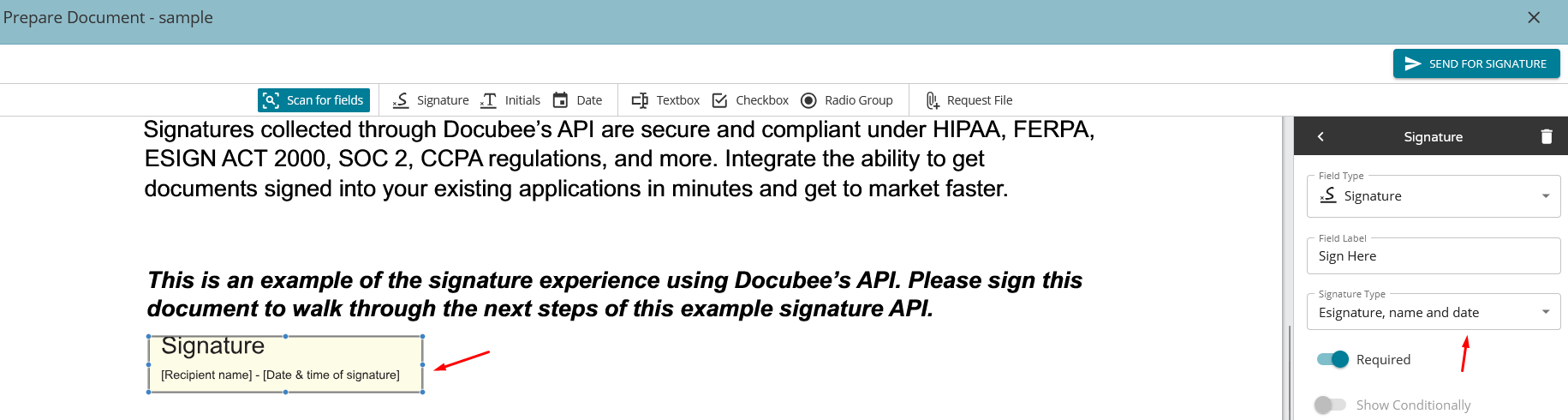
Signature Type configuration
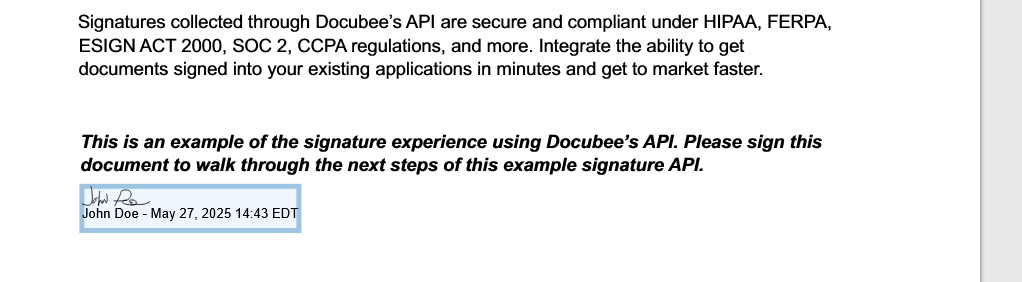
Example signature
Customer-Requested Updates and Fixes
Updates
General
- Improved accessibility hints for screen readers on the top level header and navigation bar throughout the app.
- Docusign templates that contain multiple documents will now be combined into a single document on import.
Repository
- Document renaming functionality is now available for authorized users within the repository.
Workflows
- Improved loading times for large workflows.
- Improved error handling in the Workflow modeler on save failures after changes to display a dialog with a retry option.
- To prevent accidental overwriting, the system now ensures a workflow completes publishing before allowing further modifications in the browser.
Fixes
- Fixed an issue where maximum character was not enforced for optional text fields in Quick Signs and Workflows.
- Fixed an issue where contracts would fail to update after being sent for signature.














