Document Collaboration
Collaborate in Real Time
Don’t get stung by complicated document collaboration tools. Let internal and external stakeholders redline, edit, and comment with easy-to-use document approval software from Docubee.
The Faster Way to Collaborate and Approve Documents

Streamlined Negotiation and Approvals for Faster Closed Deals
Hate waiting around for edits on crucial contracts? Easy in-app redlining, editing, and commenting gets you faster responses for quick negotiations and deal acceptance. Plus, eliminate the download-send-wait cycle with integrated document approvals.
Simplified Cross-Team Collaboration
Docubee features a Word-like editing interface that makes editing crucial documents a breeze for internal and external team members.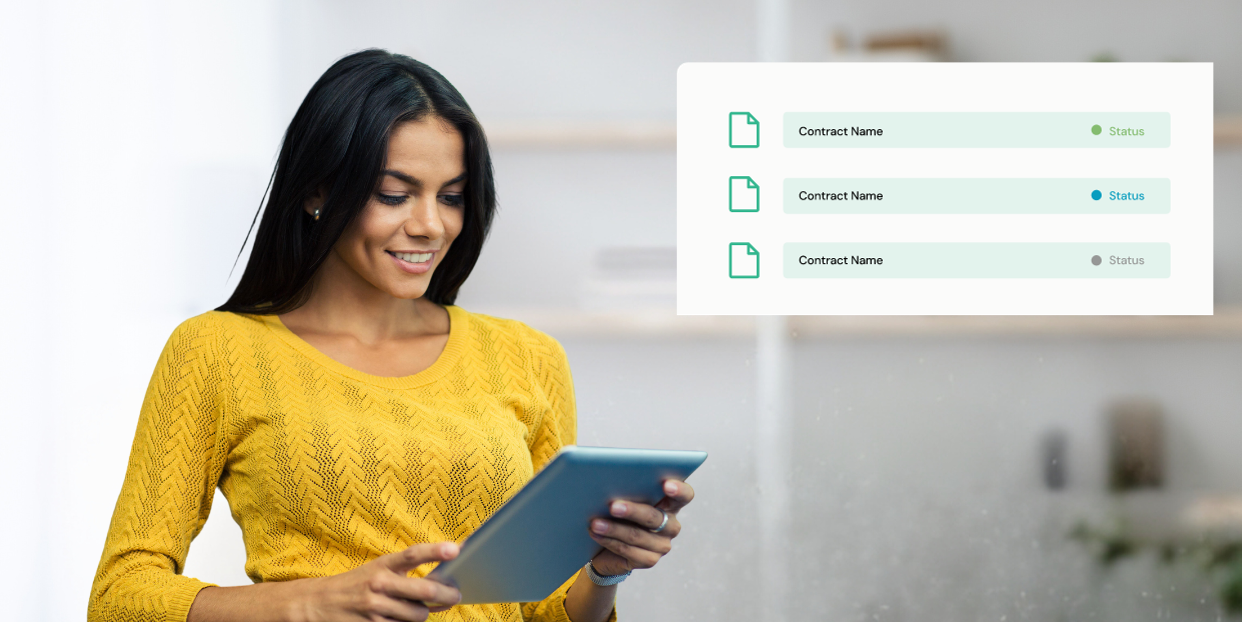
Status Updates Without the Digging
Stop wasting time hunting down documents in your email and get quick insight into who has viewed or made changes in real time with Docubee.Document Collaboration Features to Fit Your Business
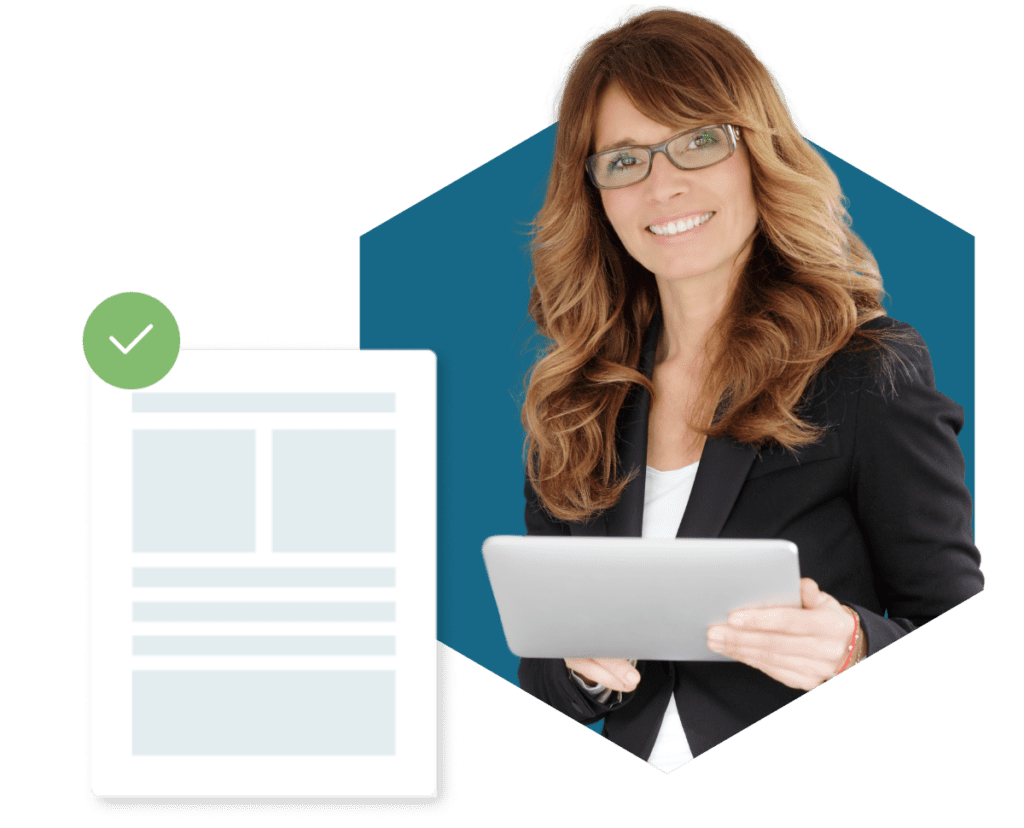
Word-Like Interface
Docubee features an intuitive Word-like interface, making collaboration easy for stakeholders of all tech levels.
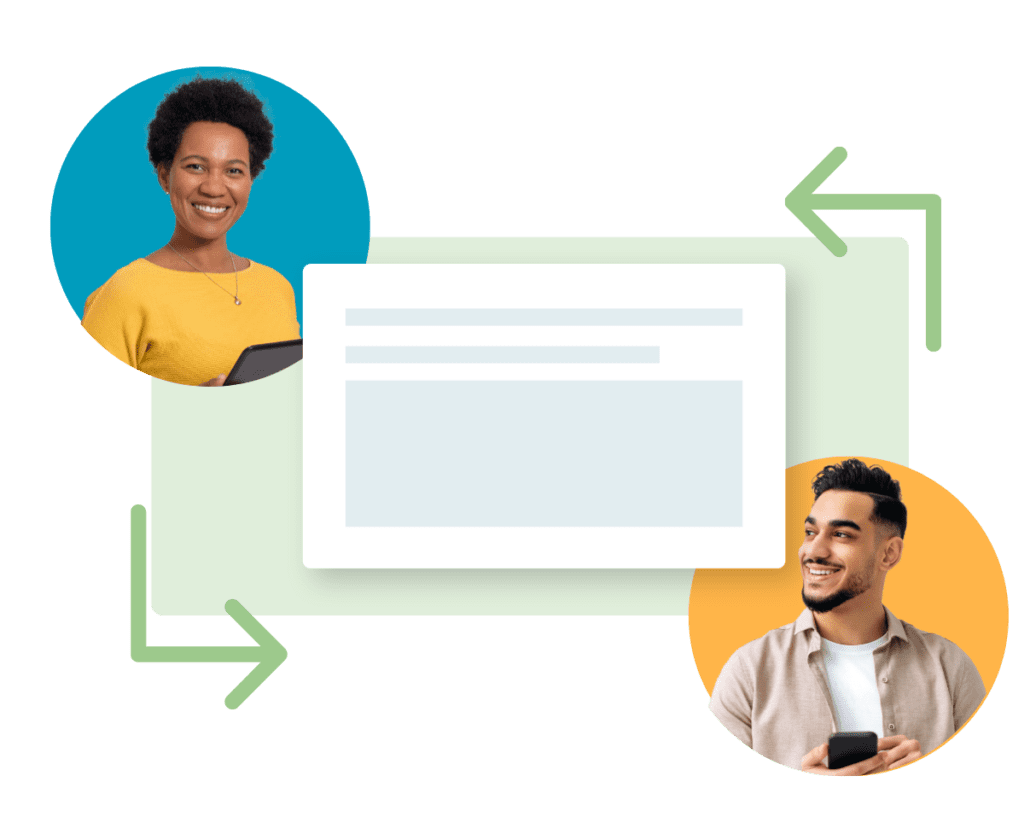
Secure Document Collaboration
Sending Word documents via email or using public tools to make edits to contracts can create security concerns. Lock down data and keep contracts confidential with Docubee.
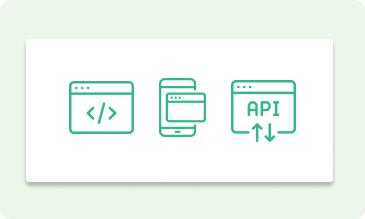
Redline, Edit, Comment in One Tool
Keep your productivity flying high and work flowing by integrating Docubee Sign with your existing tools like Salesforce, Google, Dropbox, Sharepoint, S3, and third-party applications via Zapier.
<span data-metadata=""><span data-buffer="">Sign as Part of Your Contract Process
Generate Documents with Ease
Create, edit, and prepare documents in minutes, then send them out for review and revision with just a few clicks.
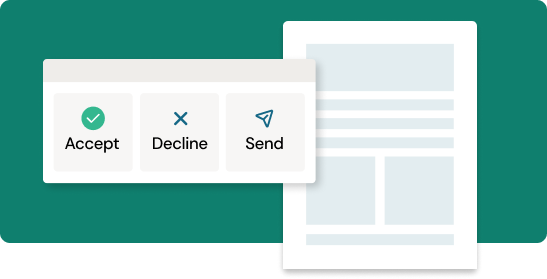
Sign that Document
Get to “yes” fast with our user-friendly interface and tracking features that keep you in the loop on contract progress, preventing bottlenecks and delays.

Keep the Process Going
Once the digital ink is dry, we help you keep the momentum going with easy routing, storage, and digital contract management in one place.
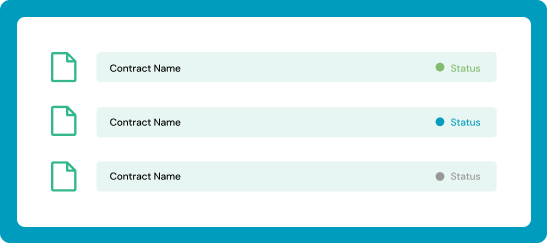
1 Million+
Over a million signatures were completed in Docubee
20,000+
Organizations use Docubee
65,000
Quick Signs Completed with Docubee
1 Million+
Over a million signatures were completed in Docubee
20,000+
Organizations use Docubee
65,000
Quick Signs Completed with Docubee
Enhance the Security and Compliance of Your Signatures
Advanced Security Features
Protect all contracts with advanced security measures, including KBA, 2FA, and geolocation features to ensure the integrity and authenticity of each electronic signature.
Compliance with Industry Standards
Safeguard sensitive company and client data using our platform’s robust security and compliance with HIPAA, SOC2, FERPA, CCPA, and other strict regulations.
Flexible Document Collaboration Features
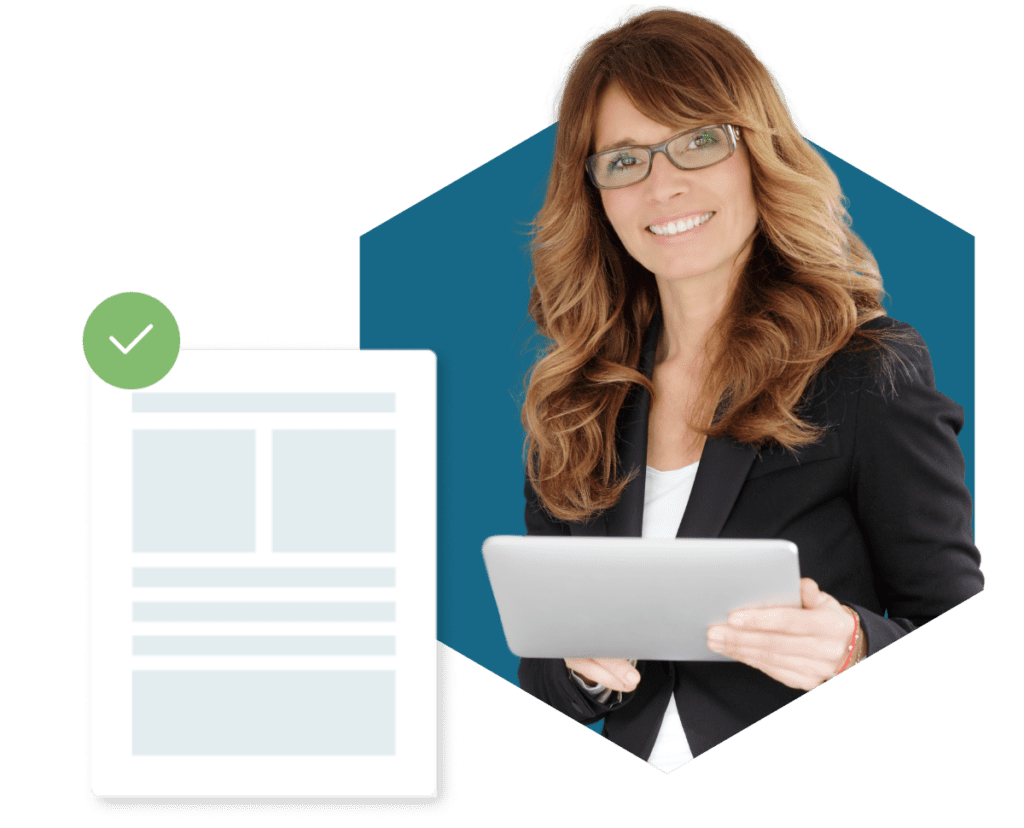
Word-Like Interface
Docubee features an intuitive Word-like interface, making collaboration easy for stakeholders of all tech levels.
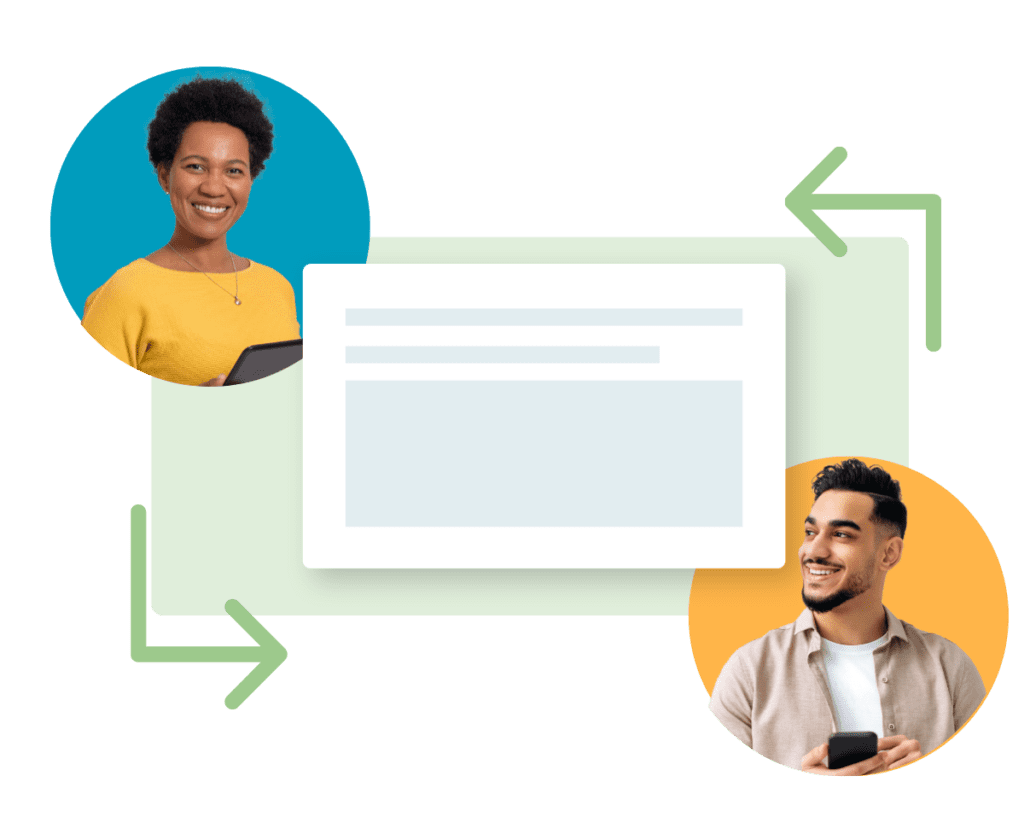
Secure Document Collaboration
Sending Word documents via email or using public tools to make edits to contracts can create security concerns. Lock down data and keep contracts confidential with Docubee.

Redline, Edit, Comment in One Tool
Be the first to know when stakeholders redline, edit, or comment on your document with real-time editing that gives you total visibility into the latest updates on your document.
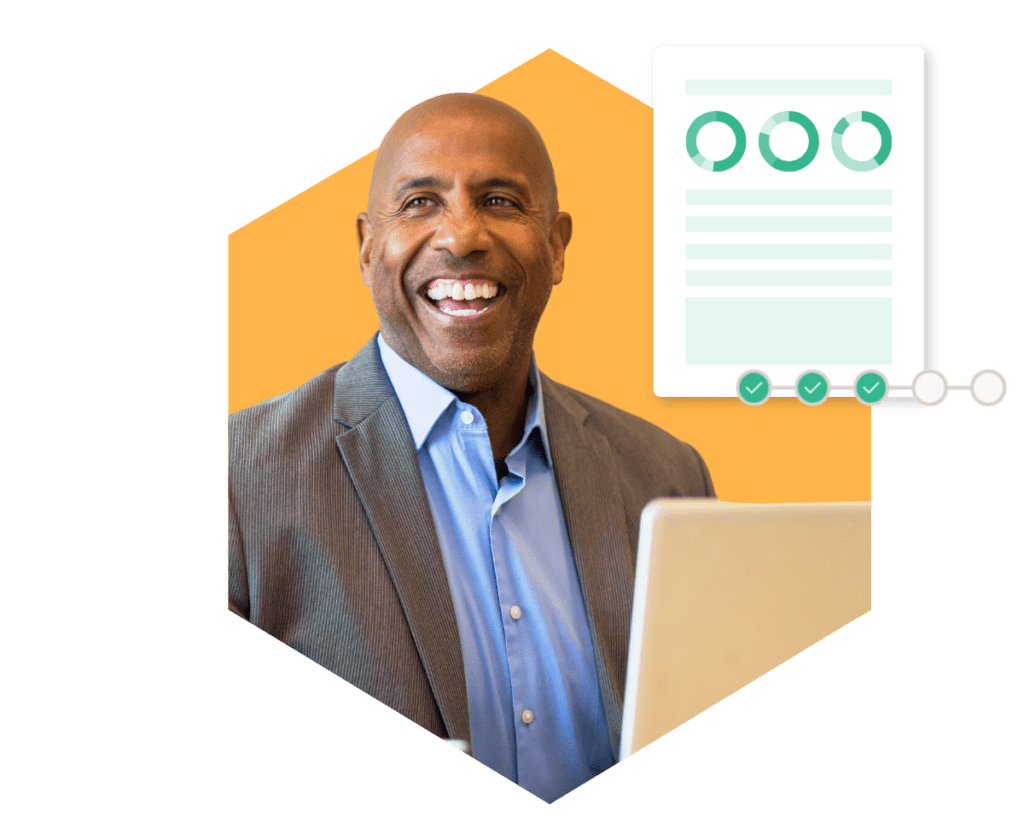
Scalable & Flexible
Docubee helps you stay agile with collaborative contact tools built to fit around your processes and grow alongside your business.
“Our team is very happy with Docubee’s signing platform! It is half the cost of Adobe, intuitive to use, and very easy to install.”
Anna Booher, Executive Administrative Assitant at Jasper LLC
Frequently Asked Questions
-
What is document collaboration?
-
Document collaboration refers to how multiple stakeholders, whether they be internal or external, make edits, leave comments, and negotiate on a single document. In most cases, this is done using a document collaboration tool or software.
-
How do you collaborate on a document?
-
There are a variety of ways to collaborate on a document digitally. Microsoft Word and Google Docs offer document collaboration tools, however they lack robust routing and security features. Document collaboration tools allow you to upload or create a document and send it to others to review and add comments in a secure platform (depending on your prospective tool).













