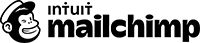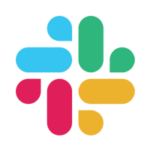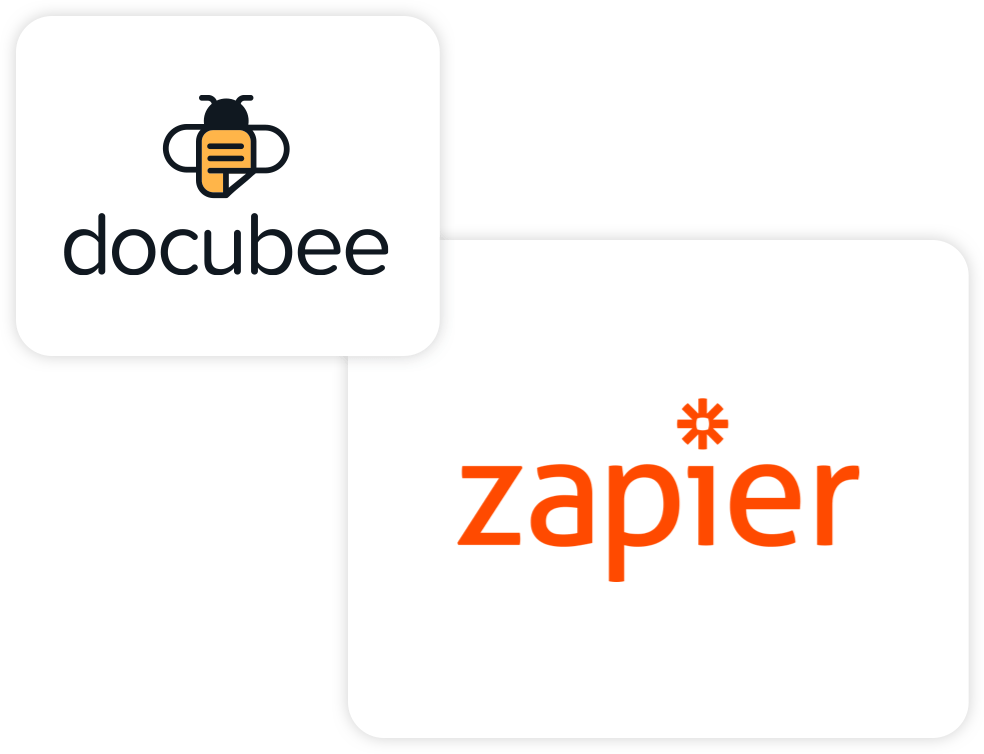
Docubee's Zapier Integration
Quit bouncing from system to system to complete a simple task. Share information and documents between Docubee (formerly OnTask) and thousands of apps, CRMs, and HRIS systems using the Zapier integration.
How Docubee's Zapier Integration Works
Zapier’s integration requires no code, and is easy to set up. All you have to do is create a free Zapier account and connect it to Docubee. Our library of existing Zapier integrations can help you get started, or you can create your own.

Zapier x Docubee Benefits
Make your workday a whole lot easier with Zapier and Docubee .
Connect to Thousands of Apps
Connect Docubee to the apps you use every day to easily share forms, signatures, and documents.
Streamline Your Processes
Automate essential tasks with Zapier workflows that gather data from multiple sources to trigger Docubee actions.
Reduce Errors
Collect and share data a single time across your workflow, eliminating the need for copy and pasting or manually entering information.
Enhanced Flexibility
Integrate Docubee into a variety of business operations with a few easy clicks. No customized coding required.
Put workflows to work for your business.
Frequently Asked Questions
-
What is Zapier?
-
Zapier is a workflow automation tool that connects multiple web applications so they can share information without requiring customized integrations.
-
How does the Zapier integration work?
-
Multiple applications can be connected to Docubee through Zapier workflows. When an important event occurs in one solution, such as the creation of a new lead or contract, hiring a new employee, or the submission of an IT ticket, Zapier triggers the appropriate Docubee process and imports the relevant information. The process can also work in reverse, with the completion of a new Docubee form, document, or signature sending data to a connected solution via Zapier. Workflows can also send data back and forth between multiple apps within a single workflow. For example, a third-party app in a Zapier workflow can send data to Docubee to start a new Docubee workflow, which can then send data to another third-party app connected to Zapier.
-
How can I set up my Zapier integration?
-
What apps can you connect to with Docubee’s Zapier integration?
-
Docubee’s Zapier integration allows you to connect with thousands of different app and CRMs.