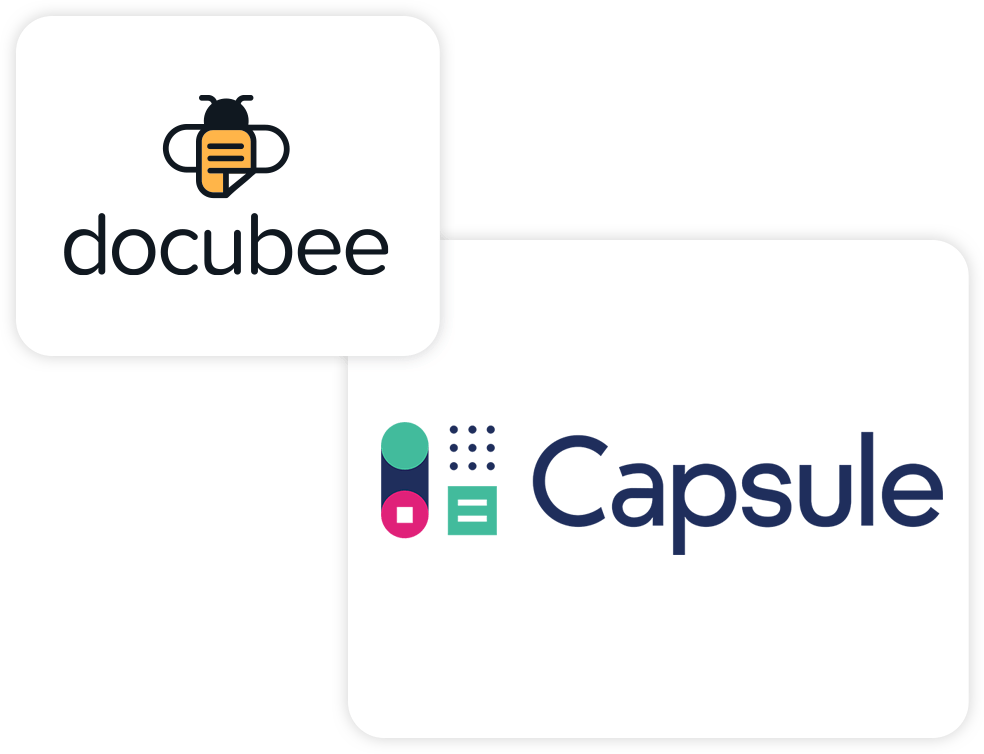
Capsule CRM Integration with Docubee
Capsule CRM is designed to help businesses win more sales and nurture existing relationships with the tools small and medium sized businesses need to thrive. Fully automate the collection NDAs, sales contracts and agreements with Docubee’s Capsule CRM integration.
About the Capsule CRM Integration
OnTask’s Capsule integration lets you export documents to Capsule automatically as part of a workflow. That means once a participant completes your form or document, it will be uploading to Capsule upon completion and available in Docubee as well.
What You Need
- An Docubee Account
- A Capsule CRM Account
- A Zapier Account
How to Get Set Up
- Create Your Docubee Workflow
- Configure the Zap
- Connect Capsule Let the pr

Capsule CRM Integration Docubee Benefits
Grow your small or medium sized business with ease using Docubee’s Capsule CRM integration for powerful automation. Powered by Zapier, this integration allows you to automatically send an NDA or other document to a contact once it is created within Capsule CRM. Once signed by the client, all documents are routed back to the designated Capsule CRM sales rep as well as the signer.
Nurture Customer Relationships
Build relationships with potential customers and leave the right impression with easy-to-use digital forms, automated emails, and secure signatures. No printing, downloading, or hassle required.
Easy Customer & Prospect Data Collection
Collect data using Docubee’s digital forms and have it automatically sent to Capsule CRM for you to use.
Less Time Spent on Documents
Free up your employees’ time by automating the creation of NDAs, contracts, and more. Add follow ups and escalations to your workflows to ensure signatures don’t get missed.
Secure, Confidential eSignatures
Getting signatures using Docubee ensures you stay HIPAA and SOC 2 Type II compliant. All signatures collected through Docubee are fully secure and legally binding.
Use our Capsule CRM Integration to:
- Send NDAs and contracts upon contact creation
- Manage and nurture customer relationships
- Automate sales processes to generate pipeline
- Enrich reporting for better insights on trends for your business
- Cut down on tedious paperwork and time-consuming manual entry tasks
- Create workflows to automate the creation, signing, and storing of forms and documents
- Access collected customer and prospect data collected through Docubee in Capsule CRM

View More Integrations
See our full list of integrations.
Google Drive
Stay in sync. Automatically export documents into Google Drive as part of your workflow for easy cross-platform access.
Salesforce
Sales, HR, and marketing teams rejoice. Using Docubee’s Salesforce integration, you can automatically export documents into Salesforce’s web-based CRM as part of your workflow.

Zapier
Have a CRM, HRIS system, or other client management tool you can’t live without? Using Docubee’s Zapier integration, you can connect the apps you love and let the productivity flow.

Keap
Put your focus on gaining new customers by automating the agreements that power your sales cycle with our Keap integration powered by Zapier.

OpenAI | Zapier
Easily generate unique documents using Docubee’s ChatGPT by OpenAI integration, powered by Zapier. This new integration allows you to enter text to generate a document using AI, edit the document as needed, and send it out for signature. Try it out for yourself.

SharePoint
Manage and store documents with ease. Docubee’s Sharepoint integrations allow you to export documents to SharePoint’s powerful web-based team collaboration software as part of your workflow.
Dropbox
Access the documents you collect in the platforms you’re already using. Docubee’s Dropbox integration allows you to collect responses from users, and automatically send completed forms and documents to your desired Dropbox location.

Capsule CRM
Capsule CRM is designed to help businesses win more sales and nurture existing relationships with the tools small and medium sized businesses need to thrive. Fully automate the collection NDAs, sales contracts and agreements with Docubee’s Capsule CRM integration.

Pipedrive
Pipedrive is a CRM trusted by thousands of businesses designed to drive revenue. Now, you can connect Pipedrive with Docubee via Zapier to automate your revenue-generating tasks.Pipedrive is a CRM trusted by thousands of businesses designed to drive revenue. Now, you can connect Pipedrive with Docubee via Zapier to automate your revenue-generating tasks.
Frequently Asked Questions
-
What is Capsule CRM used for?
-
Capsule CRM is primarily used by small and medium sized businesses. It is mainly used to nurture prospects, accelerate the sales cycle, increase leads, and keep contacts organized.
-
Is it easy to connect Capsule CRM and Docubee?
-
Yes. You can integrate Capsule CRM with Docubee in just a few easy steps. View our help center article for a step-by-step walkthrough on setting up your Capsule CRM integration with Docubee.
-
What are the benefits of connecting Capsule and Docubee?
-
Using the Docubee Capsule CRM integration allows you to fully automate processes, saving your business time and your employees the energy they need to grow your business. When your team creates a contact in Capsule CRM, Docubee will be automatically trigger to send out an NDA or document of your choice for this person to sign. The customer or prospect data collected by Docubee will automatically be sent to your Capsule CRM salesperson upon submission, allowing you to seamlessly reach out to the right people.
What are the benefits of connecting Capsule and Docubee?
Using the Docubee Capsule CRM integration allows you to fully automate processes, saving your business time and your employees the energy they need to grow your business. When your team creates a contact in Capsule CRM, Docubee will be automatically trigger to send out an NDA or document of your choice for this person to sign. The customer or prospect data collected by Docubee will automatically be sent to your Capsule CRM salesperson upon submission, allowing you to seamlessly reach out to the right people.
Don’t See the Integration You’re Looking For?
We’re here to ensure you have the tools to succeed. If you don’t see the integration you’re looking for, request it here.












