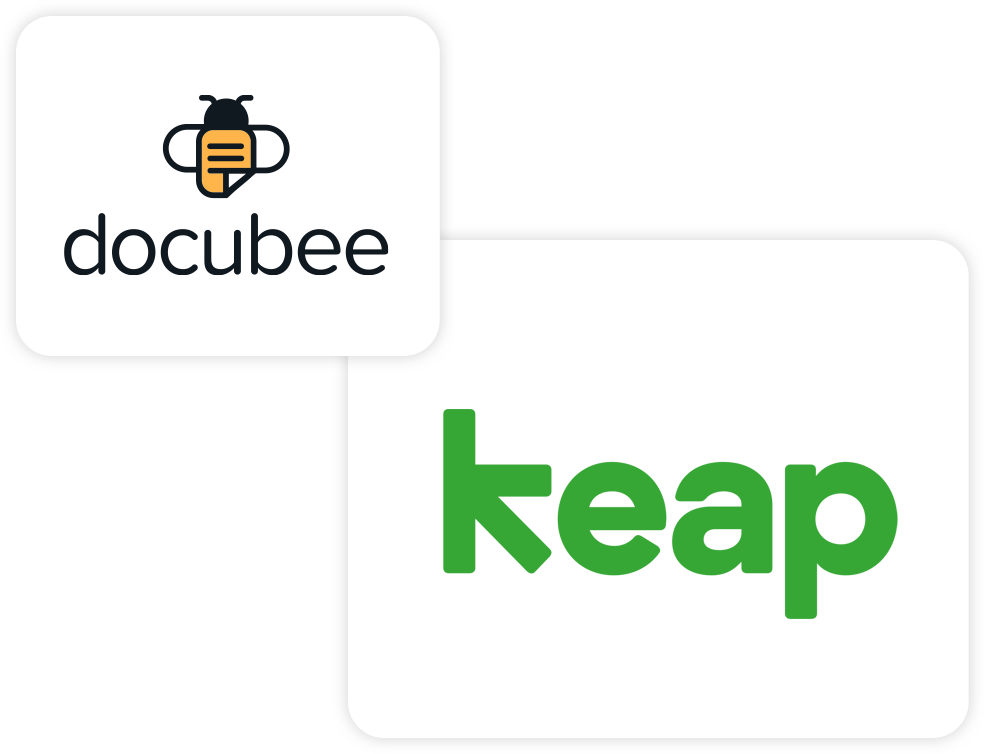
Keap Integration with Docubee
Put your focus on gaining new customers by automating the agreements that power your sales cycle with our Keap integration powered by Zapier. All with the help of Docubee (formerly OnTask).
About the Keap Integration
Our Keap integration is designed to help small businesses do more with less. Keap is a CRM built for service-based small businesses. Keap automates sales and marketing activities. Pairing it with Docubee means users can automate the creation, sending, and signing of all the agreements and documents needed.
What You Need
- Docubee account
- Keap account
- Zapier account
How to Get Set Up
- Create your workflow in Docubee
- Add a custom tag in Keap to trigger Zapier
- Connect Docubee with Keap via Zapier

Keap Docubee Benefits
Spend more time closing deals and less time on getting contracts signed.
Fast Document Generation
Create sales documents with a few clicks of a button. Docubee can use information stored in Keap to generate contracts and agreements like waivers, master services agreements, and NDAs.
More Secure Documents
Docubee is a fully HIPAA, FERPA, and SOC 2-compliant tool with legally binding eSignatures.
Fewer Touchpoints
Fewer touchpoints mean less time spent creating a single document, and fewer chances for avoidable errors.
Customer Satisfaction
With Docubee’s Keap integration, creating documents with a professional look is easy. Give customers the right impression with branded documents that send the right message.
Use our Keap Integration to:
- Generate and send digital agreements to customers and prospects.
- Create a custom, automated sales process
- Automatically set reminders for documents sent in Docubee to ensure documents get signed.

View More Integrations
Explore a variety of software integrations to enhance your Docubee experience.
Google Drive
Stay in sync. Automatically export documents into Google Drive as part of your workflow for easy cross-platform access.
Salesforce
Sales, HR, and marketing teams rejoice. Using Docubee’s Salesforce integration, you can automatically export documents into Salesforce’s web-based CRM as part of your workflow.

Zapier
Have a CRM, HRIS system, or other client management tool you can’t live without? Using Docubee’s Zapier integration, you can connect the apps you love and let the productivity flow.

Keap
Put your focus on gaining new customers by automating the agreements that power your sales cycle with our Keap integration powered by Zapier.

OpenAI | Zapier
Easily generate unique documents using Docubee’s ChatGPT by OpenAI integration, powered by Zapier. This new integration allows you to enter text to generate a document using AI, edit the document as needed, and send it out for signature. Try it out for yourself.

SharePoint
Manage and store documents with ease. Docubee’s Sharepoint integrations allow you to export documents to SharePoint’s powerful web-based team collaboration software as part of your workflow.
Dropbox
Access the documents you collect in the platforms you’re already using. Docubee’s Dropbox integration allows you to collect responses from users, and automatically send completed forms and documents to your desired Dropbox location.

Capsule CRM
Capsule CRM is designed to help businesses win more sales and nurture existing relationships with the tools small and medium sized businesses need to thrive. Fully automate the collection NDAs, sales contracts and agreements with Docubee’s Capsule CRM integration.

Pipedrive
Pipedrive is a CRM trusted by thousands of businesses designed to drive revenue. Now, you can connect Pipedrive with Docubee via Zapier to automate your revenue-generating tasks.Pipedrive is a CRM trusted by thousands of businesses designed to drive revenue. Now, you can connect Pipedrive with Docubee via Zapier to automate your revenue-generating tasks.
Frequently Asked Questions
-
Is it easy to integrate Keap and Docubee?
-
Yes. Our Keap integration can be set up in just a few steps with the help of Zapier. Here is a walkthrough on how to get set up.
-
Is Keap easy to use?
-
Keap is known for its ease of use and easy setup because a dedicated customer success manager is assigned to every plan. Learn more about using Keap here.
-
How can you use Keap and Docubee together?
-
Keap is a small business CRM that automates sales and marketing activities. Docubee offers eSignatures, forms, documents, and automated workflows to power your business further. You can use the Keap integration to:
- Send and sign agreements or contracts
- Automate the creation of agreements or contracts
- Route documents
- Track document status
- Set automated reminders and follow-ups
- Automatically store documents in the location of your choice
Don’t See the Integration You’re Looking For?
We’re here to ensure you have the tools to succeed. If you don’t see the integration you’re looking for, request it here.













