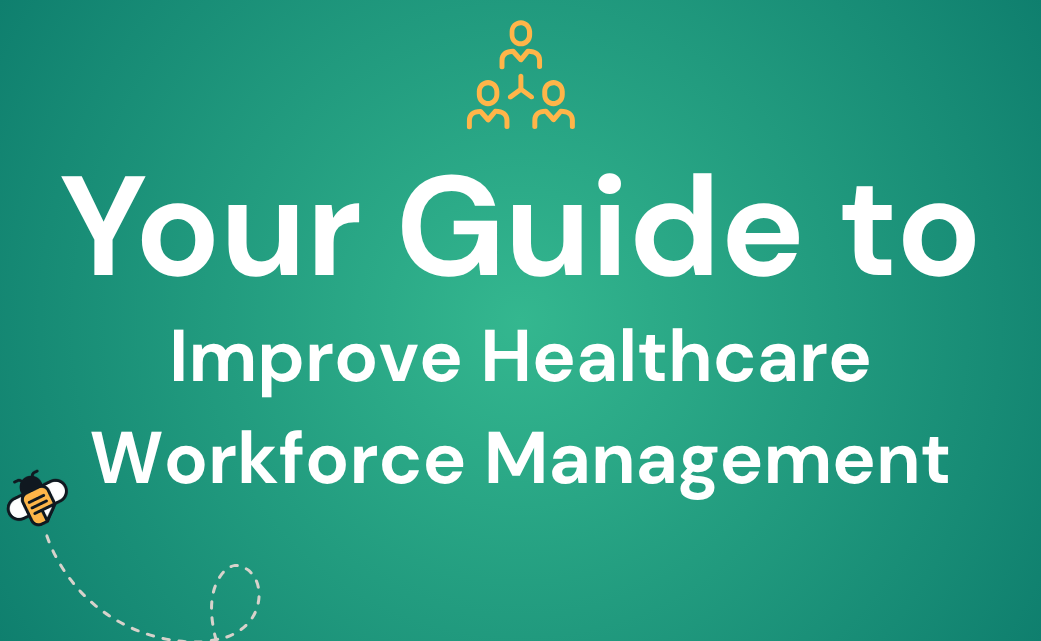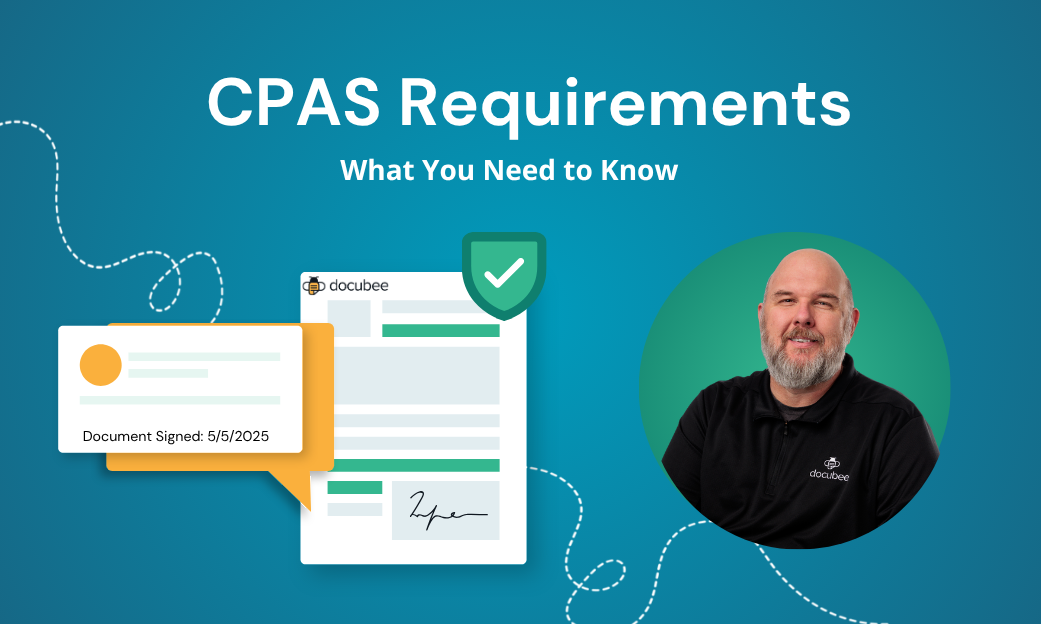After a tumultuous few years, the legal industry is booming again. Demand for legal services reached record highs in 2022, adding pressure on legal professionals to be more efficient and effective at their jobs.
During the pandemic, remote work brought flexibility for lawyers, but it also contributed to the breakdown of work-life balance, making it harder to meet their own needs and still deliver client-centered legal services.
With legal workflow automation, legal teams can balance personal and work responsibilities while offering the legal service experiences tailored to their clients’ needs.
This guide shares five legal workflow automation examples for law firms to streamline their work processes, increase efficiency, and improve client satisfaction.
Legal Workflow Automation Examples

Workflow automation tools automate your routine tasks so legal professionals can focus less on time-intensive, tedious work and more on strategic activities that require their skills and expertise.
Let’s review five legal workflow automation examples you can implement in your law firm to automate manual processes and handle legal matters effectively.
1) Client Intake and Onboarding
Client intake involves onboarding a new client and getting all the details you need to open their legal case.
For solo and small firm attorneys, client intake is time-consuming and unbillable, so you must streamline it to make a good first impression and manage your legal practice effectively.
Traditionally, law firms would have new clients fill out paper forms. Then their legal staff or administrative staff would painstakingly type everything out. But with legal workflow automation, there’s no need to print, scan, or photocopy client forms.
You can add online client intake forms and:
- Eliminate the potential for lost paperwork and duplicate data entry
- Streamline the intake process
- Deliver a better client experience
Alternatively, you can set up your client intake process to input or import all the information into your law practice management software. Tools like Docubee, integrated website service, or Zapier to set up a link between the intake form and your practice management software can help you automate the intake process.
Here’s an example of an automated legal client intake and onboarding process:
- A potential client learns about your law firm and reaches out through a phone call, email, web contact form, web chat, social media, or call center. Your contact software automatically creates a new lead, so your team doesn’t have to input the data.
- Your virtual receptionist, chatbot, or answering service takes your client’s data automatically and send it to your email for action.
- The potential client receives an automated email with the next steps.
- Your admin team inputs the client’s data, emails the client and copies your internal paralegal team to make a consultation with the client.
- Based on the client’s response, your legal team follows up with the potential new client via email to determine whether they want to move forward with your firm.
- If the client signs an engagement letter and wants to move forward, they’ll get an automated email and link to your calendar.
- The client looks up dates and schedules an appointment.
- The client fills out an intake form with their details.
- Your CRM populates other documents, engagement letters, and conflict checks and analyzes the matter. The data on the intake form can be linked to certain form fields that are auto-populated using document automation for other documents like contracts, probate forms, and more.
- Once the case is converted, the client will get reminders to pay (if they’ve not made payments). If the client doesn’t pay at all, they’ll get an automated email response saying your law firm won’t represent them. If the client pays, they’ll also get an automated email confirming legal representation.
2) Document Management

Lawyers handle mountains of critical documents—leases, contracts, notices, letters, and more.
Document management software keeps you organized and on track without losing precious billable hours looking for files and their latest versions, or getting approvals.
Here’s a simple example of business form automation in a law firm:
- A lawyer or paralegal drafts a document from a template.
- Your admin and legal team reviews the document to confirm everything is captured accurately.
- The document goes to the client via email, and negotiations occur based on engagement terms, costs, timelines, and more. Live collaboration tools help both parties know the latest version and who is involved at each stage.
- The final draft is sent to all parties for approvals and eSignatures.
- The document is automatically stored in the law firm’s document management system or file repositories for future reference or use.
3) Billing and Timekeeping
Billing and timekeeping are critical to any law firm, yet it means billing clients and chasing down payments—one of the most dreaded parts of any lawyer’s day.
Most times, the billing process in a law firm involves:
- Onboarding a new client and opening their case
- Logging billable time and disbursement costs throughout the case
- Create a draft bill with the client’s and case’s bills and expenses
- Adding notes, adjusting costs, and approving the bill
- Create and send the final version of the bill for payment
- Send follow-up reminders about late payments
It’s a tedious, repetitive, and time-consuming process with plenty of room for bottlenecks and resource wastage.
With legal workflow billing software, you can automate the process as in this example:
- A paralegal or admin team rep generates a draft bill and inputs the client information, rates, and billable hours.
- The billing software sends out an invoice and automated email notification to the client.
- Through automated bill reminders (based on a customized or recurring schedule), your clients get to know their outstanding balances.
- The client opts to pay through credit card, bank, or other digital means or billing information given on the invoice.
- You get a payment notification, and the client’s payment is automatically updated in the system.
4) Task Management
Tasks are necessary when tracking legal matter-related events and activities. With a legal workflow automation tool, you can find basic task management options for creating, editing, tracking, and completing your tasks and knowing when they’re due.
A simple task management workflow automation in a law firm might look like this:
- You create a task in the practice management tool and select the matter. Add the task details such as type, assignee, reminders, notifications, and status (you can edit these details as and when needed).
- Assign the task to the relevant user or contact with access permissions to it or reassign if the person is unavailable.
- Add billable or non-billable time to the task.
- Mark the task as complete or incomplete upon approval and/or payment.
5) Case Resolution
Increasing the number of cases you resolve and/or the value of your cases often leads to higher income for your law firm. But case resolution automation tools expedite the process for your clients without sacrificing your service quality.
These tools can attach evidentiary documents to demand letters and identify any exceptions. They offer litigation support by attaching documents to court filings, discovery responses, and support for timely case trials with automated reminders. You’ll also get alerts of stalled negotiations or potential litigations.
An example of an automated case resolution workflow includes these steps:
- Open the case you want to resolve in your legal practice management tool’s dashboard.
- Add any case information needed or collaborate with your team to include any missing information useful for the case.
- Track each change made by authorized users to give your clients the best case resolution outcomes.
- Depending on where you’re at with the case, you can set its status to Open, Pending, or Closed and use notes to share updates with your team for more efficient case processing.
Enhance your Legal Workflow with Docubee
Whether you’re a legal professional or operate a law firm, you earn revenue by billing clients for hours worked.
Those hours include tedious, repetitive tasks, such as the client intake process, administrative work, billing and collections, and practice management. While these non-billable tasks are a critical part of any law firm, they can take up a significant amount of time per day.
With legal workflow automation, you can run your law firm and maximize on these administrative tasks and your hours.
Schedule a demo today and see what it can do for your legal practice.