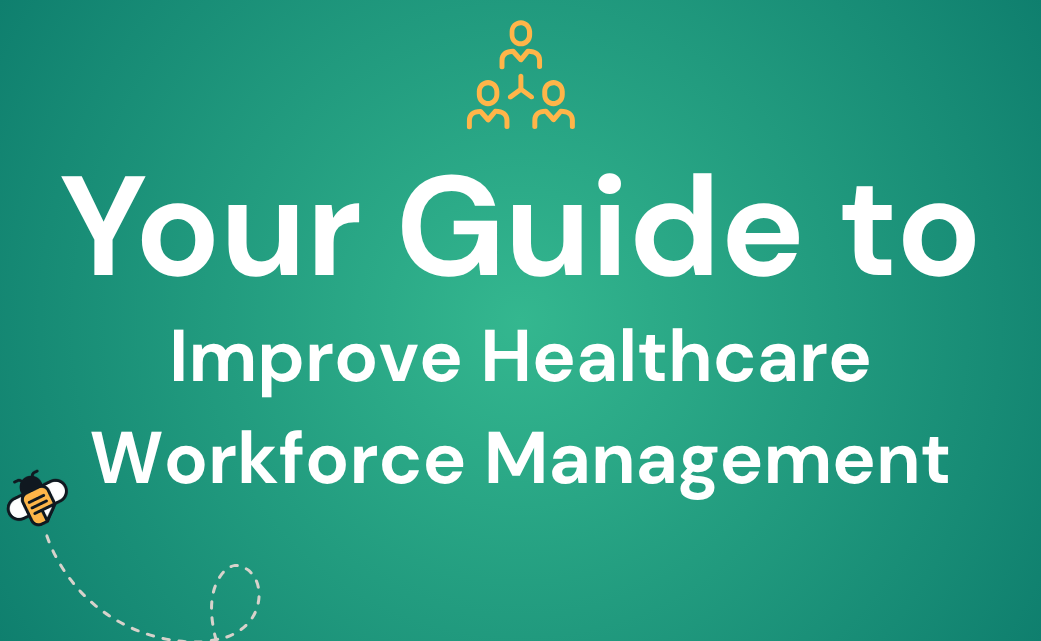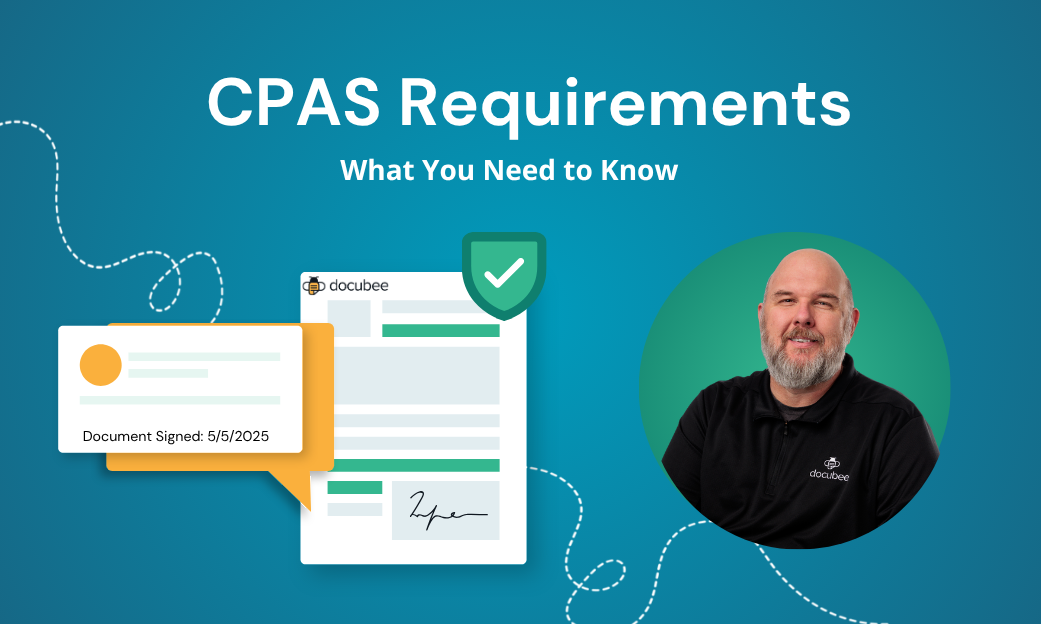Navigating government regulations for electronic signatures can spark questions about staying in compliance without compromising efficiency. If your business works with the Social Security Administration (SSA), you are likely watching the evolving Commercial Product Alternative Signature (CPAS) requirements. CPAS refers to a method of eSignature collection and sets forth strict rules on information, security, forms, and other requirements related to the process.
If you’re already a Docubee customer, fear not, Docubee is CPAS-compliant. Understanding these conditions is crucial for anyone involved in submitting electronic documents to the SSA. Let’s break down the essentials of CPAS, explore what rules must be followed, why it’s important, and specifically what you, as the submitter, need to know.
A Bit of History
During the COVID pandemic, the Social Security Administration expanded its acceptance of documents from applicants, claimants, and beneficiaries to support eSignature for many of its documents.
Since then, the supported forms and regulatory requirements have also expanded, which set forth the need for providers to implement additional compliance measures. These general requirements are now more commonly referred to as a Commercial Product Alternative Signature.
What Conditions Must Electronic Signature Providers Meet for CPAS Requirements?
CPAS requirements mandate that all electronic signatures must be generated by a commercial tool that meets the following criteria:
- Baked In Audit Trails – Commercial products used must include audit trails or digital certificates that include:
- Signature details, for example: names, dates, and times
- Email and IP addresses associated with each signature
- Whether the document was changed after signature (a digital certificate)
- A unique identifier connecting the audit trail to the signed document
- Document Retention – All information for signed documents must be kept on file for 3 years.
Who is Impacted by CPAS?
The implementation of CPAS impacts several stakeholders across industries:
- Providers of eSignature Platforms (like Docubee): We are responsible for meeting and maintaining the technical and procedural requirements set forth by the SSA.
- Submitters of electronic documents (like you): You need to use compliant platforms and adhere to your responsibilities regarding the electronic certificates.
- The Social Security Administration: They benefit from a more secure, reliable, and compliant system for processing electronic documents.
- Applicants, claimants, and beneficiaries: Ultimately, they benefit from a more secure and potentially more efficient process for interacting with the SSA.
What Are Submitter Requirements?
As the submitter of electronic documents to the SSA, you play a vital role in CPAS compliance. Here’s what you need to know to stay compliant:
- Use a CPAS-Compliant Signature Platform: You must ensure that your chosen signing platform adheres to CPAS requirements (like Docubee).
- Retain the Electronic Certificate: You are responsible for maintaining the original electronically signed document for at least three years from the date you submit the form or writing to the agency.
- Be Prepared to Provide the Certified Document: The SSA may request the complete, unredacted document with a digital certificate, so you need to have it readily accessible.
Did you know Docubee has a robust repository that stores documents and even allows you to associate metadata with them? This feature makes it easy to locate documents should they be needed in the future, directly supporting your requirement to retain and provide the electronic certificate!
Why Docubee for CPAS Compliant Signing?
For you, Docubee’s CPAS compliance means:
- Confidence: With Docubee, you can trust that your electronic submissions to the SSA adhere to CPAS requirements.
- Enhanced Security: Our robust audit trail and digital certificate features ensure the integrity and security of your signed documents.
- Streamlined Management: Features like our document repository simplify the process of managing and retrieving the necessary electronic certificates.
Docubee: CPAS Compliant Signatures Made Simple
Don’t let changing regulations become a major stressor for your team. Docubee is committed to meeting security and compliance needs. Find more detailed information on CPAS and a complete list of supported government forms.
Have questions? Contact us now, we’d love to learn more about your needs!