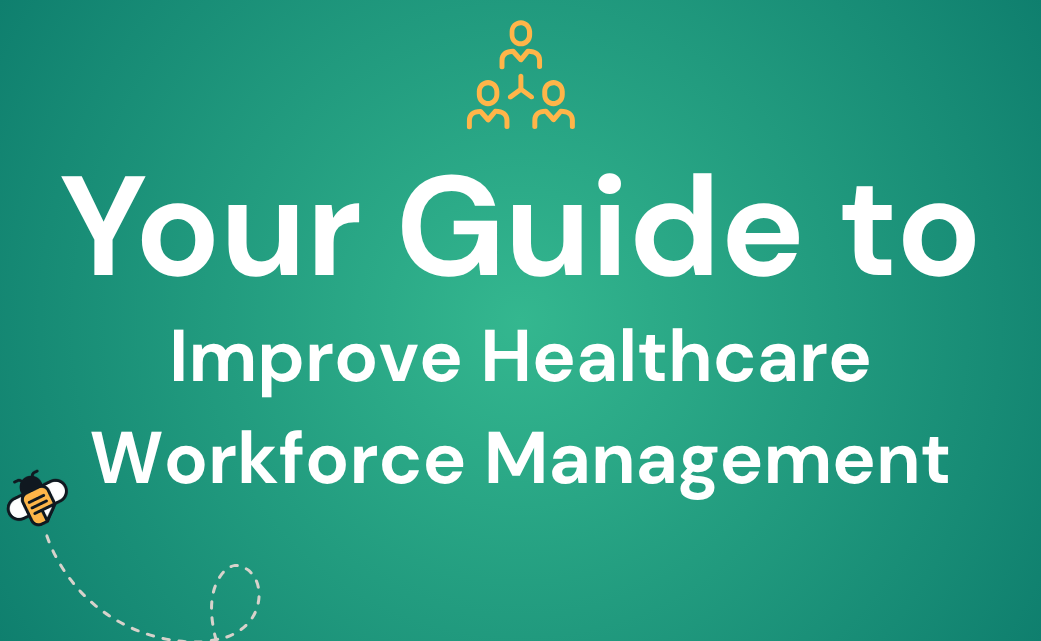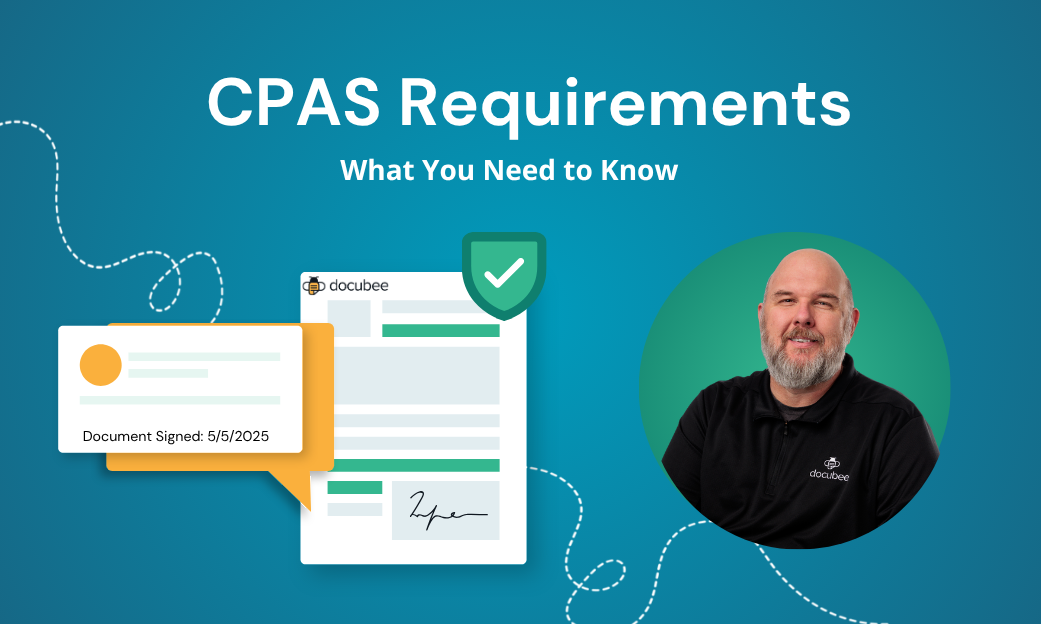Workflow automation is the approach to making tasks, documentation, and information flow between work departments and employees, independent of human intervention.
Typically established by a set of pre-defined business rules, implementing workflow automation can enhance team efficiency and productivity, and free up time and resources for other strategic business needs.
There are many workflow automation software solutions available to businesses of all sizes today. Such tools continue to be in high demand—by 2023, the workflow automation market is expected to surpass $78 billion.
In this article, we’ll discuss workflow automation software in relation to enterprise businesses specifically, including examples of which businesses or departments can start today, how the implementation and management process works, and the primary benefits associated with automation.
What is Enterprise Workflow Management?
Enterprise workflow management is the application of workflow automation in a business. Enterprises, more so than local or independent corporations, involve dozens of tasks that interact in complex ways, so the practice of enterprise workflow management (EWM) has become an essential means for meeting strategic goals. Enterprise workflow management solutions involve the following tasks:
Process Workflow
This type of workflow is the most commonly associated with EWM. Here, tasks are highly repeatable and in our opinion, this is when teams benefit the most from automation. Process workflow automation is incredibly useful in the following scenarios:
- A task and the people involved are highly repetitive
- A task requires little to no errors
- Multiple business tasks are already performed in a series of predefined motions
Handling employee reimbursements is a great example of process workflows: the employee scans receipts, completes an online form, and finance approves or rejects it. Teams can thus input this business rule into their workflow management solution to automate expense form generation and rejection or approval emails.
Another example is employee or vendor onboarding. Standard forms such as a non-compete or an outsourcing contract are automated within enterprise workflow management software, creating more ease for HR and for the newcomer.
Project Workflow
With a project workflow, the tasks/assignments within a project workflow are also repeatable but the standard input may not produce the same output. An example of this is campaign development within marketing departments—a team may utilize the same task series to produce a campaign (i.e. market research, team brainstorming exercises, briefing, execution, client review, etc.), but in the end, each campaign will come out differently.
Project workflows intrinsically involve process workflows. An example of this is vendor contracts: regardless of what the campaign or who the client is, the marketing team will still need to tap into the process workflow for contracting new vendors.
Case Workflows
Case workflows involve varying input and varying output. The steps needed to fulfill a case workflow or unknown until more information is gathered. We can look at the example of customer complaints. While some complaints may already have a process workflow attributed, others may be brand new and require research and communication to identify both the process and solution.
Notably, case workflows may eventually become process or project workflows. Human resource departments also face a lot of these. Employee claims or violations may not look like the ones before, and after each solution is found, teams who create policies for these can then turn to automated forms and communication for repeat offenses.
How Does an Enterprise Workflow Management System Work?
Enterprise teams typically integrate automation software by identifying, mapping, analyzing, and optimizing workflows. Process workflows are generally more frequent than project or case workflows in enterprise companies. Here’s a breakdown of how each phase works:
Identifying
Identifying all of the business processes to define is often the most time-consuming part, particularly for enterprises with varying departments and stakeholders. Some are not obvious, so we recommend allocating plenty of time for this phase.
Another aspect of this phase is deciding which of the dozens or hundreds of workflows to prioritize, map and optimize. Of note, third party enterprise management software solutions can ease the burden of identification, providing teams and tools to know which tasks to prioritize first in line.
Mapping
The next step is to map your workflow in a visual diagram. You can utilize any design you’d like but typically teams turn to flow charts. A visual format like a flow chart is important for the next steps: analyzing and optimization. Plus, turning to the same standard design map across the company helps internal and external party members get on the same page.
Analyzing
Using the standardized flow chart, your team or company is now ready to analyze then optimize. We recommend first moving naturally through the series to observe obvious inefficiencies, such as staffing gaps, or bottlenecks. From there each flow should be measured against quantitative metrics (i.e. the number of incorrect or unfulfilled contracts) and qualitative data via observation and stakeholder interviews.
Optimization
The last phase is to implement changes your team identified in the analyzing stage. Once the optimized workflow is in place, it is continuously monitored and evaluated to ensure that it is working as desired.
Why Growing Companies Need Enterprise Workflow Management Solutions
One important note here is that without the right established process in place first, automation can lead to more complications. That is why it is imperative to define the steps in your workflow and involved stakeholders before kicking off automated processes. This is particularly true for growing teams with new waves of employees, increasingly complex demands, and remote workplaces.
Enterprise workflow management software offers teams an effective approach combined with a solution that builds the bones of your flows before automating, paired with an ongoing optimization process that assures your tech solutions grow alongside your company.
Growing enterprises can look to a solution like Docubee. Backed by the 30 year tenure of Accusoft, Docubee is a no-code document automation and eSignature software that turns forms, documents, eSignature, health tracking and API processes into efficient and secure digital workflows. Let’s explore some of the most-loved features of Docubee below.
Streamline Processes
Whether you’re in legal, HR, sales, or operations, small tasks will always try to eat up some of the day. Docubee offers a better way to eliminate tedious business requirements from your to-do list with an intuitive, easy-to-navigate software interface that allows growing enterprises to start automating work within weeks.
Using flexible conditional logic to set rules, your team controls how data is collected, where it flows, and who receives it to simplify even your most complex business processes. Plus, if your team needs support, our specialists are a phone call away.
Improve Efficiency
With Docubee, companies can add efficiency to existing processes with immediate access to a master file of standard legal, HR, sales, medical, and even non-profit form templates that you can use and reuse. You can also customize a form or legal document, and that form is then saved to the database as well, so you never have to recreate what already works.
Adhere to Compliance Standards
Digital forms and document storage provide a compliant way to collect and store your data in case of audits. Docubee is a HIPAA, FEPRA, SOC 2, and CCPA compliant eSign and form automation tool, so your business won’t need to worry about violating regulations.
Trim Costs
According to Workato, 94% of business professionals at enterprise organizations say they would rather use a unified platform than rely on several disparate systems. Turn to Docubee to consolidate tools while cutting costs.
The average customer saves $43,000 in a year using Docubee—our solution rolls up your existing legal, HR, healthcare, and financial data and tasks into a central repository, and integrates with existing platforms such as Google Drive, Zapier, Dropbox, Salesforce, and more.
Improve Tracking
Visibility into task progress and success is provided in the Docubee platform, a fully automated workflow system for no-code forms, documents, and eSignatures. Within the platform each team member or stakeholder can see a visual flow chart representation of their processes, and work with a specialist at Docubee to optimize for ease and growth. From there, teams can track their progress and even set automated notifications and escalations to avoid unnecessary bottlenecks.
Build Repeatable Frameworks
A growing small or medium enterprise needs systems that lend themselves to scale. Repeating a process from scratch can be costly on resources but more importantly, on time. The growth-focused SME simply cannot afford the time it takes to repeat processes manually and in this environment, automated processes can mean all the difference. Docubee allows you to create reusable workflow automations to use in a number of your workflows, so you can drastically speed up the time it takes to execute a new workflow process.
Docubee: Your Enterprise Workflow Automation Solution
At Docubee, our number one goal is to help teams solve tedious business problems so they can put value back into their day. Learn about how we can improve your workflows by jumping into our free trial today.