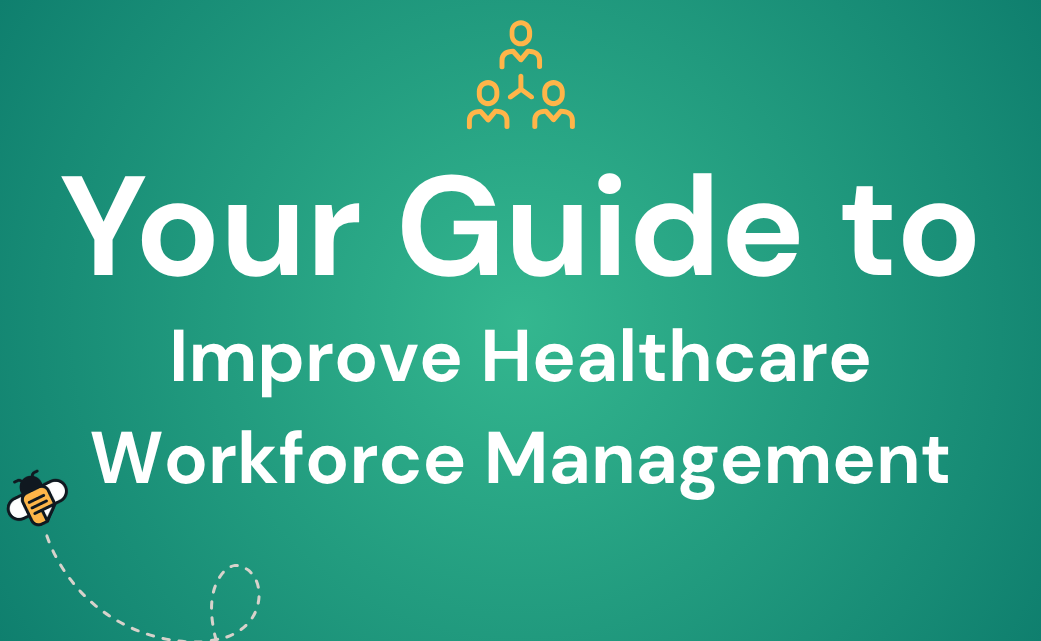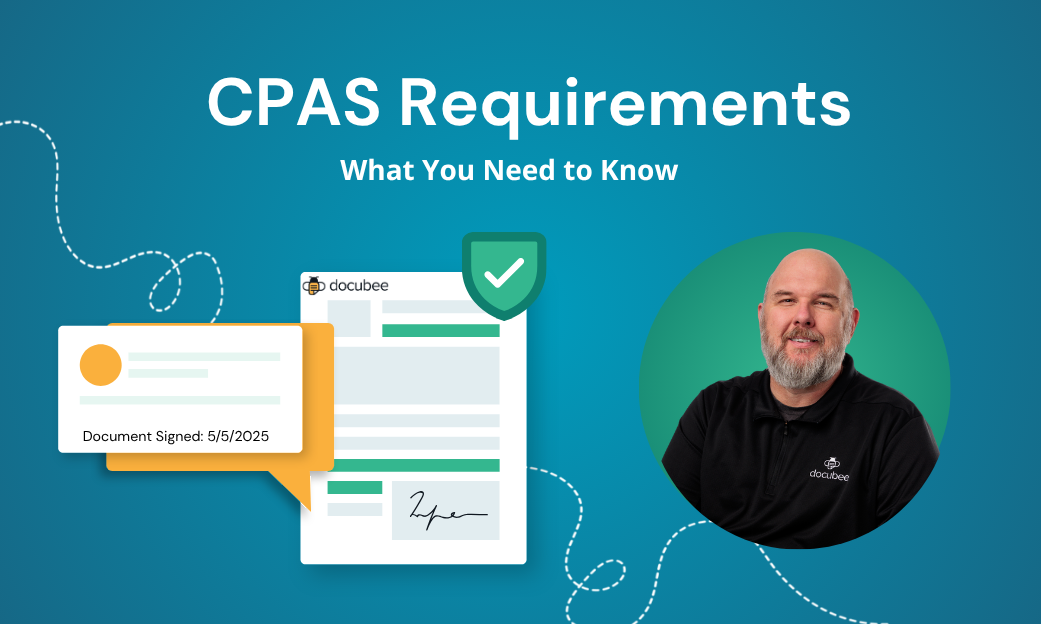Productivity: Noun meaning quality of being productive.
Understanding what productivity “is” is fairly simple, but measuring it on the other hand, not so much. Productivity is this intangible, subjective thing and people have their own unique methodologies, measures, and pace for efficiency, so gauging company productivity must be an improbable task, right? In actuality, measuring productivity is a clever mix of hard and soft calculations that require managers to assess touchstones like cost and time savings with employee satisfaction and improved collaboration.
When researching and implementing a workflow automation software, ROI is always top of mind for managers and executives—and rightfully so! Whether the implemented software is on a usage or seat-based payment structure, they want to be sure that the investment in time and money into this operations cureall is actually helping their business and is not a placebo. But where to begin? Simple: Calculate and benchmark productivity and savings metrics.
Step 1: Have a Baseline
Before rolling out your workflow automation tool company-wide, make sure to identify and create a list of all the unproductive tasks that you will need to automate. Walk through and analyze each of those tasks with employees and calculate the average number of hours that it takes to perform each task as well as the rough cost of the respective hours.
By creating a benchmark for current productivity, you can easily compare pre- and post-implementation data. This homework will save you from most hassles once reporting time comes along and will be a useful reference point for future optimizations.
Step 2: The Hard Figures
Once implemented and the initial data has been collected, it’s time to put your mathematical cap on and dust off a calculator. Hard ROI measurements like cost and time savings are the first standards you should measure since they are simple calculations that will provide hard evidence for your workflow automation software’s performance. Examples include:
- Savings per request
- Process cost savings
- Reduced IT costs
- Time spent on scheduling
- Savings on operational and storage costs
- Time spent correcting errors
- Labor costs and productivity gains
Step 3: Soft ROI
When making an ROI report, you should never forget about soft costs and savings. These measures are more intangible and hard to quantify because they’re not as empirical, and the data could be correlated to other operational changes. However, it’s still worthwhile to note and measure these data points in order to see a holistic view of your automation tool’s performance. Soft ROI includes:
- Decrease in completion times
- Improvements in team collaboration
- Decrease in risk
- Improvements in employee satisfaction and morale
- Reduction in the number of lost documents
- Improvements in compliance adherence
- Increase in remote employee efficiency
- Decrease in the number of bottlenecks
- Improvement in operational visibility
- Increase in employee accountability
Step 4: Analyze
Once you’ve calculated your workflow automation tool’s hard and soft ROI, you have to analyze the data to see gaps in your implementation process. Were employees satisfied with the software at first but morale plummeted after the third month, despite decreased costs and an uptick in time savings? Maybe a training boot camp can improve their spirits? Numbers can speak volumes and will be valuable in helping inform your long-term optimizations.
Saying goodbye to legacy processes and diving into uncharted waters can be scary. But as you see the returns of automating time-consuming paper processes, you will be glad you made the switch.