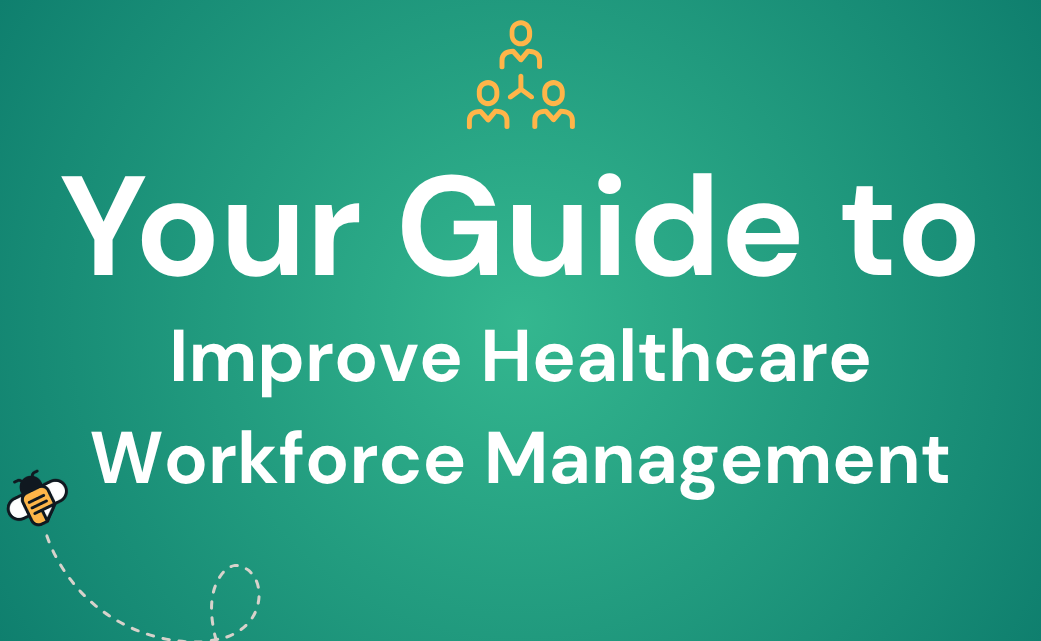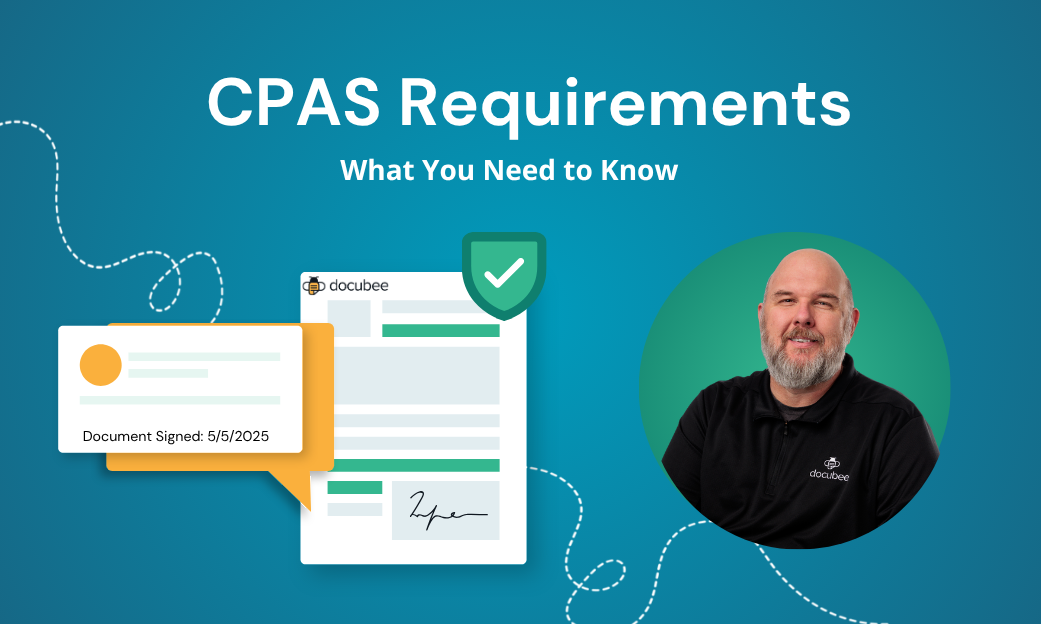Professionals in the legal industry cite document drafting among the tasks that take up the most time day-to-day. Though it’s an inevitable part of the job, what’s not inevitable is the need to manually recreate the same documents over and over. For those working as in-house counsel, there simply isn’t time to waste on the same tedious task.
Some rely on manually created templates in Microsoft Word that they modify by hand, but legal document generation software can make the process even smoother. Let’s explore the benefits to in-house legal departments.
What is Legal Document Generation Software?
Legal document generation software uses automation, artificial intelligence (AI), or some combination to generate contracts tailored to a professional’s needs. It can be a standalone tool or part of a larger productivity solution, such as a legal workflow management tool. Automating a key repeatable part of your workflow with legal document generation frees lawyers to spend more time actually practicing law.
How Does Legal Document Generation Work?
After a legal department has gathered the information it needs to create a legal document, it can use a generator to streamline the process. A robust solution will be able to use the collected data to generate documents flexibly using AI, pre-designed templates, and manual editing according to the needs of the moment.
Automatically created documents should be easy to edit without throwing off the formatting. A good tool should also allow for seamless sharing, collaboration, and signing – and be compliant with legal requirements for sensitive client information.
4 Document Generation Software Benefits for Law Departments

A well-designed document generation solution can benefit your team significantly – including freeing your team up for better uses of time to improve collaboration and increase accuracy. Ideally, it should be a part of a more holistic contract automation system.
Here are four key benefits integrated document generation can offer your legal professionals.
1. Automated Legal Documents
Legal teams can use customizable templates to fit a variety of scenarios, automatically generate the document they need, and only fill out the variable sections. For more customized situations, generative AI can help teams seamlessly create a custom document based on a matter’s unique data.
2. Streamlined Documentation Process
Teams using robust document generation tools can access all their legal contracts more easily. Instead of searching through an array of files stored locally, in the cloud, and even in emails, lawyers find everything in one place.
This also means a better paper trail. An in-house legal team using a centralized document automation system will be able to produce detailed records of its contract process for auditors.
3. Accurate Legal Forms
Document generators can help increase accuracy by incorporating your matters’ relevant data and requiring clients to fill certain sections of a document.
When the solution is integrated with automated collaboration and contract review software, that accuracy increases even further. Electronically-filled forms are more easily legible. Meanwhile, the contract reviewer can auto-scan documents for missing information.
4. Promote Remote Work and Collaboration
A truly integrated document generation tool can also enable seamless team collaboration, even remotely. No more lost email threads and cumbersome edit requests across multiple duplicate files. Instead, automate collaborative document edits, comments, redlining, signatures, and approvals from one platform. Imagine the time your team could save.
Streamlining Legal Processes with Document Generation
You can simplify a host of legal processes with an integrated document management system. Here are just a few areas that could benefit.
Contracts
A holistic document generation solution can incorporate accurate data into a contract, which it then generates using AI or a custom template. Once generated, a well-designed tool can streamline the rest of the process, too: collaborative editing, auto-assignment of tasks, eSignatures, and approvals. All in one place, at the right time.
Real Estate Documentation
Contract automation can also streamline closing for real estate clients. By centralizing the process, law firms serving this sector can ensure a smooth experience for their customers. Meanwhile, all the needed documentation will be stored securely in one place, should an issue with the deal come up later.
Wills and Trust Documentation
Generate the right documents for wills and trusts from provided client information – or generate an editable document that can be filled with AI. Since these may require a physical signature, a document generation software that incorporates flexible workflow management can ensure the document’s automated workflow follows complaint procedures, such as signature collection. Once all parties have signed, use the workflow to distribute copies to all involved parties.
Litigation Documents
Look for a tool that can not only generate litigation documents, but attach any relevant information. For example, the solution should be able to attach support documents to court filings or evidentiary documents to demand letters. It should also allow the team to collaboratively detect and add any missing documents or information.
Key Features to Look for in Legal Document Generation Software
Is your legal practice searching for a document generation solution? Before deciding on a platform, we recommend looking for several important features.
AI Document Generation
Rather than drafting a new form from scratch, look for a tool that offers AI document generation. After prompting the tool to create a custom document draft, you can review and edit to ensure it’s perfectly tuned and nothing is left out. Once you’re happy with the new document, you can even create a template based on it. AI generated legal documents save you an enormous amount of drafting time while still leaving you in control of the final product.
Document Automation
A document generator works best when it offers end-to-end automation of the process, too. After integrating gathered data into new documents, a robust tool should automatically send them to collaborators and clients for edits, approval, and signatures.
Integration with Existing Systems
Do the tools you’re comparing offer webhooks and APIs to seamlessly integrate with your existing data and applications? Look for solutions that can integrate forms, documents, and eSignatures directly into your preferred apps. This further streamlines the process so you don’t have to constantly jump between platforms.
Collaboration Tools for Multiple Users
Gone are the days of buzzing between word processors and file versions for document collaboration. Today, law professionals can collaborate in the same document and platform. Just look for an automation tool that lets your teams edit, suggest, comment, and sign all in the same place.
Document Template Library
If you’re going to rely on a legal document generator, ensure it has a good baseline library of starter templates. A well-designed solution should offer a place to start for common forms like contracts, affidavits, witness statements, and waivers. Not only that, but those templates should be easy to customize. You should also be able to create your own based on specific documents relevant to your law practice.
eSignature
Finally, a legal document generator should offer integrated, legally binding eSignatures. Efficiency can be somewhat undermined if signers have to print, sign, and re-scan, or go into another app to create a signature. Consider a solution that keeps things simple, offering eSignatures right in the app, on any device.
Choosing the Right Legal Document Generation Platform for Your Legal Team
Sometimes, a legal department might feel the need to simplify their document process – but may be completely unsure where to start. It can be tempting to just begin with a Google search. (In fact, that might be what brought you here!) But before diving into a sea of possible options, here are a few best practices that can ensure you make the best use of your time and resources – and address the right needs.
Understand Your Team’s Needs and Goals
Before delving into the world of automation tools for legal departments, we always recommend doing a needs assessment. When it comes to document automation, how might this work?
Well, first of all, it can be helpful to understand how your documentation process sits within your broader needs department. What are your team’s overall obligations, and processes? What needs do these create, and how are those currently being met?
How does your documentation process currently sit within that larger process and list of needs? Consider everything required to have a fully functioning documentation system and how well each of those parts are currently functioning. Break that comprehensive process down into a list of needs, and look at what is and isn’t currently being met. If you aren’t sure where to start here, you may want to ask teams where things tend to get stuck. What are their pain points?
Once you have a vetted list of needs (and gaps in meeting those needs), consider your dream list of features that would make the process a breeze. Now you’re ready to compare your list to what’s out there.
Evaluate the Software’s Functionalities
After establishing a clear list of needs, evaluate which solutions align with what you’re looking for. If your list is long, see if you can consolidate or consider your top five first. For example, if you’re bogged down by back-and-forth client emails about paperwork, consider solutions with automated communication, reminders, and task management.
Narrow down your options to a shortlist that offers features you think would best address your use case. Then see if you can gain clarity by booking a live demo or signing up for a free trial, if available.
Assess the Usability and Training Support
As you walk through the features with sales or on your own, pay attention to the ease of use. Is it intuitive to navigate, or do you stop and start a lot trying to figure out where everything is?
Some learning curve may be natural, but the experience shouldn’t be frustrating.
Also look to see what kind of training materials the platform offers, and whether there’s helpful support from live customer success teams. All of these things can factor into whether the solution will be a good fit in the long term.
Consider Pricing and Value
Once you’ve narrowed down your options to two or three favorites, compare their value in light of pricing. Of course, this isn’t the only consideration – but if there’s a tie, it could tip the balance toward a given solution. Ultimately the right solution for your team is likely the one that balances your ideal features, usability, and value – or comes the closest to it.
Learn More About Docubee Document Generation Platform
Using Docubee, in-house legal counsel can simplify their document management from beginning to end. Docubee allows legal professionals to:
- Collect relevant data for a specific legal document
- Generate a custom document using templates or AI and integrated data
- Collaboratively edit, comment, and redline drafts in one place
- Automatically send documents to key stakeholders for feedback and approval
- Offer integrated eSignature to clients from any device
- Securely store legal documentation centrally for easy retrieval and compliance
Eliminate buzzy work with AI-powered legal documents. Schedule a demo now.