When firms look into automating their processes, they may wonder: what’s the difference between automating the contract lifecycle and workflow automation tools? It’s intuitive that each is different, but the features and use cases often overlap. So in this article, we’re going to explore each solution, what it’s used for, and how to decide on the right one for your business.
What is Workflow Automation Software?
Workflow automation software uses automation, artificial intelligence (AI), or a hybrid to streamline a company’s workflow. In the days before AI, robotic process automation (RPA) helped simplify repeatable tasks, but various subfields of AI now make it possible to automate even non-repeatable work.
Benefits of Workflow Automation
Companies relying on automation to enhance their organization’s workflow can experience many benefits. Some vary depending on the firm’s chosen tool and individual use cases. Still, there are several virtually universal advantages to automating workflows.
Streamlined Processes and Improved Efficiency
Those using automation often find their everyday tasks take less time and are more efficient. Automating things like team reminders, task assignments, and even which document belongs in certain workflow steps frees professionals to contribute value-added work. Legal teams may find a reduction in non-billable hours, for example. More generally, teams are less prone to burnout when more of their time is spent outside repetitive work.
Enhanced Communication and Collaboration
A good automation tool will centralize team collaboration. For example, document integrations can help keep team edits and suggestions all in one place. Automatic assignments and reminders help keep multi-person projects moving – and everyone on the same page.
Reduction in Human Errors
When a team’s workflow is automated using a well-designed tool, the right person is assigned to the right task – at the right time. If there’s an oversight, reminders and project visibility help prevent things from falling through the cracks. Meanwhile, repeatable automations offer consistency where fatigue or overwhelm might cause a human to slip up.
Key Features of Workflow Automation Software

The right workflow automation solution for each firm can vary. But there are several key features to look for if your firm is researching options. Here are four to consider.
Workflow Tracking and Monitoring
A tool that offers auto-timed workflows can be a lifesaver when billable hours are integral to your work. Consider tools that can automatically time key events or tasks, such as client meetings. Similarly, visibility on a project or document’s completion status can be hugely helpful to keeping a team on track. Together with accessible reporting tools, these features can make it easier to quantify important statistics when it comes to billing, accountability, and process improvement.
Accessible Rules and Integrations
Look for a solution that offers no-code conditional logic rules to customize your workflow. This keeps the team from having to rely on tech experts to set up their automated processes. Set key tasks to trigger once certain things have happened – such as a customer signing a document within a certain timeframe.
To maintain a streamlined process, also keep an eye out for a chosen tool’s integration options. How seamlessly will its API integrate with your existing tools?
Remote Access
Work has become more location independent since the pandemic, so it makes sense to ensure any automation tool can support a hybrid workforce. Consider whether the chosen solution allows employees to securely access it while on the go, especially from mobile devices.
Security and Compliance
Workflow automation is likely to include some sensitive data on clients, contracts, and business practices. As with any software you entrust with such data, it’s important that it offers robust data security and compliance. Look for solutions that are compliant with important laws like HIPAA, FERPA, and CCPA. It should also secure other kinds of personally identifiable information (PII) through robust encryption, access control including two-factor authentication (2FA), and compliant data storage. This risk control should be equally robust regardless of the device used to access the platform.
Workflow Automation Software Challenges
Any new tool requires careful preparation in order to be the most effective. Here are a few challenges to bear in mind in looking for the right software.
Training Resources
When an automation platform is first implemented, training its users is key to success. Firms should carefully plan time for adequate training before they implement. It’s also important to evaluate the usability, educational materials, and customer support your chosen platform offers. Without accessible resources, training may become a block that prevents the software from being used effectively – or at all.
System Compatibility
A software that integrates poorly with existing systems and processes is likely to create more problems for a business than it solves. To be effective, a workflow automation system should simplify, not make things more complicated. Pay special attention to what integrations your preferred tool supports, and how easy or difficult it is to get things up and running smoothly.
Lack of Flexibility
This concern goes hand-in-hand with integrations. A workflow automation tool that can’t adapt to the broader process ecosystem it operates in may not be the right choice. Integrations are one part of the answer. Another important component is how much you can customize workflow automations and whether the tool can scale with your business. Finally, ensure the tool you’ve chosen was selected in light of your specific needs. Otherwise, it is likely to sit there unused or complicate your workflows. A tool that can’t work alongside your crucial processes is unlikely to be able to provide the support your teams need.
Maintenance and upgrades
A business changes constantly, just as the broader technological industry does. The right tool needs to be simple to update so that it remains at the leading edge. Scalability and vendor technical support are core to how well a system can keep up with changes. Consider how maintenance and upgrades are supported in a new solution before making your final decision.
What is Contract Management Software?
Contract automation software specifically automates the contract lifecycle, managing it using traditional automations and AI (or some combination.) Unlike generalized workflow automation tools, it is focused specifically on one type of work: contract management. Still, a holistic tool does help automate the contract management workflow, so there is some overlap. It’s also important to note that some workflow automation tools were built with contract automation in mind and include that as a functionality.
Benefits of Contract Management Software
The contract management process can be greatly simplified with automation tools. Sales and legal teams especially may find such software particularly useful in their contract negotiations, but all industries that manage contracts can benefit. For any industry, here are some key advantages of contract automation to consider.
Centralized Contract Repository and Easy Access
A robust contract automation tool can intuitively centralize and organize data related to various contracts. This means that teams shouldn’t have to search a headache-inducing array of files, emails, and other sources to collect relevant information. Instead, all a contract’s relevant documents and correspondence should be found in one place at the click of a button. Really exemplary solutions should also be able to find key concepts or phrases in past files using natural language processing (NLP) – and even create summaries using natural language generation (NLG).
Improved Compliance and Risk Mitigation
As with workflow automation, contract lifecycle management tools should have robust compliance and security features. Look for similar features in both solutions: encryption, legal compliance, and secure access. Beyond this, a centralized data repository allows for a readily-available audit trail. With AI, that data is easy to search for key information. Also look for tools with analytics and reporting, so it’s easy to summarize past work and drill down into potential issues that could be a risk to the firm.
Streamlined Contract Lifecycle Process
Automating the entire contract lifecycle allows users to work much more efficiently and effectively. Using machine learning and other types of AI, teams can gather together important data as they prepare to put together a contract. NLG can then help generate a document incorporating that data, which teams can collaboratively edit as part of an automated workflow. The platform can then send out the contract for review, negotiation, and eSignatures automatically. From beginning to end, the whole process flies by smoothly and helps eliminate forgotten tasks.
Key Features of Contract Management Software

Any organization looking into contract automation will need to create a targeted list of features that suit their unique processes. They can then compare solutions against this list. That looks different for each firm, but here are a few features any team can consider.
Enhanced Search Capabilities
Look for a tool that uses NLP (one of the AI functions behind ChatGPT) to recognize language in your stored documents based on prompts you give it. NLP goes beyond mere text recognition to isolate key concepts manual searches could miss. For example, if a lawyer wants to find a specific concept from a past contract but can’t remember where it was, NLP-enhanced search can help her find what she needs quickly.
Reporting and Analytics
Well-designed solutions should be able to automatically pull important information and statistics from past data and generate custom reports. This can help ensure a clear audit trail, and is also useful to teams who need to troubleshoot or refer back to past work. It’s also a great resource for demonstrating team effectiveness to senior leadership.
Template Library and AI Document Generation
Creating new contracts takes up a lot of teams’ time – and the more manual the process, the more time-consuming this becomes. The best tools will have a pre-loaded template library for the most common contract types. They should also offer NLG features to help you intelligently generate documents that don’t follow standard templates. That way, your experts can focus more time on client interaction and specialized work only they can accomplish.
Electronic Signatures
eSignatures are at the heart of digitized contracts, so every robust contract automation solution should integrate this seamlessly. Parties should not have to go outside the app or create new document versions – much less print, sign, and rescan. And ideally, this should be part of an automated workflow, which triggers to send the contract to its signing parties at the right time.
Contract Management Software Challenges
As a firm researches the contract management tool that’s right for it, there are a few challenges to keep in mind. Planning ahead for these can help ensure you get the best bang for your buck. Let’s look at a few common ones.
Costs and Scalability
Calculating a solution’s costs and ability to scale go hand-in-hand. A tool that appears to be cheaper may, in fact, be completely unable to adapt to a growing business. Its inefficiencies – and the overhaul it eventually requires – might negate the savings it seems to offer. A good way to calculate both cost and scalability is to conduct a thorough return on investment (ROI) analysis. Consider price tags, but also consider the projected savings and even increased revenue a well-designed tool may offer (including how well it can scale with your business.) A solution that appears expensive at first glance may have a better ROI than one with an immediately attractive price tag.
User Adoption
The best tool in the world won’t do much good if teams don’t use it. And humans are notoriously change-averse.
Walking alongside your team throughout the change – and offering them the right resources to make the tool usable – will help ensure they actually use it.
Limited Customization Options
Avoid tools that can’t be easily adapted to your firm’s dynamic needs. Rigid solutions aren’t likely to scale well and will be prone to getting in the way as much as they help. Each contract process involves different relationships and situations. So even if the larger steps in the process are similar, look for a solution you can customize with each contract – and optimize over time as you refine your processes.
Integration Challenges
As with workflow automation, a contract automation tool that doesn’t play well (or at all) with your other processes and tools can cause issues. Verify the apps and tools you need to integrate into your contract automation process, and look carefully at how well different options meet that need. Interviewing the team that will most use the software can help greatly with this research.
Choosing the Right Solution for Your Business
To decide between a workflow or contract automation tool, consider the scope of your team’s business. Also, consider specific areas that need technological enhancement. Once you’ve decided on the type of solution, narrow down your options based on a careful gap analysis. Here are a few steps to get started.
Assessing Your Organization’s Needs and Goals
First, conduct a needs and gap analysis. Thoroughly evaluate your processes, interviewing personnel about their pain points and workflows. Determine the objectives of your team’s daily work, and how well those goals are being met. What needs improvement to meet these goals, and where might automation help? Do you need general workflow automation, or do your needs lie specifically in contract management?
Researching a Solution’s Features and Scalability
Consider which features best align with your existing needs, and look for solutions whose functions meet those needs. Avoid too many features you don’t need, as this could bloat your process. Finally, is it usable, with robust support resources and integrations? Also, consider how the solution will scale as your firm evolves.
Docubee Contract Management
For brands who are looking for a digital contract management system, Docubee offers a streamlined and secure process.
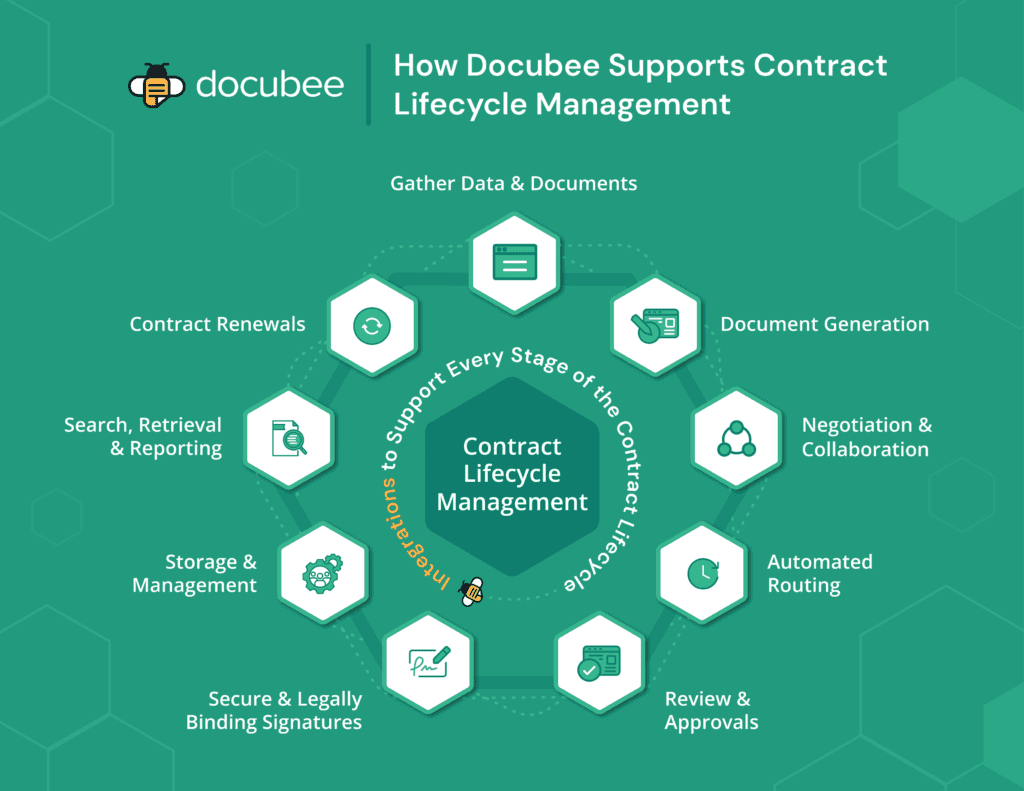
Teams that take advantage of our contract lifecycle management tool enjoy:
- Centralized & compliant data storage
- AI-enhanced search functions for faster research
- NLG and template-enhanced document generation
- Seamless, scalable workflow automation
- API-powered integrations
- Automated eSignatures within a single platform
Fly away from manual processes: learn how contract automation can help your business in our fact sheet.










