We’ve released some great new features this month, improving the signing experience for users and those tracking signatures. Keep reading to see what’s new at Docubee:
Updated Details for All Docubee eSignatures
Our newest update allows users to see additional information on the audit page for eSignatures. Signature certificates feature an audit trail, which previously showed when the document was signed. Now, this certificate also provides timestamps for when the signature process started, when document(s) were viewed, and finally, when the entire eSignature workflow for the document has been completed by both parties.
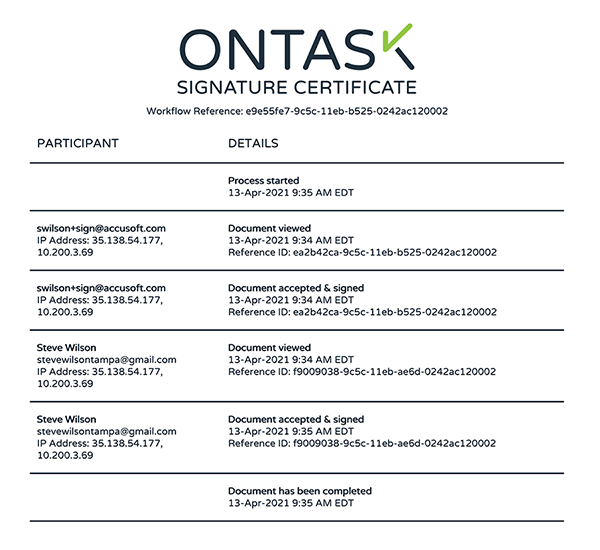
New API Endpoint Release
Our new API has some great features, and we’re continually making improvements. In our April release, we created an API endpoint that can be used by all API customers to download documents. Find the API documentation here.
Ability to Digitally Certify Documents without Signatures
With this new update, documents can now be digitally certified without a signature field. This better supports workflows that only require initials for approval.
Better Support for Signatures on Windows Devices
We’ve created a new signature interface to support signing on touchscreen Windows devices.
Customer Requests Resolved
- Fixed issue where certain fields were not showing up on iOS Safari














