This month, the Docubee elves have been hard at work behind the scenes on something special. Stay tuned in the new year for our next big release.
New AWS S3 Export Feature
With this new release, Docubee supports the ability to export completed documents from a workflow to Amazon S3 cloud storage.
New Notes Feature for Docubee Builders
Workflow builders can now add notes to their workflow tasks. These notes will show up as tooltips in the workflow modeler, as shown below by the circled information icons next to the workflow task names. Hovering over this area will show the description notes.
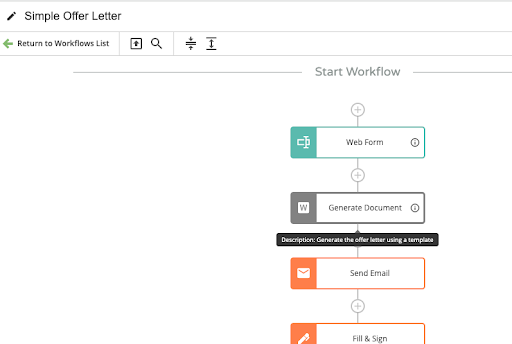
Outlook-style Email Strings Now Supported
Outlook-style email strings with formatting such as, ‘First Name <first_name@accusoft.com>’ are now supported when sending documents for signature. An email address copied from Outlook will now paste in that format and will be supported as a valid email address.
Customer Issues Resolved
- Fix implemented for flickering on side-navigation bar and dashboard content during page loads.
- API users can now use custom branding to hide asterisks on required fields.
- Workflows that fail for any interruption using the AWS service can now be restarted automatically upon service restoration.














