July 2021 Product Release Notes
This month, we’re excited to bring you an enhanced dashboard experience and some additional tweaks throughout the platform.
Docubee Dashboard Enhancements
With these new dashboard improvements, you can enjoy faster load times and easier management of workflow instances. Here’s what’s new in the Docubee dashboard:
Improved Workflow Instance Loading
Large workflow instance lists are now automatically loaded as users scroll. This allows large data sets to load much quicker than before, without causing lags in scrolling.
Multiple Workflow Instance Selection via Checkbox
Allows for bulk deletion of multiple workflow instances at a time, as well as easy selection of specified instances to export.
Before:
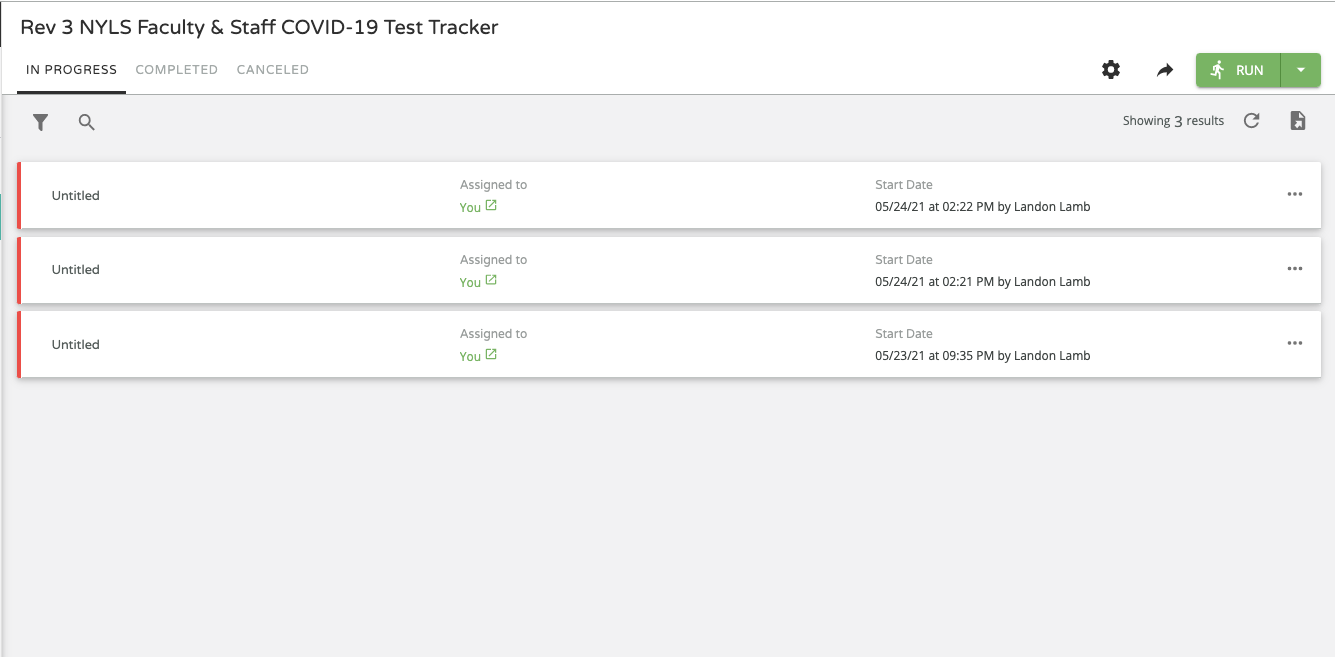
After:
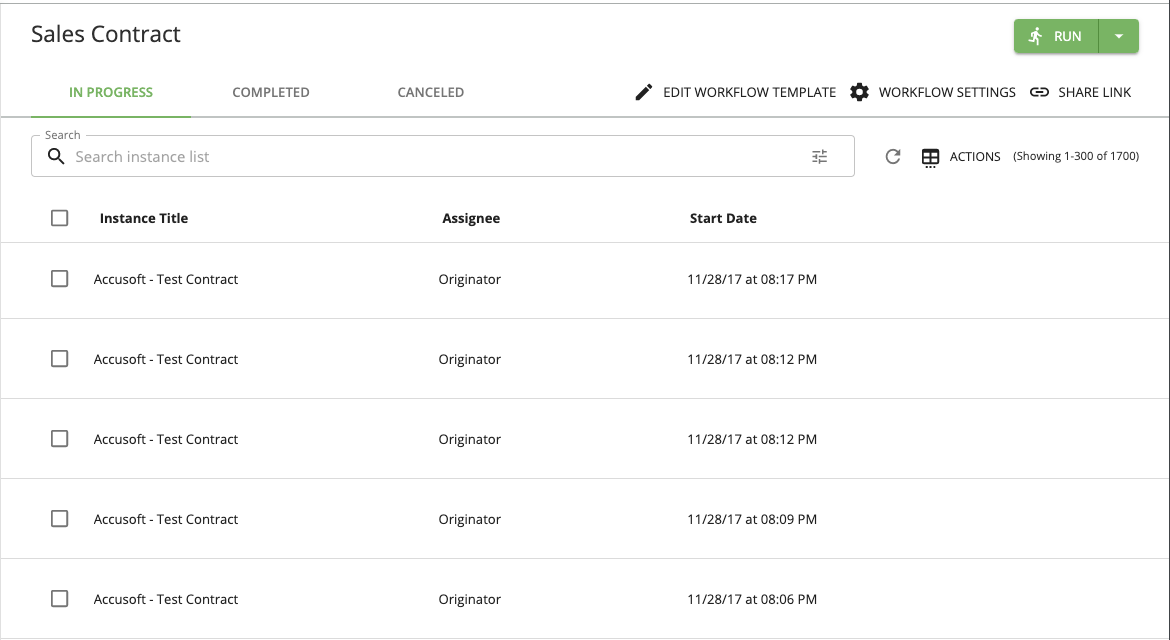
Easier Access to Assigned Tasks
Assigned tasks are now more apparent in the dashboard. Now, instances that are assigned to you appear with a new attention icon and a “View Task” button. Clicking this button enables you to access the task.
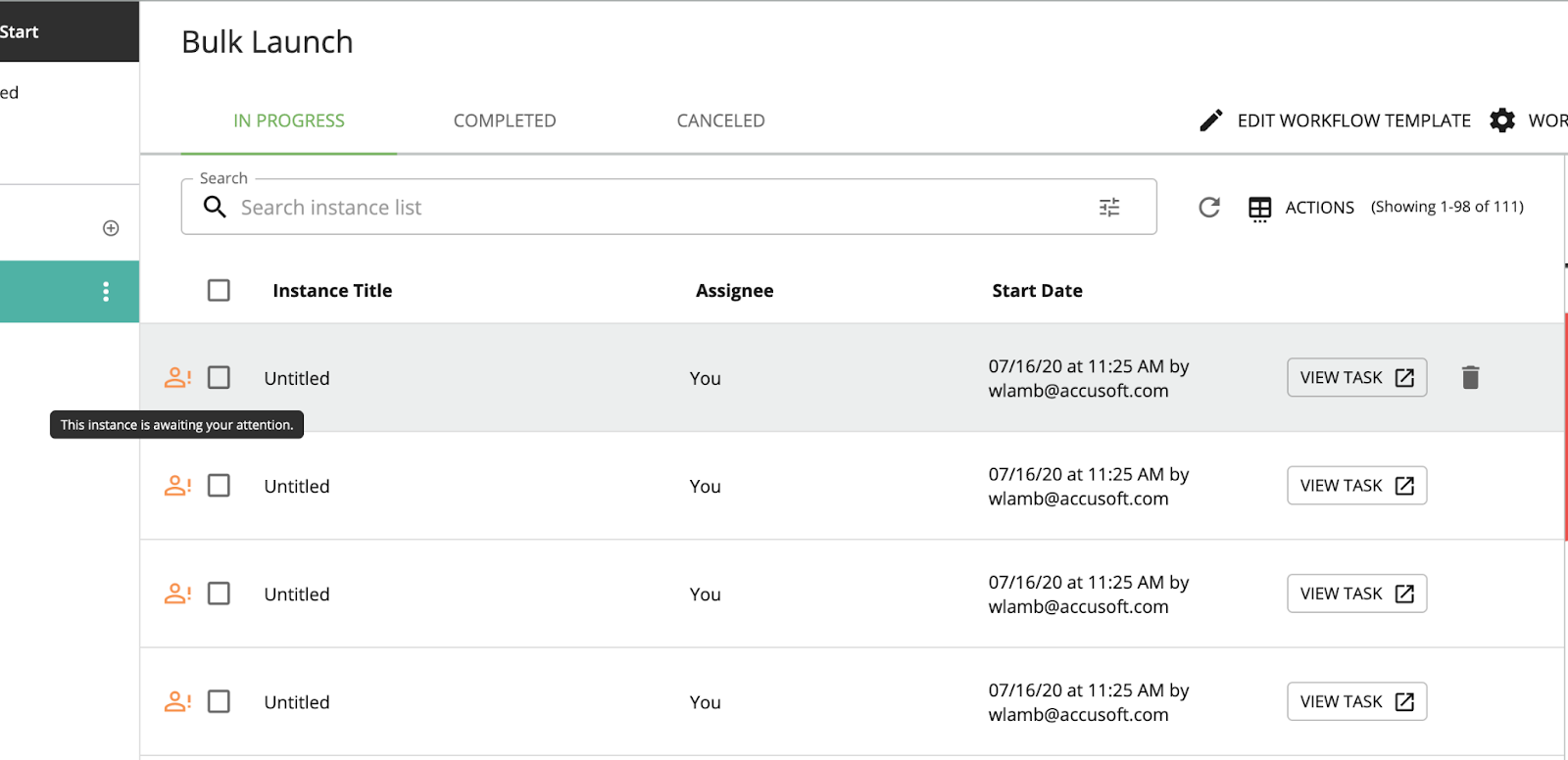
Easy Single Instance Removal
Previously, users were required to click the 3 dots next to a workflow instance to remove them. Now, when users hover over an instance a trash can icon will appear for them to click and delete the instance in question.
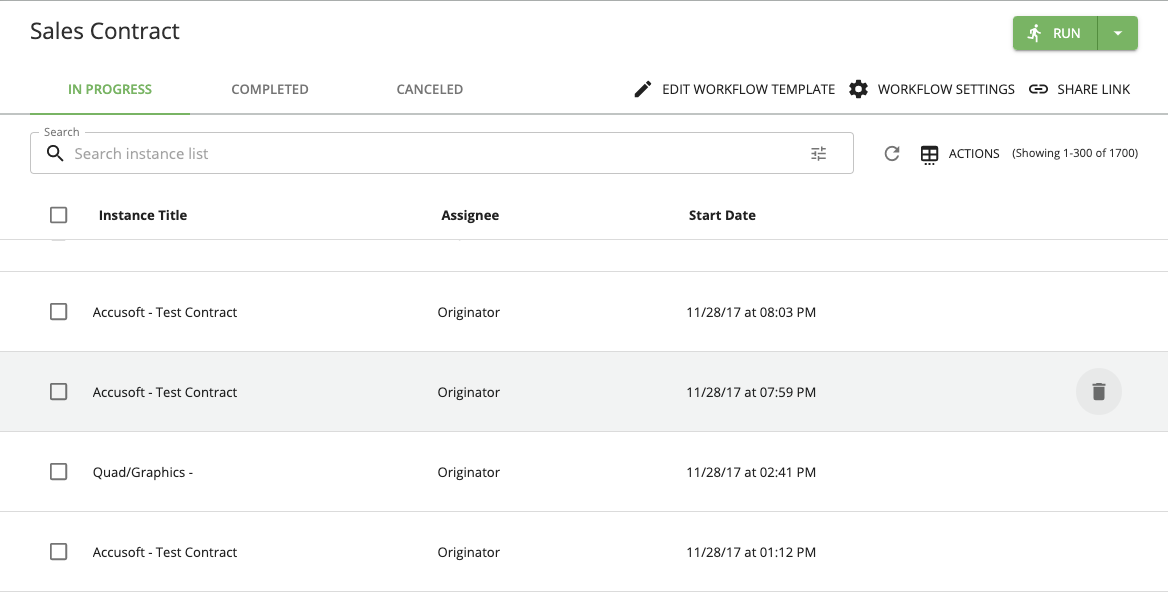
Filters Now Listed in Search Bar
Previously hidden behind buttons in the dashboard, all in-use filters are now visible in the top search bar for easy viewing.
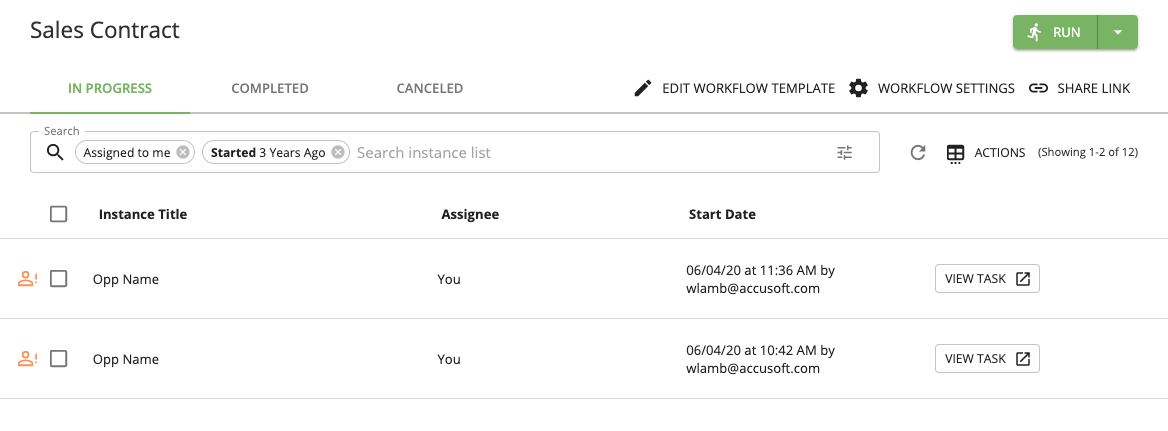
What Else is New this Month?
Learn what other improvements we’ve been busy with during the month of July:





