While marching on with internal improvements to enhance functionality, our API, and Docubee’s user interface, we have also added a new feature so you can bulk launch Quick Signs from the Documents Library.
New Feature – Bulk Start Quick Signs from your Document Library
We have added a new option in the Document Library’s context menu, Bulk Start Quick Signs.
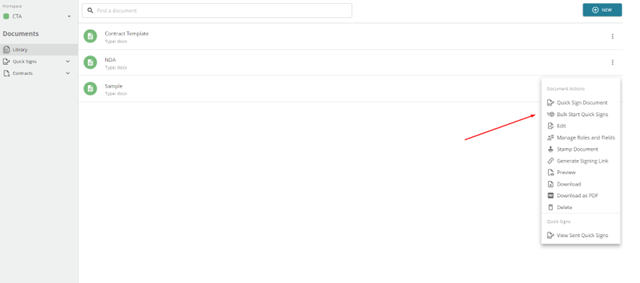
Upload your CSV file of recipient roles and email addresses and click Bulk Start Quick Signs to initiate the process.
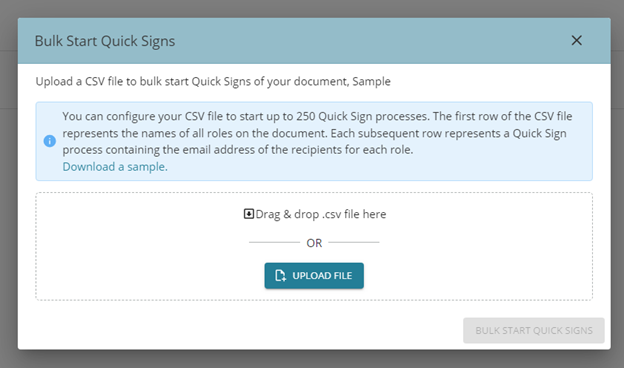
This allows you to send out up to 250 Quick Signs at once.
Updates and Customer-Resolved Issues
- Fixed a UI issue that was causing the scrollbar in the Run Workflow modal to perpetually appear and disappear.
- Adjusted API Parameter
- expiresOn in POST Start Signature Process now accepts more datetime formats (“YYYY-MM-DDTHH:mm:ss.SSSZ”, “YYYY-MM-DDTHH:mm:ss.SSS”, “YYYY-MM-DD HH:mm:ss.SSSZ”, and “YYYY-MM-DD HH:mm:ss.SSS”).
- Fixed some issues in the Fill and Sign workflow user task:
- where some radio buttons of a radio button group failed to become read-only.
- where pre-filled Read-Only/Required radio button fields did not work properly with conditional fields.
- Fixed an issue to allow web form property names without valid property references (group header, image, video, etc.) to be referenced in the workflow builder.
- Added a warning message for the errors caused in the site when using the built-in browser translation features of certain browsers (Chrome, Firefox, Opera, and Safari).
- Fixed an issue where workflow tasks after an Update Title task could execute multiple times.
- Fixed an issue where a leading space in the subject line of a Send & Save | Email task resulted in the Property Name characters being included in the email’s subject line.
- Added support for .bmp image files in Quick Sign.














