May 2024 Release Notes
You asked, we delivered! Explore our new Discussion feature and revision viewing options in the contract module.
New Features
Discussion Within the Contract Module
Contract participants can now send messages to internal and external parties while in the collaborate and negotiate stage of contracts, making it fast and easy to discuss changes without leaving the application. The issuing Docubee team can choose to send public or internal messages, while the external receiving participants can send public messages.
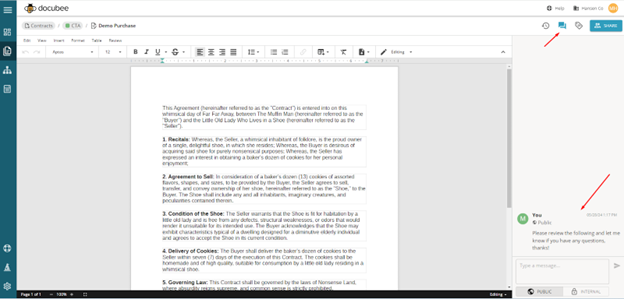
View and Compare Contract Revisions
You can now easily review the revisions made to your contracts at a glance in a single panel or side-by-side comparison panels.
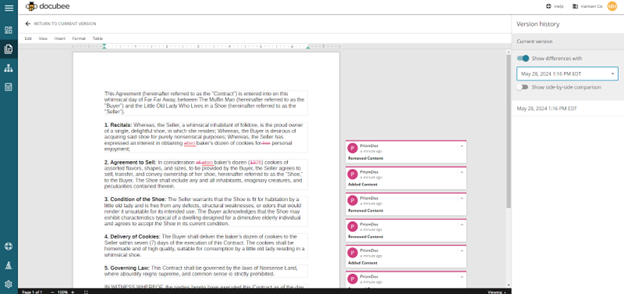
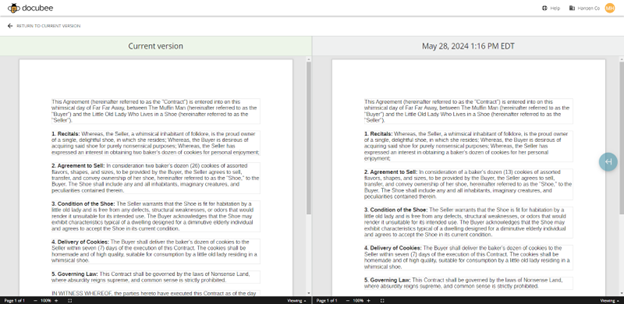
Customer Requested Updates and Fixes
- Quick Sign side panel accurately displays “Email Delivery Failed” when signers encounter that error and “Error Finalizing Document” for all other errors.
- Files from prior Create Zip File tasks appear in the document dropdown list for the Export Document task.





