September 2024 Release Notes
New Features
Start Contracts from Workflows
Get ready to combine the ease and insight of real-time collaboration with the power of custom workflows. You can now start contracts using the Start a Contract workflow task to collaborate and negotiate on documents from custom workflows.
See Start a Contract (Workflow Task) for more information.
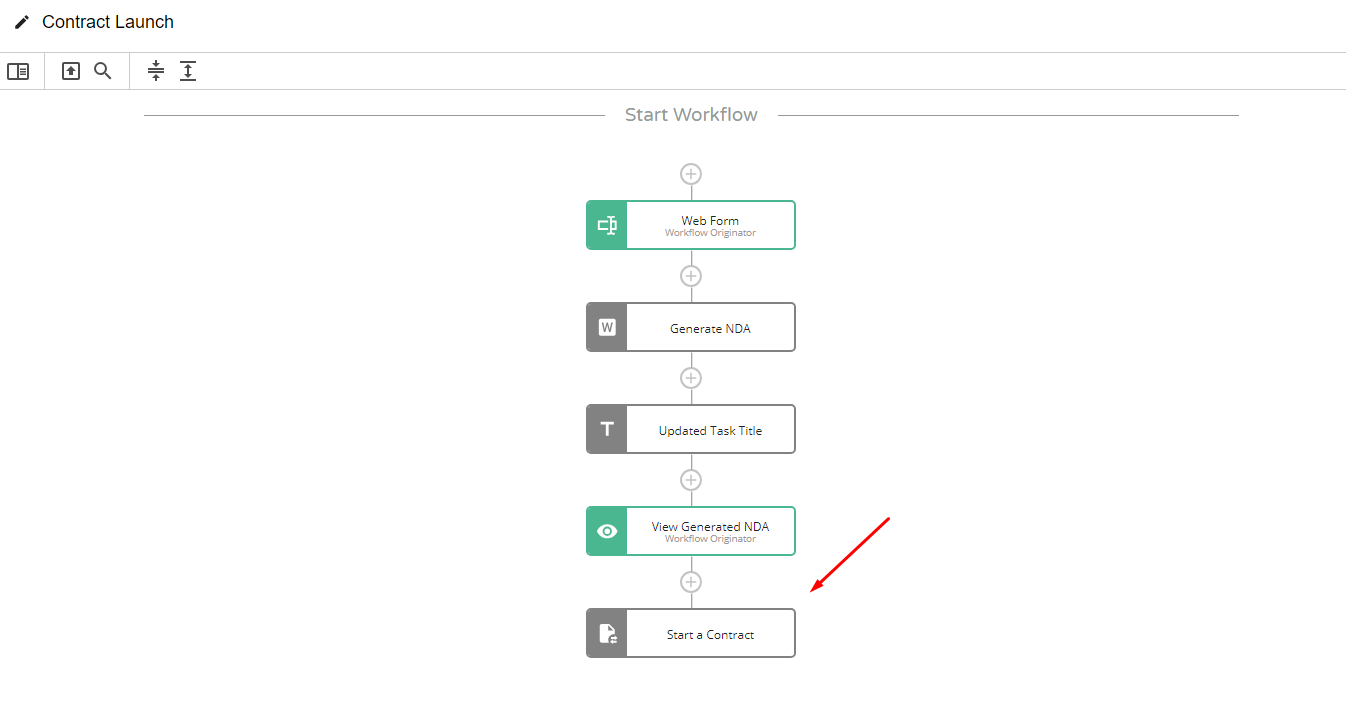
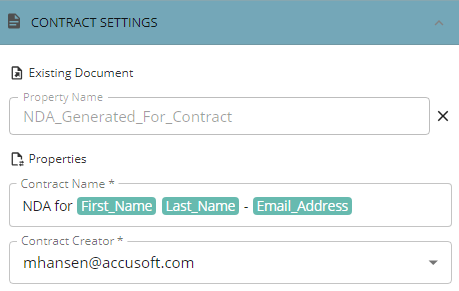
Access Contract Details from Contract List
You can now easily access metadata and tags from a list of contracts by selecting Contract Details in the Contract Actions menu.
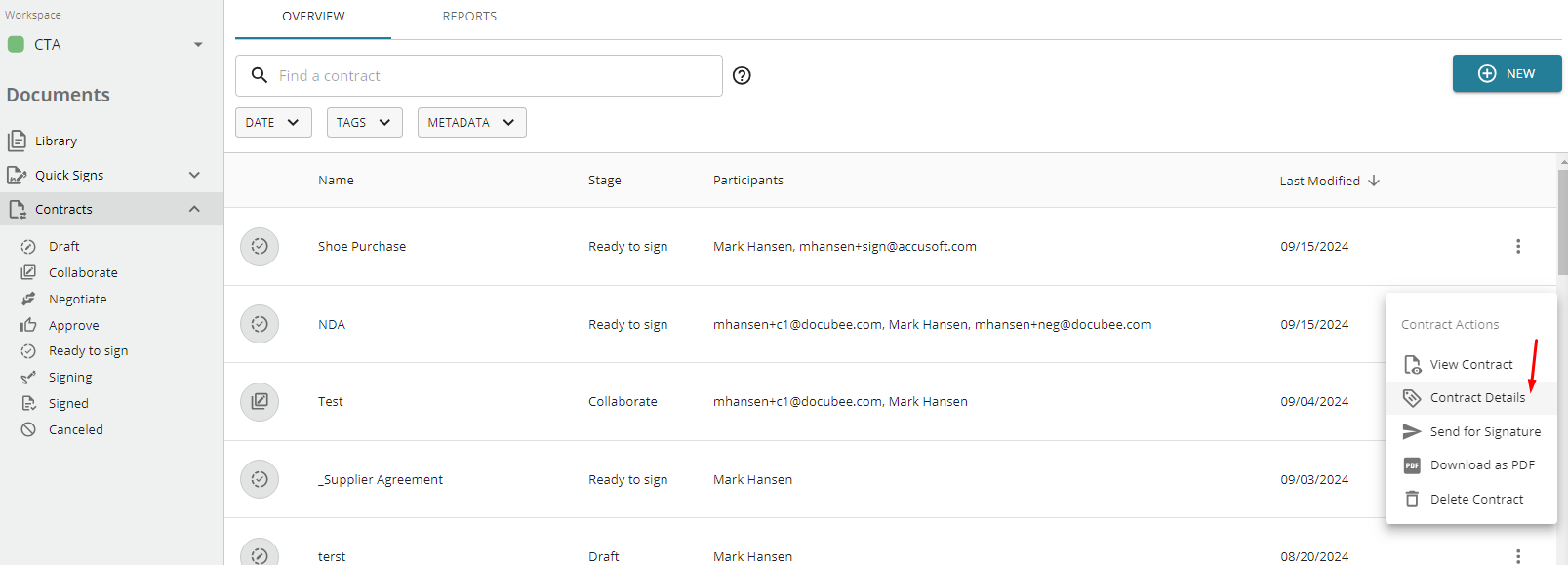
Detailed Quick Sign Completion Emails
Quick Sign completion emails now include more at-a-glance detail including subject lines with document names and signers names and email addresses in the email body.
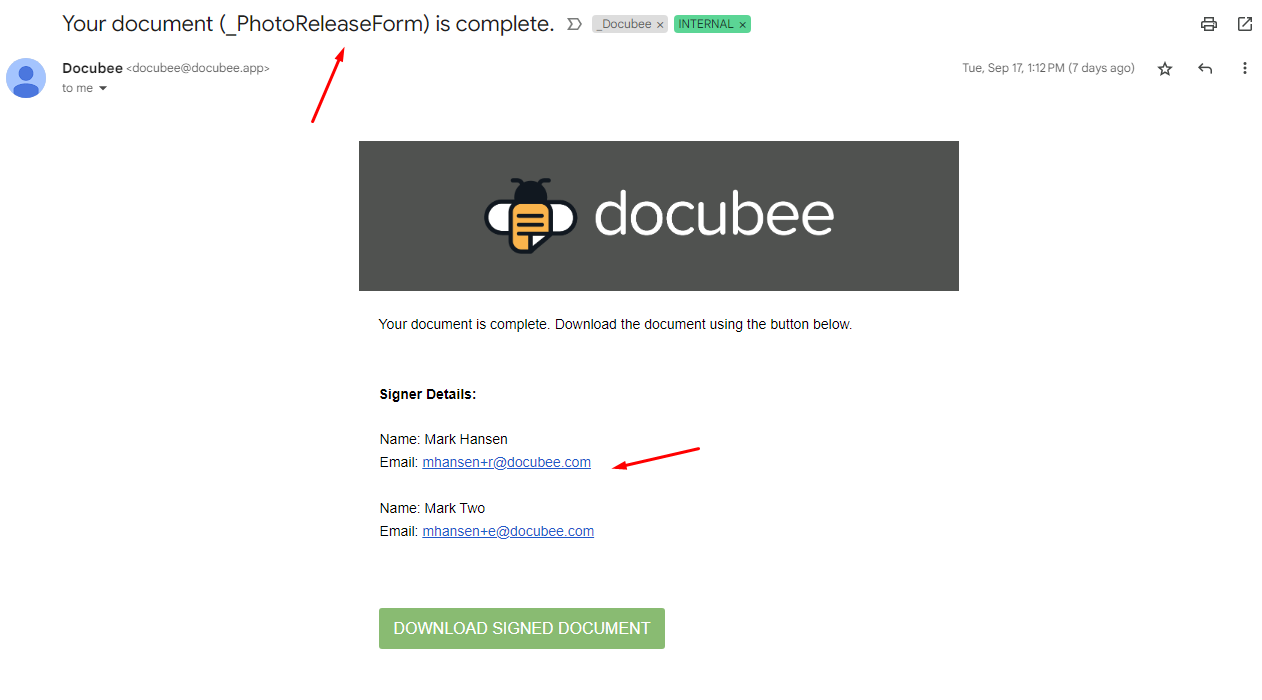
Customer Requested Updates and Fixes
Updates
- Organization admins can now resend organization invitations within the Docubee UI.
Fixes
- Fixed an issue where the list of contract approvers would sometimes not load correctly in the UI.
- Fixed an issue where a text field’s font size settings were ignored when the text was embedded into the document in the viewer.





