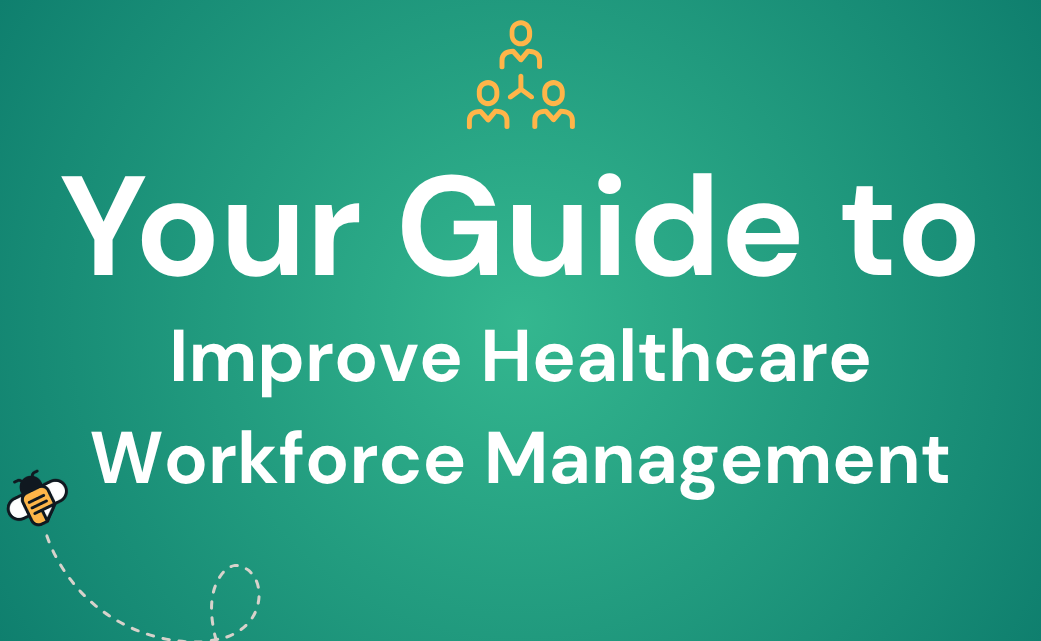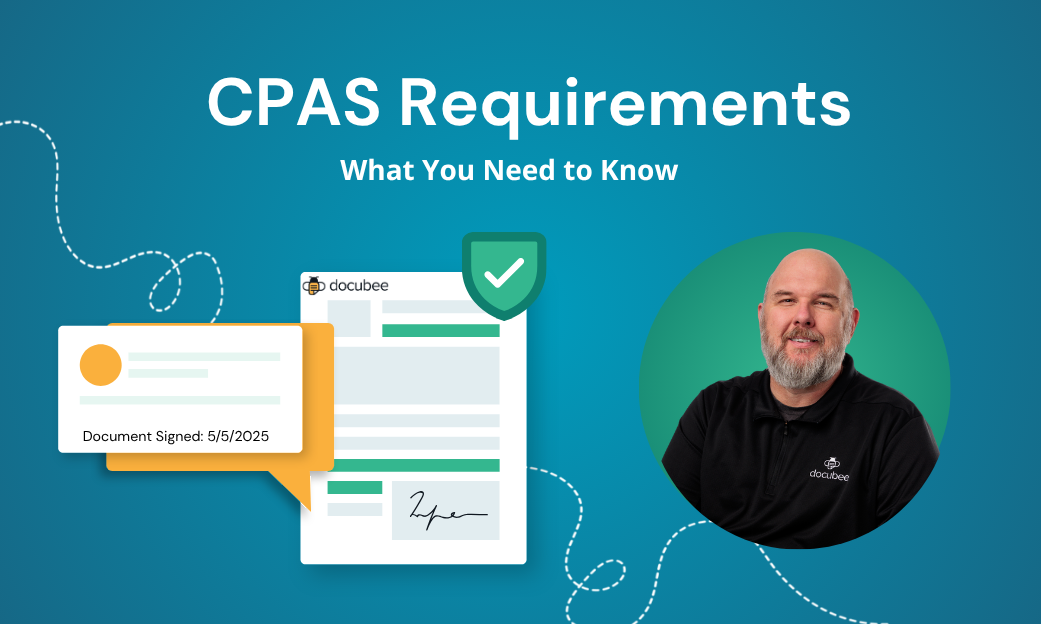That stack of papers on your desk? Each one needs a signature, and the print-sign-scan routine is eating hours of your week. Meanwhile, your digital documents sit waiting, stuck between inbox limbo and final approval.
Electronic signatures cut that 20-minute signing process to 20 seconds. With dozens of options available, you need the right know-how to choose the right electronic signature tool. This guide shows you exactly how electronic signatures work, which types hold up legally, and how to implement them in your organization. Let’s dive in.
What Are Electronic Signatures?
An electronic signature (a.k.a electronic digital signature) is any electronic mark or symbol showing you agree to a document’s terms. Learning how to create an electronic signature is simple—it can be as basic as clicking “I agree” on a website, typing your name at the end of an email, or drawing your signature on a tablet screen. These are all examples of legally binding electronic signatures.
However, not all electronic signatures carry the same weight. The most basic type might be fine for accepting a delivery, but won’t hold up for high-stakes contracts or documents that must meet certain compliance measures. That’s why understanding the different types matters.
Here’s what makes an electronic signature valid:
- Clear intent to sign (like checking a box that says “I agree to sign”)
- Proof of who signed (through email verification, phone PIN, or other ID methods)
- Record of changes made after signing (to prevent tampering)
- Way to download or access the signed document
Want to learn how to do an electronic signature and how to add an electronic signature properly? Set up a reliable electronic signature workflow by matching your signature type to your document’s importance and legal requirements.
Examples of Electronic Signatures
Different situations call for different types of electronic signatures. Here are some common examples of electronic signatures:
- Drawing your signature on a tablet during package delivery
- Clicking an “I Accept” button for software terms
- Typing your name at the bottom of an electronic contract
- Using a digital signature certificate for government documents
- Signing with your finger on a point-of-sale device
- Adding your signature to PDF documents using software tools
- Using two-factor authentication to verify your signature
The key is ensuring your electronic signature method matches your document’s legal and security requirements.
Why Your Organization Should Use An Electronic Signature
Every paper signature comes with hidden costs. You pay in printer ink, overnight shipping fees, and storage space. You spend time printing contracts, tracking down signers, and filing physical copies. Most expensive of all? The deals that stall while documents sit in someone’s inbox.
Electronic signatures eliminate these paper-based headaches:
- No more printing, scanning, or shipping costs
- Skip the “Did they sign it yet?” email chains
- Find any signed document in seconds, not filing cabinets
- See exactly who signed what and when
- Keep documents moving while teams work remotely
- Prevent version confusion with digital tracking
- Stop losing contracts to coffee spills or mail mishaps
Law firms using esignatures for lawyers report faster contract completion without compromising security requirements. The same holds true for HR teams processing onboarding papers or sales teams closing year-end deals—electronic signatures remove the paper barriers between sending and signing.
Are Electronic Signatures Legally Binding?
Yes. The E-SIGN Act (2000) and UETA (1999) give electronic signatures the same legal status as pen-and-paper signatures in the U.S. The EU’s eIDAS regulation does the same across Europe.
What does this mean for your documents? Any contract you can sign with ink, you can sign electronically—with a few specific exceptions:
Documents that need physical signatures:
- Wills and trusts
- Court orders and notices
- Adoption paperwork
- Divorce decrees
- Product recall notices
- Some state-specific documents
For everything else—from sales contracts to employment forms—electronic signatures work just like their paper counterparts. Just make sure your electronic signature platform meets your industry’s security standards. Healthcare providers need HIPAA compliance, while financial services firms must follow SEC requirements.
When in doubt? Ask your legal team about your specific document types. A two-minute conversation beats finding out your electronic signature wasn’t valid when it matters most.
Differences Between Electronic Signatures and Digital Signatures
“Electronic” and “digital” might sound like synonyms, but in the signature world, they serve different purposes. Understanding the difference between esignature and digital signatures helps you pick the right tool for your documents.
Electronic Signatures
Electronic signatures prove identity—they show who signed a document. When you draw your signature on a tablet screen while accepting a package delivery, that’s an electronic signature. When you type your name at the bottom of an employment contract, that’s an electronic signature too.
These signatures work like their pen-and-paper cousins. Just as you might sign differently each time with a pen, electronic signatures don’t need to look identical. What matters is your intent to sign and proof of who you are. Your email address, phone number, or government ID validates your identity, while timestamp records show exactly when you signed.
Most businesses use electronic signatures daily. Picture a sales team sending contracts to clients—they need quick, simple signatures that work on any device. The customer opens the document, draws or types their signature, and the deal moves forward. The system records who signed and when, giving you a clear audit trail without complex security protocols.
Digital Signatures
Digital signatures add cryptographic security to prove nothing changed after signing. Imagine sending a contract through multiple departments. Each person who signs gets a unique digital certificate—like a virtual fingerprint. The document gets an encrypted code that breaks if anyone changes even a single comma after signing.
This extra security matters for sensitive documents. A hospital sharing patient records needs proof that nobody tampered with the data. A government contractor submitting bids needs verification that their prices stayed exactly as written. Digital signatures provide this proof through mathematics, not just record-keeping.
The trade-off? Digital signatures require more setup. Each signer needs their own digital certificate. The software must handle complex encryption. But for high-stakes documents where security trumps convenience, digital signatures provide protection that electronic signatures can’t match.
Choose based on your document’s needs. Most businesses use electronic signatures for everyday contracts where simple identity proof works fine. Save digital signatures for documents where tampering could cause real damage—like financial records, medical files, or government contracts.
Key Benefits of Electronic Signatures
The benefits of electronic signatures go beyond just replacing ink with pixels. Let’s look at how they change document signing from a daily hassle into a business advantage.
Legally Binding
Courts treat properly captured electronic signatures exactly like pen-and-paper ones. Your electronic signature platform creates a detailed audit trail showing who signed what and when. This audit trail often provides better legal protection than paper signatures, where proving authenticity means hiring handwriting experts.
Increased Efficiency
A manufacturing company used to wait three days to get supplier contracts signed. Their approval process meant printing contracts, finding signers, scanning documents, and filing papers. Now their suppliers sign in minutes from any device. The purchasing team spends their time negotiating better deals instead of chasing signatures.
Enhanced Security
Paper contracts get lost, coffee-stained, or accidentally shredded. Electronic signature platforms protect documents with bank-grade encryption, automatic backups, and detailed access logs. Every viewer, every edit, every signature gets recorded. You’ll know if someone views a sensitive contract at an odd hour.
Cost Savings
One healthcare provider switched to electronic signatures and eliminated 12,000 printed pages monthly. Beyond paper and ink costs, they saved on:
- Overnight shipping fees
- Storage space rental
- Staff time spent filing
- Lost document replacement
- Manual data entry
Improved Customer Experience
Picture this: Your client needs to sign a contract. With paper, they print, sign, scan, and email—if they have a printer and scanner handy. With electronic signatures, they click a link, sign on their phone, and get back to business. Your customers choose you partly because you make doing business easy.
Integrations
Electronic signatures work with the tools you already use. Your CRM auto-fills contracts. Signed documents automatically save to your cloud storage. Your accounting system gets notified when payment terms are approved. Each signature triggers the next step in your workflow without manual handoffs.
Types of Electronic Signatures
Not every electronic signature offers the same level of security and legal weight. Understanding these differences helps you match the right signature type to your document’s needs.
Simple Electronic Signatures
Think of simple electronic signatures as the digital equivalent of signing a credit card receipt. You draw your signature on a screen or type your name in a box. These work well for routine business documents like:
A marketing agency uses simple electronic signatures for client approvals on project timelines. The client clicks an email link, types their name, and work begins. The system records their email address and IP location—enough proof for low-risk documents where speed matters more than security.
Advanced Electronic Signatures
Advanced signatures add extra identity verification steps. Before signing, you might need to:
- Enter a code texted to your phone
- Show government ID through your camera
- Answer questions about your credit history
- Use face or fingerprint recognition
A real estate agent uses advanced electronic signatures for lease agreements. Tenants verify their identity with a driver’s license scan and SMS code before signing. This two-step verification proves who signed while keeping the process quick enough for same-day move-ins.
Qualified Electronic Signatures
These represent the highest security level, mainly used in Europe under eIDAS regulations. Each signer needs a digital certificate from an authorized provider—like a digital passport for signing.
The process includes:
- In-person identity verification
- Hardware security keys
- Certified signature software
- Timestamped audit trails
Banks use qualified electronic signatures for international wire transfers. The extra security steps take longer, but they provide court-admissible proof of who authorized the transaction and when.
Pick your signature type based on your document’s risk level. Simple signatures work for daily approvals, advanced signatures protect important contracts, and qualified signatures handle your most sensitive transactions. Just remember: more security usually means more steps for signers to complete.
How to Create an Electronic Signature
Creating and managing electronic signatures should feel natural, not technical. Whether you need to know how to create an electronic signature for the first time or want to improve your existing process, Docubee turns the signing process into four simple steps that anyone can follow.
Choose an Electronic Signature Platform
Your electronic signature platform shapes every signing experience. The right platform feels invisible—it just works. Look beyond basic features to find software that matches your actual workflow. You’ll want instant document uploading, clear signature placement, and sharing that doesn’t require a user manual. Most importantly, choose a platform that works on any device your signers use.
Create Your Signature
Docubee offers two ways to capture your signature, each designed for different needs. Draw directly on your screen with your mouse or touchscreen for a personal touch. Or type your name and pick from signature-style fonts—perfect for consistent, professional signatures across all your documents. Create your signature once, and it’s ready whenever you need it.
Add Your Signature to Documents
Signing documents should feel as natural as putting pen to paper. With Docubee, just click where you want to sign. Place your signature anywhere on your documents—whether they’re PDFs, Word files, or other common formats. Add the date with one click, drop in your initials where needed, and preview everything before finalizing.
Send or Save the Document
Finishing touches shouldn’t create extra work. One click sends your signed document directly to other signers or your storage system. Download a secure copy for your records, or let Docubee handle the archiving. Track who has signed and who hasn’t without sending follow-up emails.
Want to see exactly how it works? Check out our complete guide to creating electronic signatures with Docubee. We handle the technical details so you can focus on running your business.
Best Practices to Use an Electronic Signature
Setting up electronic signatures takes minutes. Using them effectively takes strategy. Here’s how successful organizations make the most of their electronic signature systems.
Ensure Legal Validity
Match your signature requirements to your document’s legal needs. Standard electronic signatures work for most business contracts. But some industries need more—healthcare organizations must meet HIPAA standards, while financial firms follow SEC guidelines. When documents cross borders, check local laws. What’s valid in California might need extra steps in Germany.
Docubee handles these requirements automatically with HIPAA-compliant signatures and built-in support for industry-specific standards.
Develop an Electronic Signature Policy
Write clear rules for when and how your team uses electronic signatures. Specify which documents need which signature types. Detail your verification process for high-value contracts. Set standards for storing signed documents. A good policy prevents confusion and protects your organization from signature-related disputes.
Docubee’s customizable workflow settings let you enforce these policies automatically, with role-based permissions that ensure everyone follows your established procedures.
Provide Training
Don’t assume everyone knows how to use electronic signatures effectively. Show your team how to prepare documents, place signatures correctly, and verify everything’s properly signed. Teach them to spot common issues like missing initials or incorrectly placed signatures. Better training means fewer delays from simple mistakes.
Docubee’s intuitive interface guides users through each step, making training simple and preventing common errors before they happen.
Maintain an Audit Trail
Record every step of your signature process. Who viewed the document? When did they sign? What changes happened before signing? Modern platforms track this automatically, but you need to know where to find this information when questions arise. Keep audit trails as long as you need the signed documents—they’re your proof that everything happened properly.
Docubee automatically creates detailed audit trails with timestamps and IP addresses, storing everything securely on Google Cloud Platform.
Review Documents
Check critical details before sending documents for signature. Are all signature fields marked? Did you include the right signers in the right order? Have you attached all necessary files? A quick review prevents the back-and-forth of fixing mistakes after sending. For important contracts, have a second person verify everything’s correct.
Docubee’s document review tools automatically check for missing fields and verify signer order before sending.
Keep Signatures Secure
Protect your electronic signatures like you protect your passwords. Use strong authentication for signing access. Store signed documents in encrypted systems. Set up automatic backups. Train your team to recognize signature-related scams. Security matters most when something goes wrong—make sure you’re ready before issues arise.
Docubee uses bank-grade encryption and secure cloud storage, with multiple authentication options to protect your signatures.
Use Cases for Electronic Signatures
Electronic signatures adapt to any business scenario. Your teams already handle dozens of document types that need signatures.
Here’s how different departments put electronic signatures to work:
- Sales teams: Sign proposals during video calls, close deals from mobile devices, track contract status in real time, send automatic reminders for pending signatures
- HR teams: Complete new hire paperwork before day one, collect policy acknowledgments instantly, process benefit enrollments without printing, handle reviews remotely
- Healthcare practices: Gather patient consent forms securely, process intake paperwork before appointments, update medical directives instantly, maintain HIPAA compliance
- Construction projects: Sign change orders on site, process safety documents without delays, handle vendor agreements immediately, update project approvals anywhere
- Legal teams: Execute NDAs without printing, process client agreements securely, handle settlement documents confidentially, track signature status automatically
- Remote teams: Sign board resolutions across time zones, execute international agreements instantly, process team documents globally, handle multi-party approvals
Docubee handles these scenarios with HIPAA-ready security, mobile-first design, and support for any language. Your team gets role-based controls, automated workflows, and secure cloud storage—everything needed to make electronic signatures work for your business.
Try Docubee free to see how it fits your work.
Create Your Electronic Signature with Docubee
Paper signatures cost you time, money, and deals. Each printed page adds another step between you and closing business. Docubee’s esignature solution eliminates these barriers with:
- Ready-to-use templates that handle common signing scenarios
- Simple document uploads for your existing forms
- Clear signature fields that guide signers
- Mobile signing that works on any device
- Automatic reminders that keep documents moving
- Secure storage that protects every contract
Schedule a quick chat to see why businesses trust Docubee to handle their electronic signatures.