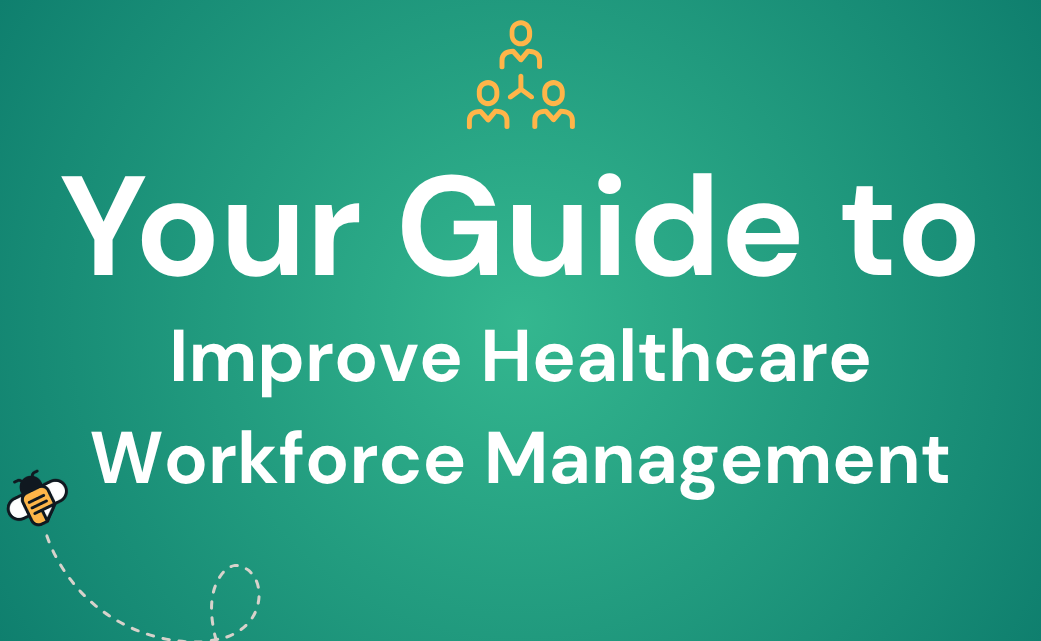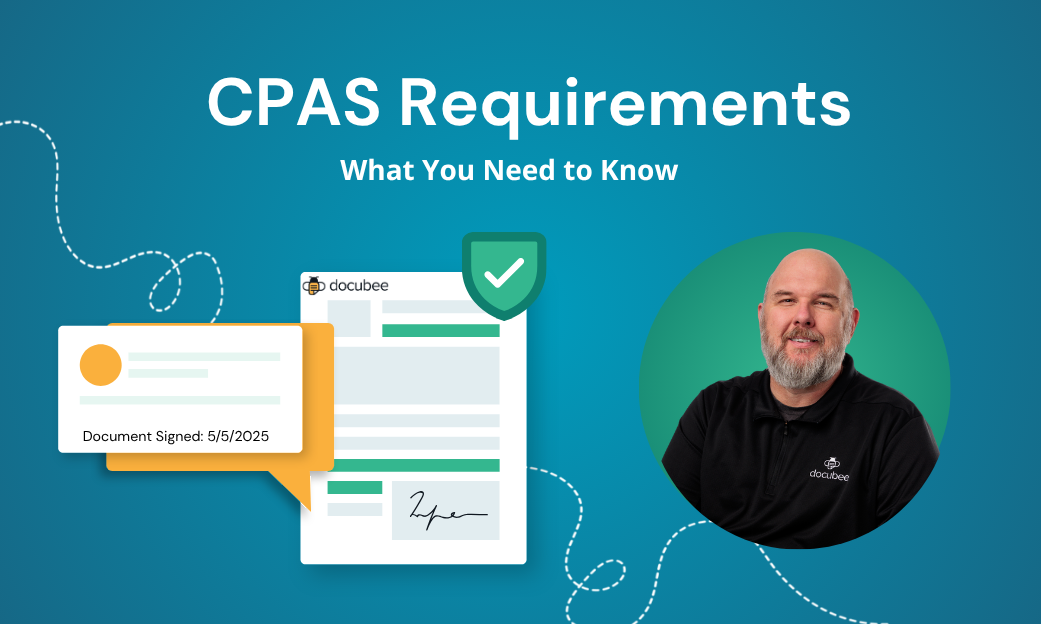You’ve got a form that needs to be filled out and signed. And you need it signed quickly and in large volumes. You know the type—waivers, applications forms, sales order forms, client or patient intakes—there should be an easier way to get them signed.
DocuSign’s PowerForm feature allows you to generate a link to a form that users can access through your website, a QR code in your office, or even through an email. Having that ability is super convenient. But dealing with DocuSign isn’t. Especially when you’re dealing with price increases and non-existent support.
Rather than dealing with DocuSign, some businesses rely on free tools to try and collect forms. But this comes with its own set of drawbacks as well like security concerns and a lack of functionality. So, how are businesses like yours supposed to get forms filled?
Now, there’s a better way to have users sign your essential forms with Form Link from Docubee. Form Link uses the same functionality as PowerForms, allowing you to post and send your waivers, intake forms, and other documents through a link, but comes with hassle-free pricing, better support, and the functionality that free tools just don’t have that you can layer on top.
In this guide, we’ll outline the difference between Docubee Form Link vs. DocuSign PowerForms, and take a peek athow Form Link stacks up to free tools,
Is Form Link from Docubee the Same as PowerForms from DocuSign?

In short, yes! Form Link from Docubee features the same functionality as DocuSign PowerForms, allowing you to post your form, collect responses and legally-binding signatures, and then get notified with an email once a form has been submitted.
Much like DocuSign, we offer legally-binding signatures, reliant data security, and customizable email notifications. But, Form Link gives you a more cost effective way to collect responses on forms and be even more productive than before.
Some of the best ways to use automated forms powered by Form Link or PowerForms include:
- Acknowledgments
- New Patient Intake Forms
- Sales Order Forms
- Sign-In/Sign-Up Sheets
- Permission Slips
- Waivers
While the functionality may be the same between these two automated form tools, Form Link and PowerForms have a few key difference you should know about:
Free CRM Integrations
One of the great things about using Form Link is that Docubee offers free CRM integrations, unlike DocuSign, who charges extra for this feature. This means you can automatically route collected forms directly to your CRM once they are submitted at no extra cost. And with plans starting at just $9 a month, Form Link is incredibly cost effective for businesses of all sizes.
Free Automated Routing
Unlike DocuSign PowerForms, Docubee’s Form Link feature gives you automated routing at no extra cost, regardless of what plan you’re on. And with a recent study from Gartner finding that professionals spend 50% of their time searching for information, and an average of 18 minutes locating each document—automated routing is a must.
With DocuSign, automated routing comes with a fee. Automated routing saves time for your teams when submitted documents need to be reviewed by cutting out the extra steps of hunting down the completed document.
White Label Capabilities
Creating brand recognition is a necessity for any business. And it helps ensure customers have a consistent user experience when signing forms through your website. PowerForms and Form Link both offer custom branding options, but Form Link allows our API customers to create white-labeled forms. DocuSign PowerForms does not offer this functionality, even at an increased price.
“We’ve now implemented Docubee for 99% of our forms and it has sped up the process of getting things signed immensely!”
– Pat Sanchez, Customer Support Manager at eBridge Inc.
Using Free Tools like Google Forms
You may be wondering whether using a free tool like Google Forms or others on the market could work instead. While these free tools do offer some functionality, they don’t have the same security measures in place to protect against data breaches, meet HIPAA standards, or ensure documents are binding in a court of law.
Here’s what you should know:
Pros of Using Google Forms
Google Forms comes as part of the Google Docs Editor suite, and does offer functionality that can make recording responses easy, including:
- Receive instant notifications about submitted forms
- Ability to summarize results using charts and graphs
- Supports a range of question types
- Features basic data validation
- Allows users to skip questions
- Features basic conditional logic tools
Cons of Using Google Forms
While Google Forms does offer basic functionality that can be great for questionnaires, it lacks in some very important areas that matter for form automation, such as:
Data Security & Compliance Issues
Responses collected through Google Forms are typically filtered into a Google Sheet. This information can be accessed through your Google account. While it does require 2 factor authentication to access, these forms do not meet HIPAA compliance requirements. Using tools like Form Link ensure your data can only be accessed by authorized users with a number of advanced security features in place to prevent data breaches.
No Routing for Storage
As we mentioned above, responses collected through Google Forms are automatically filtered into a Google Sheet. This means there is no digital document for your team to store and file within your own CRM or system. This can lead to trouble down the line if a particular customer’s information needs to be pulled.
Lack of Legally Binding eSignatures
Google Forms does not allow you to collect legally binding signatures from users. This means collecting waivers, permission slips, or client intake forms simply cannot be accomplished using this tool. Tools like Form Link do allow you collect those signatures from users and come complete with an audit trail.
Create Easy Forms with Docubee Form Link
It’s time to stop settling for “good enough” forms collection. Quit dealing with hidden fees, poor security, and functionality that doesn’t stack up to what your business needs and help your team be more productive. Docubee Form Link offers you a secure, compliant, and legally binding way to collect signatures, key data, and easily access collected forms when and how you need them. No hidden fees, low cost, and rich with the features you need.
Schedule a demo of Docubee today to see how easy automating your forms can be.