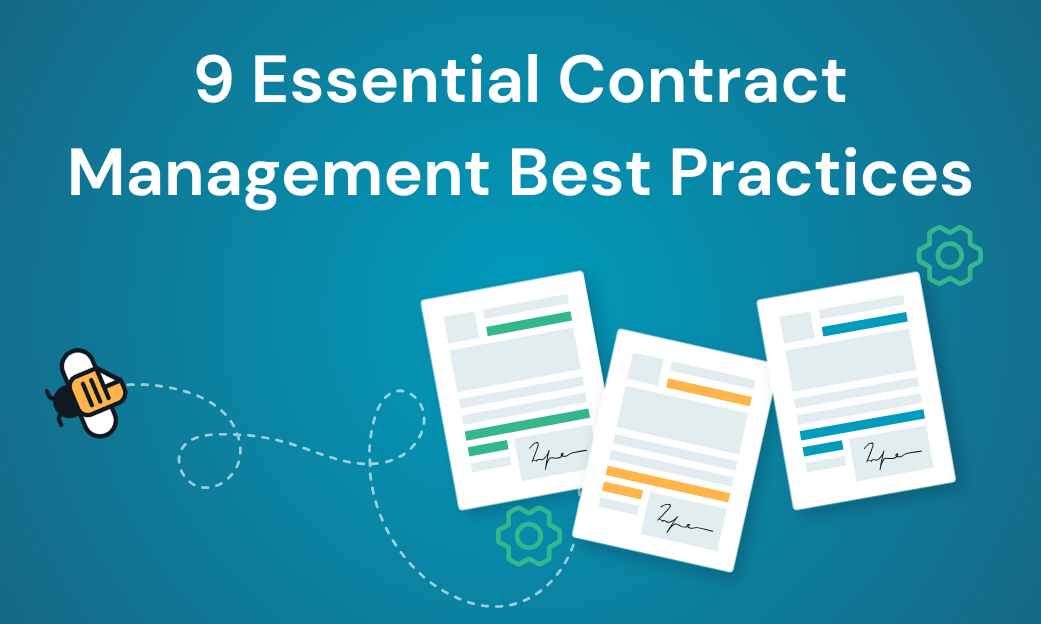Struggling to figure out how to embed signatures directly within your app? For many developers, juggling multiple steps and compliance requirements can feel overwhelming.
With Docubee’s API, you can seamlessly integrate legally binding eSignatures into your workflow—no complicated add-ons or hidden fees. Simplifying the process of embedding signatures is essential to ensure a streamlined developer experience. Whether you wish to send signers an email or have them access documents using a link or QR code, we’ve got you covered.
Why Use Embedded eSignatures?
Embedded eSignatures allow your users to sign documents directly within your application’s interface, eliminating the need to switch between platforms.
When you embed signatures in your workflow, you gain several advantages:
- Improved user experience with fewer abandoned signatures
- Complete white-labeling to maintain your brand identity
- Faster document completion, reducing time-to-close
- Simplified document tracking within your existing systems
Security & Compliance (ESIGN, eIDAS)
We understand that security and compliance are top priorities when implementing embedded eSignatures. Docubee’s API fully complies with the ESIGN Act in the United States and eIDAS regulations in Europe, ensuring your signatures remain legally valid across jurisdictions.
Our security features include:
- AES-256 encryption for all documents and signature data
- Detailed audit trails capturing IP addresses, timestamps, and user actions
- Multi-factor authentication options for sensitive documents
- SOC 2 Type II compliance for enterprise-grade security
- HIPAA compliance to secure sensitive client data
Common Integration Use Cases
According to a recent case study by Forrester Research, embedding eSignatures can shorten the document completion cycle by up to 50%. Here are some common ways our customers use embedded signatures:
- Customer onboarding portals for financial services
- Real estate transaction management systems
- HR platforms for employee documentation
- Legal practice management software
- Healthcare patient intake systems
Step-by-Step Integration Guide
Creating a Link for Signing with Docubee API
For this first example, let’s take a look at creating a link for signing. However, you can also mix both links and emails if it better suits your needs.
- To start the process we must upload the document we wish to have signed.
Use this code for your document upload:
Curl: https://gist.github.com/ontask-gist/aeb11dbc47f27cb225dcdc75e0efdf34.js
Node.js: https://gist.github.com/ontask-gist/a3a98d3197b374e520c6eae58f40cb5c.js
Python: https://gist.github.com/ontask-gist/8f1b81aa490b1138edb23eafc9621dcb.js
- Once successful the API will respond with a documentId we will use in the next step.
- The next request will contain a list of users and the method by which you’d like them to sign. It will also contain a list of users who will receive the final document once it is completed. Refer to our documentation to view the full list of options.
Generating a Signing Link with Docubee API
In this example, Docubee will generate a hyperlink using “link” as the type for a signer that you can then use in your application. If you’re interested in using Docubee to manage emails check out our other walkthrough here.
Curl: https://gist.github.com/ontask-gist/7512663c7869632fbb8481e6cf6fe480.js
Node.js: https://gist.github.com/ontask-gist/38432f8d4f1644c24135f826b21255b4.js
Python: https://gist.github.com/ontask-gist/380d9cea72cf8f2fd31f9b5f03543ffb.js
The API will respond with information about each of the signers as well as a processId which can be used to retrieve the status of the signature ceremony as needed.
<partial api response with processId>
https://gist.github.com/ontask-gist/24f19ebe472f5d940f5f3596f90a9049.js
Checking Signature Status
The request to check the status of your signatures would then look like the following:
<code for status>
Curl: https://gist.github.com/ontask-gist/1cd7e945db3b6414d7bb9674c842c7f5.js
Node.js: https://gist.github.com/ontask-gist/413597db35b2612716bc54cfd0a0fee0.js
Python: https://gist.github.com/ontask-gist/1a9cff60db9cb84557daf146389fe30b.js
Once complete, the final document will automatically be sent to the users identified in the onSignaturesFinalized property when you started the signature request above. If no users were declared the final document can be retrieved using our Download a Document endpoint.
Get Documents Signed Faster with Docubee API
If you need to get documents signed, we understand how frustrating it is to juggle different tools and processes just to collect a single signature. That’s why we designed our embedded eSignature solution to integrate seamlessly into your existing workflow—no extra hassle. Our customers typically implement a complete solution in less than two weeks, even with complex requirements.
Stop losing hours to manual processes. Embed your signatures now and start saving valuable development and operational time.
Next Steps & Resources
It’s time to make the process easier for everyone involved. You can learn more about the extensive features of Docubee’s eSignature API in our comprehensive developer documentation.
Ready to start exploring our esignature API integration? Here are some resources to help you get started:
- Developer Documentation – Complete API reference with examples
- SDK Libraries – Pre-built packages for Node.js, Python, and .NET
- Security Whitepaper – Detailed information about our security measures
- Compliance Guide – How we help you meet ESIGN Act and eIDAS requirements
Frequently Asked Questions
How do I embed signatures in PDF documents?
To embed signatures in PDF documents, you’ll first need to upload your PDF to Docubee using the documents endpoint. Once uploaded, you can generate a signing link as shown above and embed it in your application. The signer can then apply their signature directly to the PDF through your interface.
Can I customize the signing experience?
Yes, Docubee’s API allows extensive customization of the signing experience. You can adjust colors, logos, button text, and even the fields that appear on the signing page. This ensures a consistent brand experience throughout the signing process.
What’s the difference between embedded signing and redirect signing?
Embedded signing keeps users within your application by displaying the signing page in an iframe. This provides a seamless experience without changing domains. Redirect signing sends users to a Docubee-hosted page for signing and then returns them to your application afterward. Embedded signing typically results in higher completion rates but requires more frontend integration.
Are there rate limits for the API?
Our standard developer accounts include 100 API calls per minute. Enterprise plans offer higher limits based on your needs. All requests include rate limit headers to help you monitor your usage.
How do I handle webhook notifications for completed signatures?
Docubee can send webhook notifications when signature events occur. Configure your webhook URL in your dashboard, then implement an endpoint in your application to handle these events. We’ll send a POST request with signature status information whenever a document is signed, viewed, or rejected.