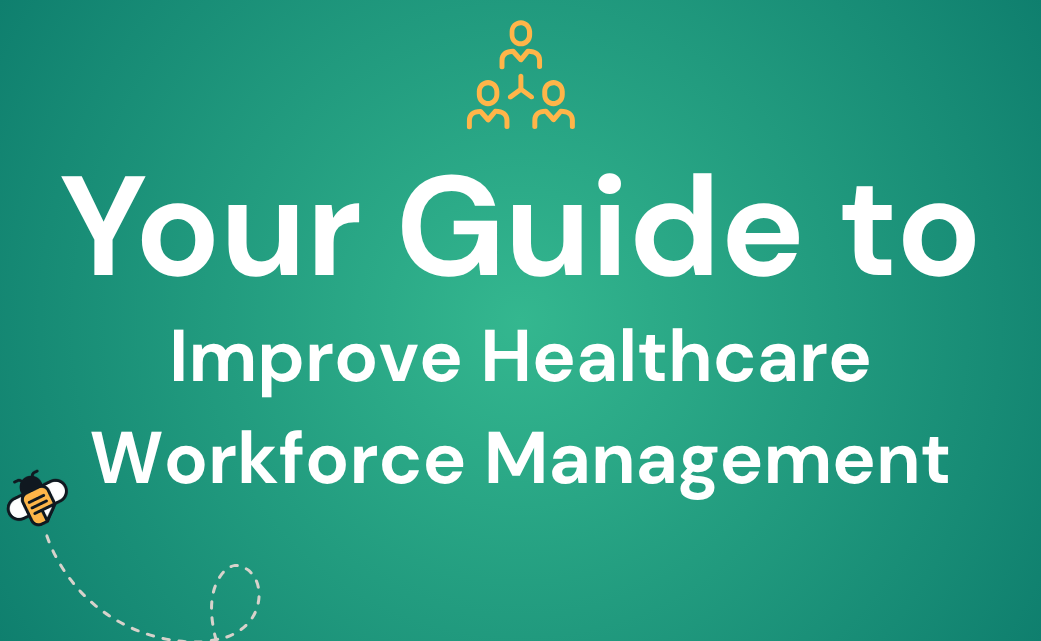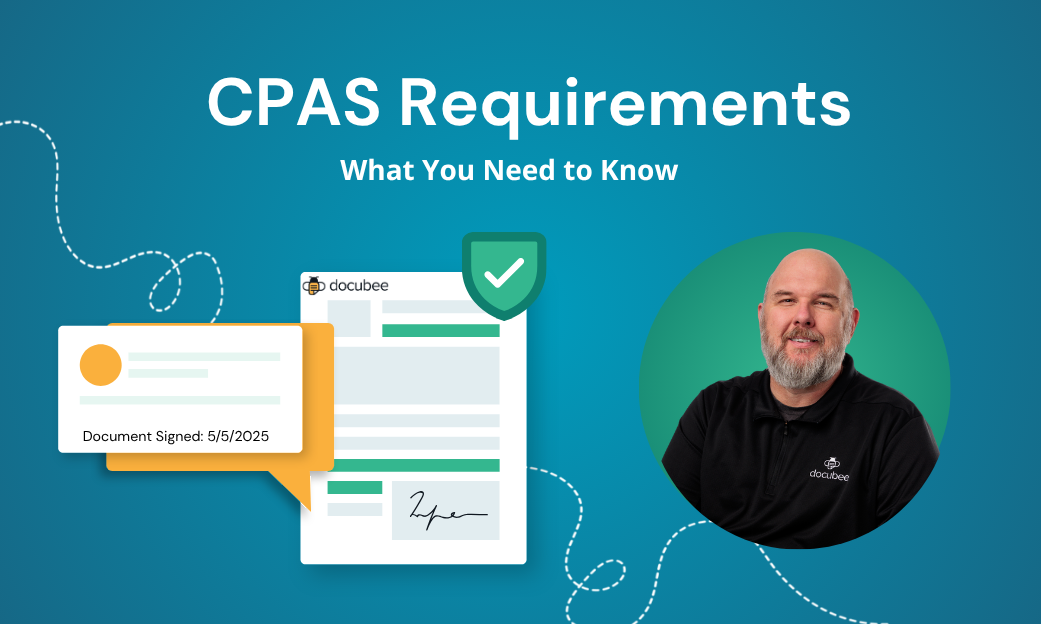You’ve created a comprehensive legal workflow with the best resources available—but maybe the results aren’t quite what you expected.
One of the main reasons for this is an inefficient workflow. Most law firms are bound to sluggish legal workflows, which makes managing the processes, documents, and emails that go into them a major productivity barrier.
Luckily, you can improve the efficiency of your processes and routine tasks by periodically reviewing and optimizing your workflow for operational excellence.
This guide shares how legal workflow automation can streamline your processes, making them faster, and more cost-effective to give your firm a competitive edge.
Why Your Law Firm Needs to Optimize Its Workflows

Optimizing your law firm’s workflow management saves you valuable time and headaches, but there’s a slew of benefits it brings. Let’s review the main ones.
Better Communication Between Departments
An optimized legal workflow enhances communication between your legal department and other functions of the business. Through process automation, legal professionals don’t have to email or notify clients about reviewing or signing a document—everything happens automatically.
Issues, such as missing steps, are easily rectified, making the communication process move along more smoothly and producing an overall better outcome for your firm and clients. Your employees and departments can also communicate and coordinate better, eliminating bottlenecks and enhancing efficiency.
Workflow management also increases connectivity. Everything is in one system, and the aspects of your legal practice communicate better, ensuring you have the most up-to-date information available.
Costs Savings
Optimizing your legal workflow also saves you money by:
- Eliminating non-billable tasks essential to your job
- Consolidating platforms while cutting out extra pieces from your tool stack
The increased efficiencies you get from the workflows reduce costs in administrative time and task duplication. This gives your staff time to focus on building client relationships, which boosts recommendation rates. You can then nurture the new inquiries and secure new clients for your firm.
Improved Team Efficiency
An optimized workflow gives your legal staff a structure they can follow while alleviating confusion on the nitty-gritty of your business processes. It clarifies what they should do and how to accomplish their tasks.
Instead of using multiple emails, tools, chats, and boards to handle scheduling, task assignments, and calendars or manage documents, collaboration tools let stakeholders work in a single, organized workflow system. In turn, they can spend their expertise, time, and energy on strategic tasks.
Enhanced Compliance
Implementing an optimized workflow in your firm mitigates the risk of human error, ensuring consistent, high-quality work, compliance, and cost-effective client service. You can be confident your firm is well represented, all the standard processes are followed, and data is accurate.
You can build compliant, risk-free legal processes to improve the accuracy of your legal documents and communications sent to clients.
Plus, vital information doesn’t get buried in the system because you have templated workflows for documents and communications, listed key actions, and automated standard compliance tasks.
More Work-Life Balance
Workflows ease workload pressures while providing the tools your fee earners need to finish time-consuming, repetitive tasks faster and easier.
Employees no longer have to spend time on manual tasks, such as building documents, writing key date reminders, or email chases. This lightens their workload and allows them to work anywhere, anytime, without needing paper files.
Ultimately, you’ll have a more goal-driven and cooperative team, leading to a better work culture.
Increased Staff Morale
Your employees come first. If they’re unhappy or disengaged, it can affect your organization and clients: they’ll miss more time, perform worse, and readily leave your company more than actively engaged and happy employees.
Taking care of their needs positively impacts how they handle your clients. An optimized workflow is a good way to keep your team happy and impact their morale. From onboarding staff to project requests to travel expense submission and other processes, workflow automation makes employees quickly dive into their roles, tasks flow faster, and decisions determined sooner.
Ensuring your team focuses on real work and takes pride in their skills and career experience—instead of spending time on boring, repeatable tasks—also boosts their morale.
More Time for Innovation
Optimized workflows eliminate manual processes, business efficiencies, and an empowered workforce that’s free to focus their energy on client tasks. All these combined make room for and encourage creativity and innovation in the organization.
Better Brand Reputation
In an optimized workflow, there are no costly mistakes, so you can save time and offer your clients efficient services while exceeding their expectations. You can track cases, messages, and critical dates, communicate and deal with issues on time, and get the visibility to run your firm smoothly.
And with established standardized steps, you can document and track your internal processes, ensuring they’re adopted across your legal team. This way, you create consistency across customer touchpoints that intersect with your workflow and constantly deliver a seamless and organized client experience.
Pssst….read our white paper on contract automation for more information.
Processes You Can Improve with Automated Legal Workflow Management

So, which areas in your law firm can you optimize to enjoy the above benefits? Let’s review the key law firm processes below.
Case Management
To win and retain clients, you’ll need a case management system that helps your team be more productive and efficient while communicating with clients in real-time.
Legal workflow automation tools manage and organize all your cases and clients in one place and:
- Streamline your workflow
- Reduce the burden of administrative tasks
- Enable fee earners to focus on billable work
- Provide an end-to-end enhanced client experience
- Position your firm as a true partner
Billing and Invoicing
Your lawyers and administrative team shouldn’t have to spend time on billing, invoicing, sending payment reminders, or tracking overdue bills.
A standardized legal workflow with integrated billing software automates these time-consuming administrative processes using the same steps and timelines for each client. You’ll save time, get paid faster, and keep clients happy.
Transparent, consistent billing processes with clear billable hours and pricing also build more client trust while protecting your firm’s cash flow.
Document Management
Document creation and drafting can be time-consuming and tedious. With document management automation, you’ll capture every detail in a fraction of the time it previously took, reduce the likelihood of errors, and avoid the loss of documents.
Document automation tools use all the relevant documents in your system, generating a wide range of templates for producing new legal documents. And it makes processes such as document preparation, document review, and document sharing easier and faster.
Communication
No matter your area of legal practice, you’ll always kick off with a request for information and build up the client case from there. An optimized workflow automates the communication process from client intake to communications to payment collection and more.
Each time you communicate, the client understands what it’s like to work with your firm. Ensure the communication process delivers a positive experience.
For instance, you can automate your responses to prospective clients, new client welcome letters, status updates, and invoices/receipts. That way, you can get more referrals and good recommendations and reviews.
Workflow Analysis
Just because you’ve been doing things in a particular way doesn’t mean it’s the best way. Use stakeholder engagement and mapping exercises to understand your internal processes and how you can improve your firm’s efficiency and profitability.
Regularly analyzing your workflow identifies inefficiencies and opportunities for optimizing your processes. Plus, it gives you new insights on adapting your processes to onboard and implement new tools at your firm across various operational areas to support business goals.
Tips for Automating Legal Workflow Management Tasks
You want to maximize your formal processes, including client intake, billing, and collections, so you can run a revenue-driven, modern, high-tech legal firm. All these can be time-consuming and draining for your team, which is why you need to automate your workflow.
Thanks to legal workflow software, you can automate routine tasks with fewer errors and overheads, allow your staff to work on high-value work, and increase your billable hours.
Here are some tips to help you get started.
Identify the Right Tasks to Automate
Identify the processes ripe for automation, particularly those with repeatable tasks, so you can prioritize the most inefficient, error-prone, and expensive workflows. Have specific goals in mind for implementing automation, such as saving time and money, reducing errors, or improving efficiency.
Choose the Right Automation Tools
Pick the right legal workflow automation software to map out the automation process and design your workflow. The right software for law firms has all the key features, functions, and service-level agreements you need to achieve your goals.
Integrate Your Automation Tools
Integrate your existing tools seamlessly with your automation solution to maximize your legal workflow investment. For instance, you can pull content from a shared folder, generate contracts in Google Docs, make them available on Docubee, and more.
Train Your Staff
Train your employees to use the legal workflow software solution while supporting it with a change-management program.
Monitor Performance
Establish key metrics and performance indicators to measure and monitor the project’s success while adjusting the automated workflow to meet your business goals.
Continuously Improve
Gather employee feedback and combine it with the metrics or KPIs to uncover valuable opportunities for improvement in your workflow and the overall employee or client experience.
Optimize Your Legal Workflow Management with Docubee
Optimizing key processes in your law firm means you’ll spend less time on non-billable work and more creating revenue for your business.
Legal workflow management software allows you to save money, time, and effort while achieving business efficiencies.
Not sure which legal practice management software to pick? Let Docubee help. Our tool offers a library of customizable workflows to facilitate your legal firm’s growth and set you up for success.
Try Docubee today to discover how it can give your law firm a competitive edge and deliver better employee and client experiences.