Blog
How to Use Digital Signatures in a Web Application
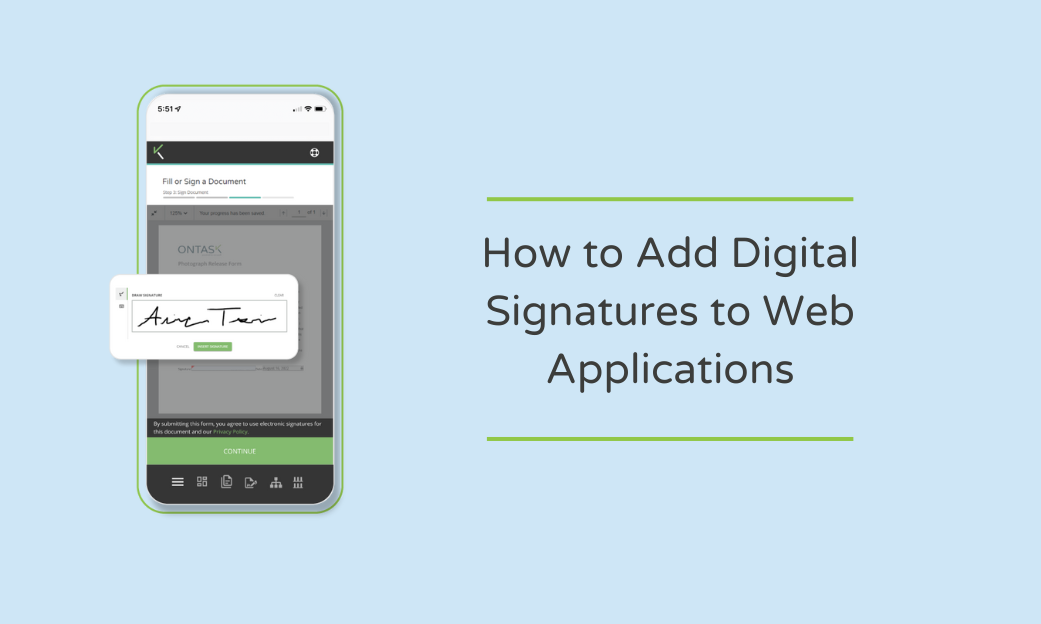
User experience and scalability are top priorities for SMBs building web applications. Digital signatures can be incorporated into your native web applications to meet these priorities. Especially since digital signatures are required across service agreements, contract management, ACH authorization, and more.
But how do you collect digital signatures on a web application?
You want customers to seamlessly add digital or electronic signatures to necessary documents and forms, without breaking the intuitive buyer journey, or directing them off-platform.
Your business needs a highly secure API that is legally binding, meets compliance requirements, and provides a seamless user experience — integrated right into your app.
If you’re considering developing a digital signature integration for your web app in-house, it might be more resource and time intensive than you think. (Backend API development can take several months, and has projected costs between $15,000 to $32,000). Investing in an outsourced API service can significantly cut costs.
Businesses know they need a digital signature solution, but the standard offerings don’t quite live up to their expectations. Regular digital signature services on the market — such as DocuSign — aren’t white-labeled, and have limited functionality, making it necessary to search for a more professional tool.
The solution: Docubee’s white-labeled eSign API can easily integrate with your web application, and get you to market in no time.
Let’s take a closer look.
How Digital and Electronic Signatures Work in Applications
Digital signatures and electronic signatures (eSignatures) offer a convenient alternative to signing paperwork. Both offer all the functionalities of traditional signatures — unique identification, evidence of witness, and legal compliance.
The E-Sign Act legalizes the use of digital signature tools for signing documents in various countries as long as they comply with its standards.
What are Digital Signatures?
Digital signatures use encryption to secure documents and validate user identity. Digital signature solution providers, like Docubee, use a high standard of encryption technology to protect businesses and individuals.
Docubee uses 256-bit AES encryption — a standard often used by government and military agencies. This means all documents, forms, and data are safeguarded and cannot be hacked.
Since Docubee’s API allows cross-platform integration, we use TLS 1.2 encryption to ensure that documents remain tamper-proof as you transfer them across platforms.
OnTask’s digital signature tool uses personal information (such as date of birth) to verify identity and other authentication methods. Additionally, digital signatures provide a clear audit trail with timestamps, so you know who signed what and when.
What are eSignatures?
Electronic signatures differ from digital signatures — instead of validating identity, they show a person’s intent to sign with an ‘electronic representation’ of your signature on a document. Electronic signatures look just like the pen-and-paper signature — but are seamlessly added to all documents on any device.
eSignatures completed through Docubee aren’t just scanned copies of your penmanship, they’re also legally binding.
eSignatures make it easy to visually represent a signature, while digital signatures take this a step further with authentication and encryption. When used together, a business benefits from faster end-to-end processes, high trust and data protection, and confidentiality.
How do Digital Signatures Work?
Digital signatures run on Public Key Infrastructure (PKI). This is the underlying infrastructure a digital signature is built on and is a certificate-based identification method. PKI is a universally accepted method for digital signatures since it uses a high level of security.
For a successful digital signature transaction to take place, two keys play a specific role. In encryption, a key is similar to a password and is typically a unique long number.
When the signer electronically signs a document, their private key is used to create the signature. This key remains confidential with the signer. Then, PKI uses a mathematical algorithm to create a hash and encrypt the signature. This signature also accounts for the date and time of signing, to avoid the document being tampered with after the signature is recorded.
Finally, the viewing party gets a public key to access the document. The public key will not be opened if the document has been edited or the signature belongs to anyone but the intended signee.
That’s how PKIs ensure high integrity, authenticity, and legal compliance for digital signatures. No matter when the digital signature was conducted, an audit trail can easily reveal every step of the transaction.
Using Digital Signature Software for your Web Application
There’s a massive difference between using eSignature software and having your application automatically collect signatures.
When you use an eSignature API in your web application, you get:
- Faster (and cheaper) transactions: Your conversions happen quicker when there’s no back-and-forth with paper signing — plus, it’s more affordable than having this functionality hard-coded into your software.
- Less room for error, and more control over the process: No signatures in the wrong place, or typos that render an entire document invalid.
- Resists forgery and falsification: Digital signature cryptography ensures that the signature is valid and identified, with an audit trail that can prove the signature wasn’t changed through the transaction.
- Workflow-compatible eSignature process: Docubee uses workflow automation software that can fit into any business process — and it has customizable templates to speed things along.
- Mobile and multiple-device functionality: No need to wait for your customers to get to their desk — they can review and sign your documents from anywhere.
How to Add a Digital Signature to your Web Application
Now that we’ve seen the numerous benefits of leveraging an eSignature API into your web application, let’s look at how you can get started.
To add a digital signature to your web application, you’ll need to utilize a solution like OnTask’s eSignature API.
You can create token access to the API within the Docubee dashboard.
1. Sign up with Docubee
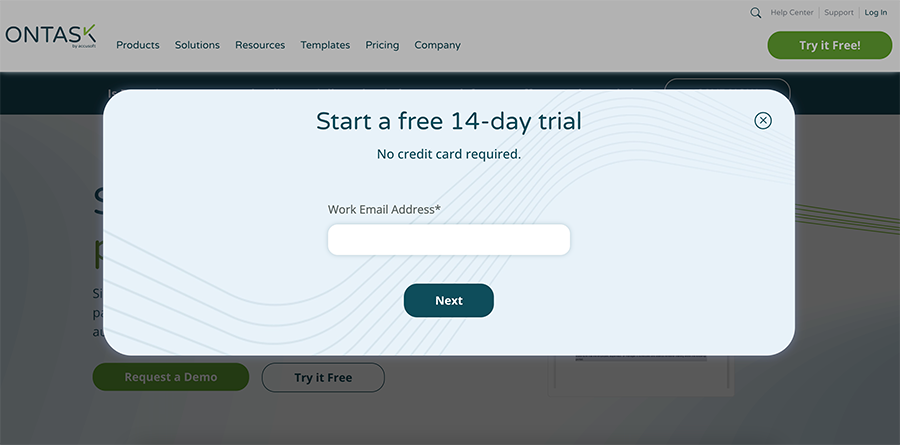
To access the Docubee API, you’ll need a developer’s account. You can create an account with Docubee. You can try Docubee’s free trial by entering in a work email address, and choose to upgrade your plan later on.
2. Access Tokens
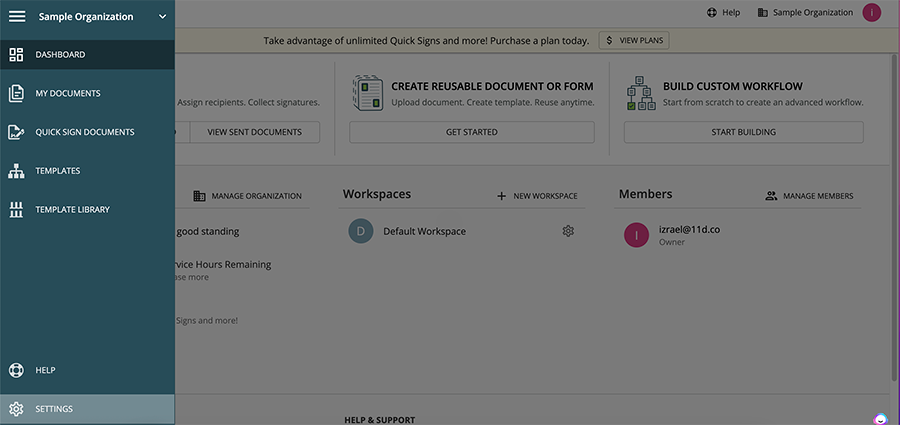
You’ll need to create a Workspace access token that allows you API access.
Once you’ve created a Docubee account, you’ll be directed to your dashboard and prompted to create your organization’s workspace.
On the left panel, click on Settings.
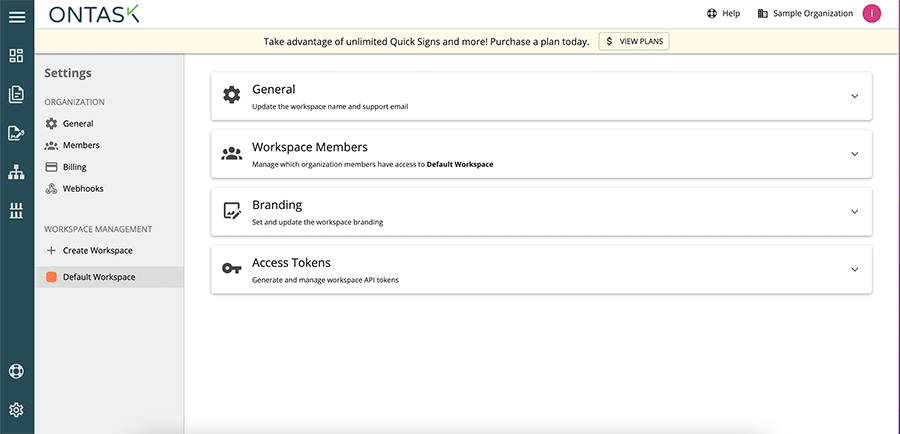
In the left navigation panel, choose your Workspace. Now, click on Access Tokens
3. Generate Token
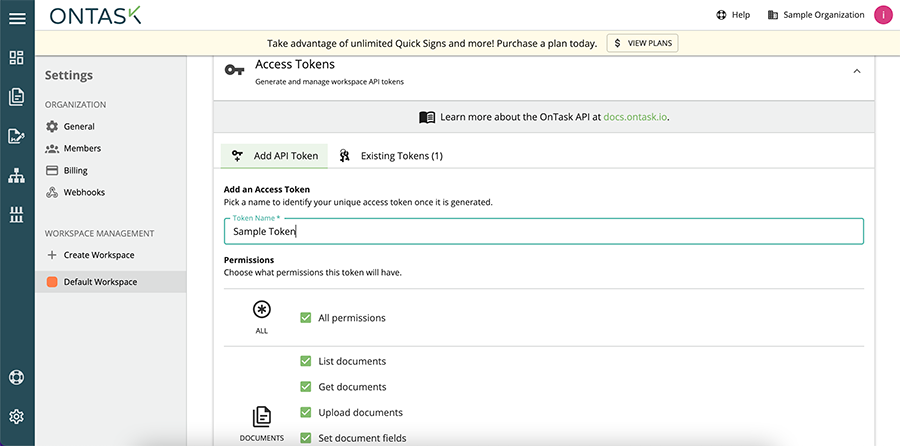
Click on ‘Add API Token’ to create a new access token.
You can add a Token Name, and choose permissions for Documents, Workflow Templates, Workflow Instances, QuickSign, Integrations, and more.
Feel free to change the permission level for each new token that’s created. Now you can click on Generate Token.
4. Use your Access Token
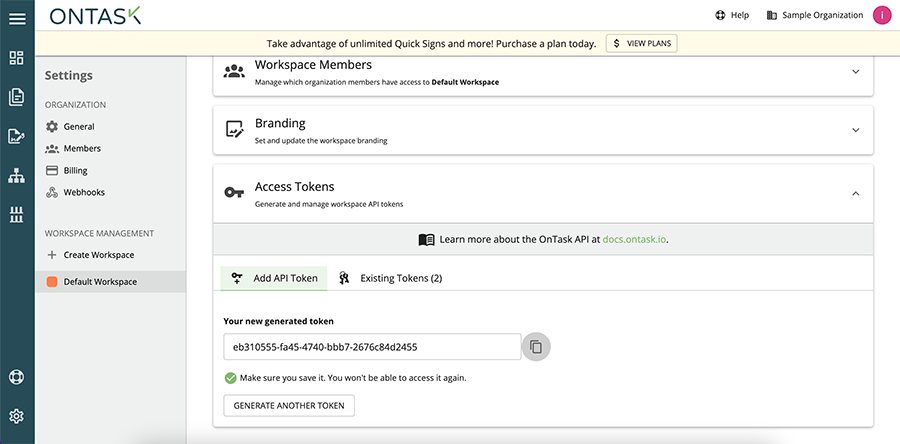
Make sure you save your token key. This token key won’t be visible later on, but you can revoke access to existing tokens if you need to.
You can now replace this access token key with the API code for Python, Nodejs, and .NET 6.0 / Core.
You can also access our documentation for help with integrating the API.
Your Application is Now Fully Equipped
With Docubee’s digital signature API, your application can now securely collect and verify signatures for a range of documentation.
Instead of burdening your development team with building a time-consuming and complex integration, get to market faster by leveraging Docubee’s proven functionalities. Your web application can benefit from a highly secure, reliable, and legally compliant digital signature API.
Request a demo with our solution experts, or try Docubee’s API for yourself today.



