New user? Now, you can try setting up a document with Quick Sign before signing up for a free trial. If you’re a current user, we have more great updates you’ll love.
For small business owners, there’s a new option to choose a customizable template when launching Quick Sign. You can also customize URL text now and access more document storage methods. Keep reading to learn details on what’s new for February.
1. Quick Sign Document Templates
Quick Sign in Docubee now constraints a selection of pre-made document templates to choose from. These templates are great for small businesses, and can be used as a starting point to collect signatures.
Learn more about the Quick Sign document template feature.
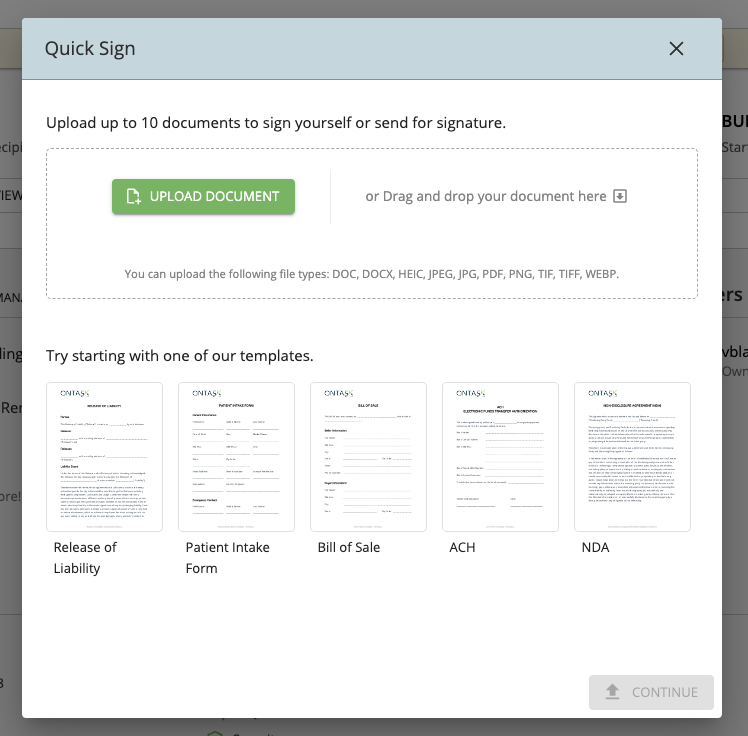
2. Quick Sign Trial Changes
Quick sign trial will now allow someone to set up a document before signing up for a free trial. Now, users can upload their document and place fields for signature. Once it’s time to send for signature, users will be able to create their account and send the document they prepared for signature.
3. Custom URLs Feature
Accounts with a business plan or above can now change the URL of a workflow to be more user friendly and straightforward for recipients.
For example, the a url like docubee.app/workflow/2b9d49ca-c867-4033-83f1-b8ac36e8110c that is used for an HR onboarding process can be changed to a more easily readable URL like docubee.app/w/OnTask/hr-onboarding.

Learn more about using the custom URL feature.
4. New Document Storage via edocr
Customers can now sign up for one year of premium document storage through Accusoft’s edocr product. This provides a centralized, easily viewable means for storing important completed documents. The best part is you’ll receive 5gb of storage just for signing up!
To do this, go to your workflow template, add an export document task, and click within the task to select your destination. As you can see below, you’ll now have the option to select edocr as your document’s destination.
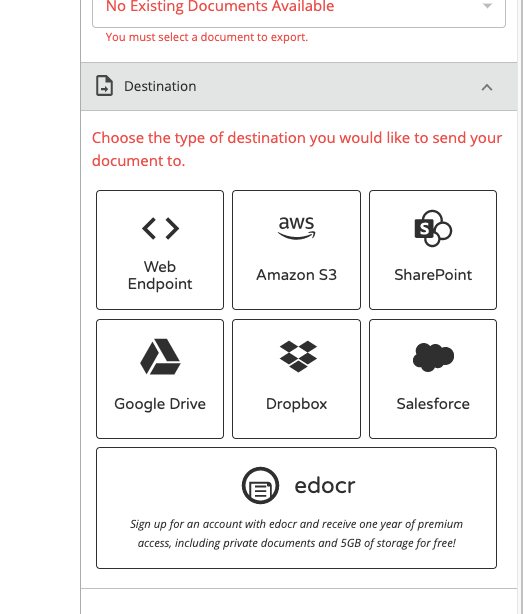
Customer Issues Resolved
- Fixed a bug that prevented the proper redirection of a user upon logging back in. Previously, if a session expired for a participant that was logged into Docubee, clicking on a task in an email would redirect them to their dashboard. Now when they click on the task and successfully log in, Docubee will properly redirect them to the task they have to complete.
- To provide better security, now only admins and owners can see the list of members of workspaces and organizations.














