June 2024 Release Notes
New Features
Filter by Date in the Contracts Module
You can now filter contracts based on the date type metadata fields. This feature will help you track contract expiration dates and other critical milestones. Learn more in the Search and Filter Contracts section of the Overview of the Documents Section article.
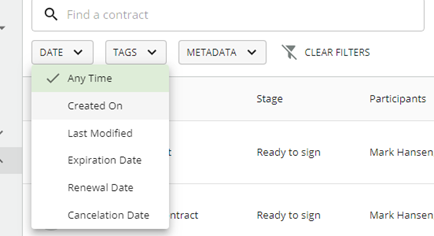
Restore Previous Version of a Contract
We’ve added the ability to restore previous versions of your contract document. You can now restore a current contract document to any past version in the Version History section of the contract editor. Learn more in the View Version History section of the Contract Stages article.
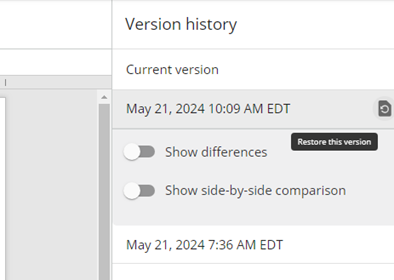
Customer Requested Updates and Fixes
- Fixed a file name issue in the workflow Combine Documents task.
- Fixed an issue in the Contract Editor where a user without permission to view contract versions would also be unable to view its discussion or tags/metadata.
- Fixed an issue where if you set up an Edit .docx File task in a workflow with only one participant and limited their Edit permissions, the permission wouldn’t be reflected.
- Fixed an issue where long workspace names displayed poorly in the Quick Sign and Contracts’ document pickers.





