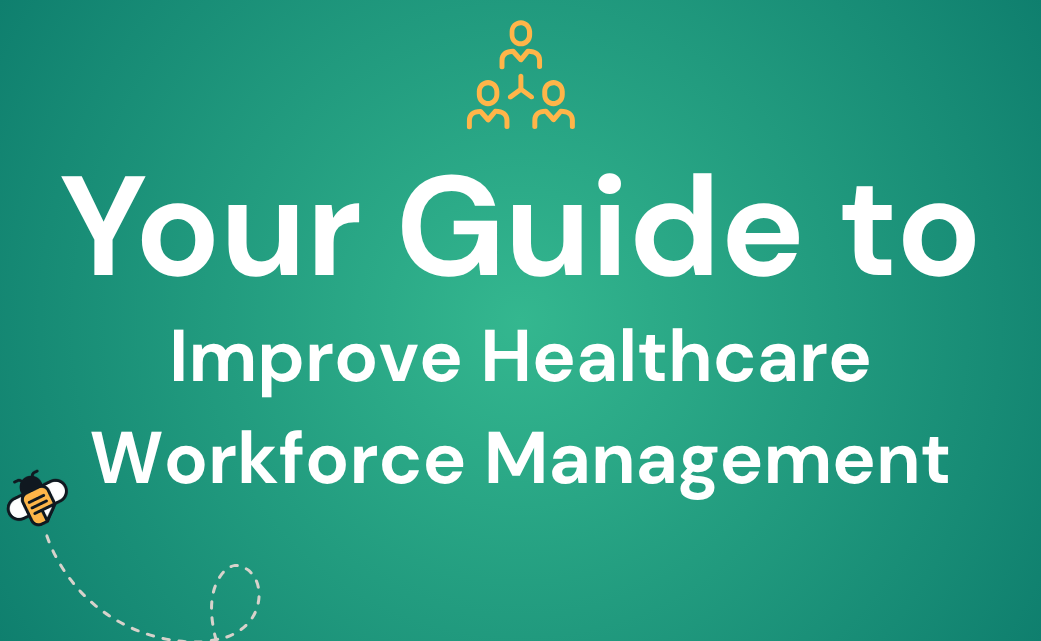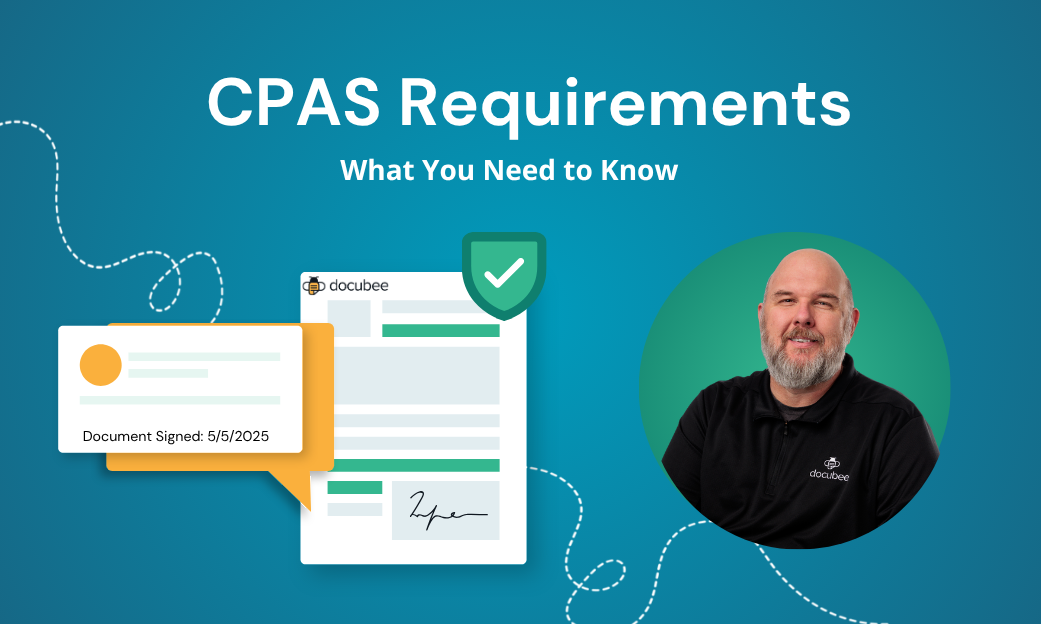Ever feel like you spend more time on contract creation than getting actual work done?
You’re not alone—most of us spend 62% of our workday on repetitive tasks that aren’t core to our job function (aka tasks a robot could perform).
No matter how many contracts you negotiate or draft, creating these documents will always be a major time suck for your business.
Luckily, you can automate contract creation to make it more efficient, profitable, and less stressful for your team and customers.
Let’s review how to automate contract creation, key features to look for in contract management automation software, and how to set it up for your business.
What is Contract Automation?

Contract automation uses software to develop, manage, and store legal agreements online.
It automates repetitive tasks you’d otherwise perform manually, so you can build and execute repeatable contract creation workflows that require minimal manual effort.
Contract automation removes unnecessary friction throughout the contract lifecycle to let you capture signatures faster.
Why You Should Automate Contract Creation
Think of all the repetitive contract creation tasks you do daily. Countless hours that are better spent on more important work. Not to mention, these tasks are often tedious and mentally exhausting.
Contract automation tools alleviate you from these mundane duties, giving you immediate benefits like the following.
Save Time Creating Contracts
Physical paperwork, spreadsheets, and manual data entry are typical by-products of manual contract processes. These tasks waste precious time and hurt your team’s productivity.
An automated contract creation process generates contracts in seconds, translating to WAY less time spent drafting business contracts.
Enhance Visibility
Still rely on pen and paper, spreadsheets, shared drives, or email? Then, you’ll struggle to track your contracts and manage your portfolio.
The reasons are as follows: a lack of contract visibility slows down the contracting process, making it harder to close deals, remain compliant, and secure acceptance.
Some contracts require manual negotiation or lack standardized terms. This means your legal team has to spend days reviewing contracts to avoid the risk of litigation. Knowing the status of the contract or whether the delay is with legal, your counterparty, or other internal processes is not likely without divine intervention.
At least not until you adopt an automated contract creation process that sends contract reminders, giving you visibility into everything from expiration dates to auto-renewal deadlines. You’ll never have to track important contract dates in spreadsheets—contract management software notifies you ahead of time and even prompts counterparties for signatures.
Manage Contracts Easily
Creating and managing contracts manually can lead to all sorts of (preventable) issues.
For instance, forgetting to include critical information on contracts results in proposals that don’t accurately represent your company. Plus, it increases version and redlining confusion, causing reputation damage and revenue loss.
Contract management automation eliminates costly, inefficient contract creation and management processes. You can build and execute repeatable contract workflows with minimal manual effort.
Contract automation solutions streamline each task in the contract management lifecycle, saving you a headache or two. For instance, these business tools automate formatting, redlining, and activity history so you can get insights into and keep up with each phase of the entire process.
Improve Customer Experience
It’s significantly harder to delight (and renew) customer contracts after a rocky experience.
Zendesk’s CX Trends report shows 70% of consumers spend more with companies offering fluid, seamless, and personalized customer experiences.
Contract automation removes blockers in the contracting process—like gaining contract alignment and approval delays across departments—which frustrate your customers and negatively impact the contracting experience.
Contract management tools handle most of the work so you can deliver great onboarding and contract renewal processes. Then, contract management will be more than just another internal process—it becomes a competitive advantage.
Features of Contract Automation Software
It’s time to terminate manual processes using a contract automation solution. Before selecting a tool, let’s review the common contract automation features.
Contract Templates
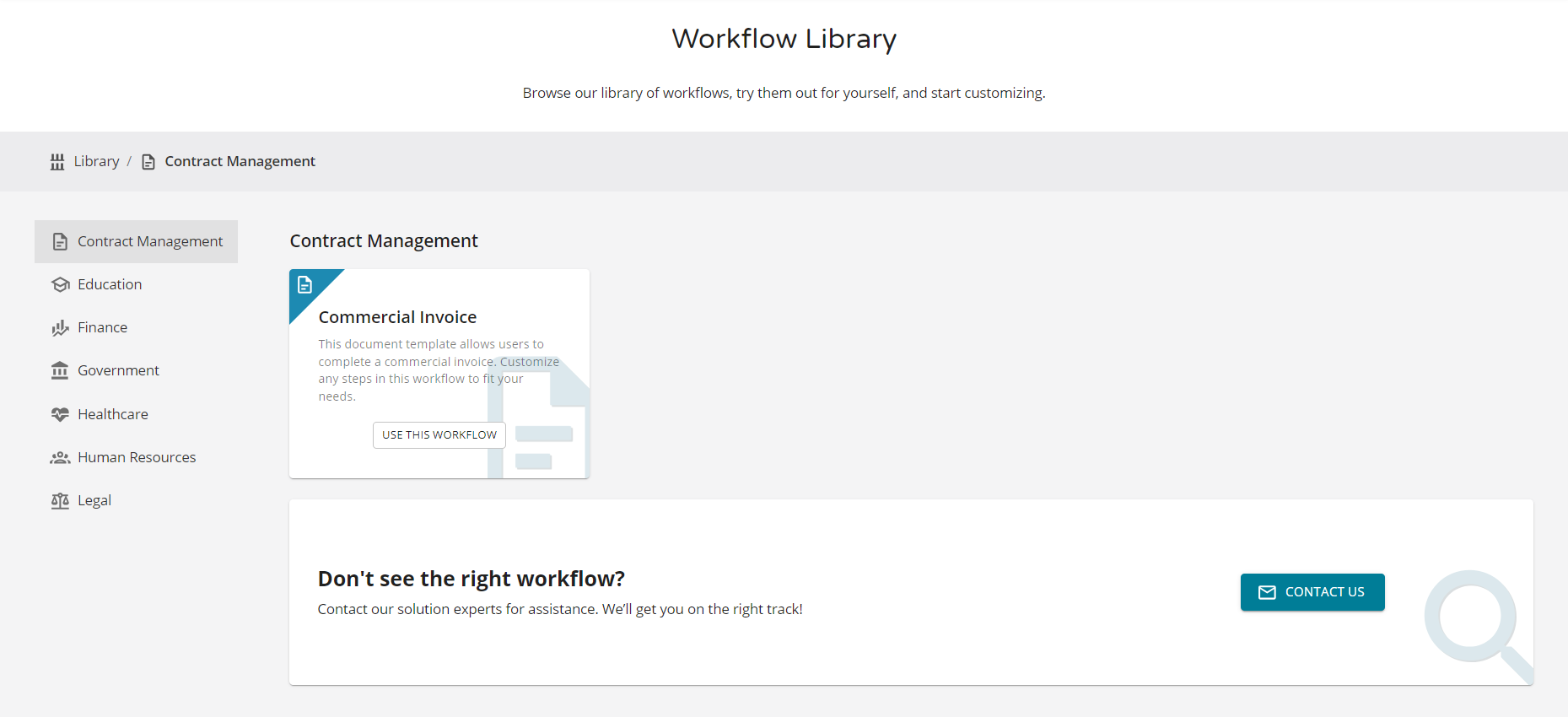
Automated contract templates empower you to generate contracts in a few clicks.
With a contract tool like Docubee, you can initiate contracts in seconds by creating a workflow, generating contracts from templates, and routing them for collaboration, negotiation, review, and eSignatures.
Docubee’s contract templates have a library of pre-approved clause options to build, customize, and populate error-free contracts fast.
Conditional Logic Powered Contract Workflows
Conditional logic sets rules and conditions in a contract template to streamline and simplify drafting, agreeing, and other complex contracting processes.
For example, in Docubee, you can set a condition so certain clauses appear or are hidden in the contract automatically if the contract value meets or goes below a certain threshold.
By applying conditional logic to your contracts, it’s easier to customize contract terms, making contract drafting more efficient. Plus, your team can self-serve legal agreements without tracking and editing clauses in each contract.
Collaboration Features
When a contract is generated, it goes to multiple stakeholders for approval and review several times before it’s final.
Pile on manual negotiation and collaboration, and you have the slowest step in the contract lifecycle.
Contract automation tools make negotiating and collaboration painless. Everything from approvals and in-line commenting to negotiating and redlining happens inside your proposal, so everyone agrees.
You can send contracts for review, track contract versions, and keep a single source of truth for who did what and when.
Intelligent Workflow Capabilities
Manual processes make it hard to oversee each stage of the contract lifecycle, let alone maximize your contracts’ performance across the contract lifecycle.
Thankfully, contract automation tools come with intelligent workflows, reducing bottlenecks in the contracting process through automated reminders and notifications. The built-in contract automation capabilities let you set automated approval workflows for contracts based on specific criteria or templates.
Intelligent contract automation workflows send documents automatically to assigned stakeholders for review and approval at each stage.
Your legal team will thank you, now that they don’t need to spend hours overseeing each contract’s lifecycle. Automated workflows give you peace of mind, knowing contracts will receive the right approval from the right people at the right time.
Integration with other Platforms
Out-of-the-box integrations with existing business systems and applications let you send contracts faster and reduce manual and costly data entry errors.
If you want your business teams to self-serve on contracts, you must find a contract management platform that integrates with your platforms. It’ll be easier to initiate contracts rather than switch tools.
For example, Docubee users can generate and send contracts for review, revision, and signature with Capsule CRM or data from Salesforce opportunities. These integrations pull data stored in your CRM records into your contracts with no manual data entry required.
Next, let’s look at what Docubee’s automated contract creation process actually looks like.
How Docubee Contract Creation Works
Several tools allow you to automate contract creation. Docubee makes the process seamless so you can automate contracts right away.
Here’s how.
Step 1: Set Up an Account for Contract Creation
Go to Docubee and select one of the Try it free buttons, or follow this link to sign up with an email and password to create your account.
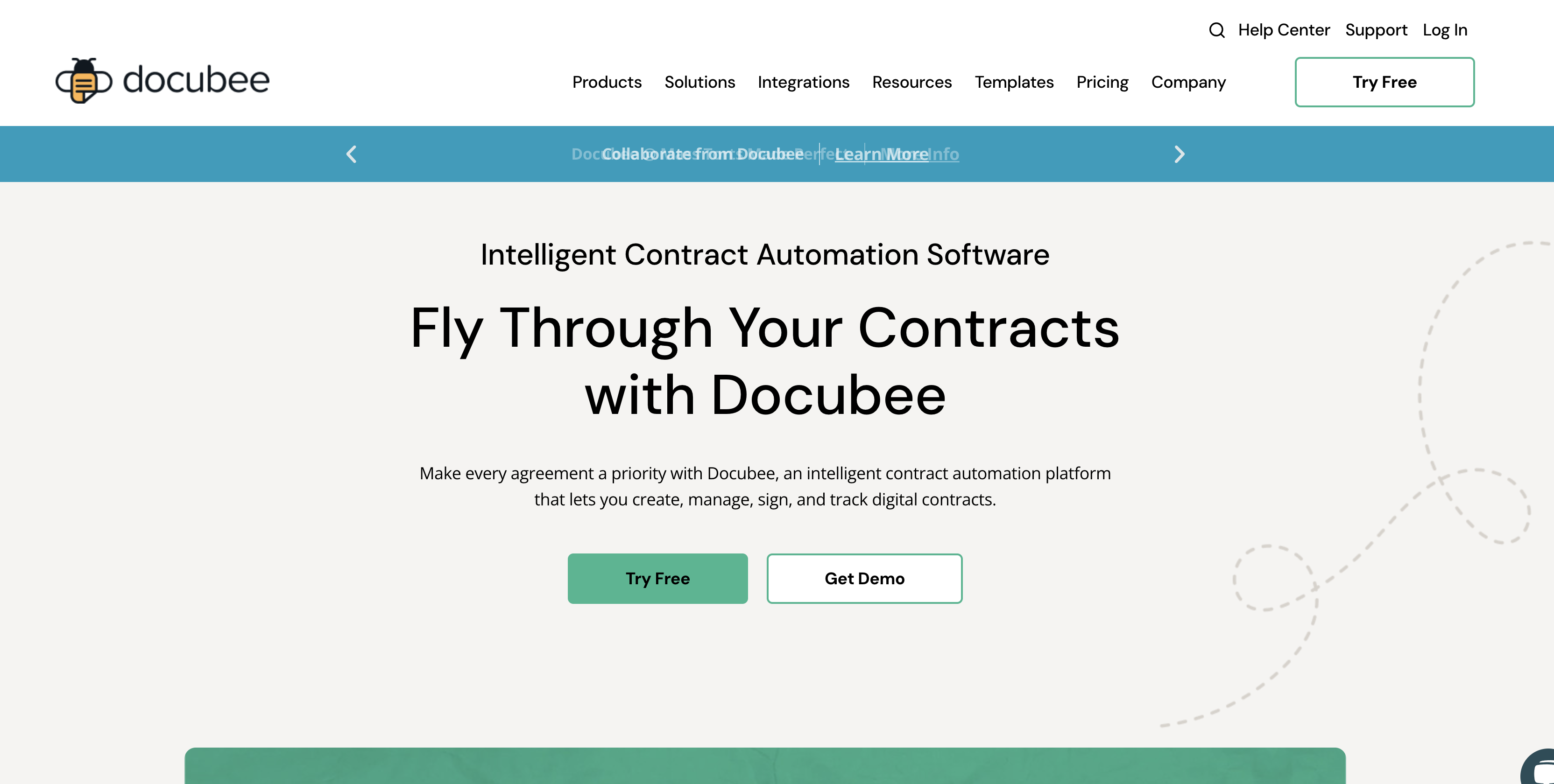
You’ll receive a six-digit activation code via the email you used to create an account.
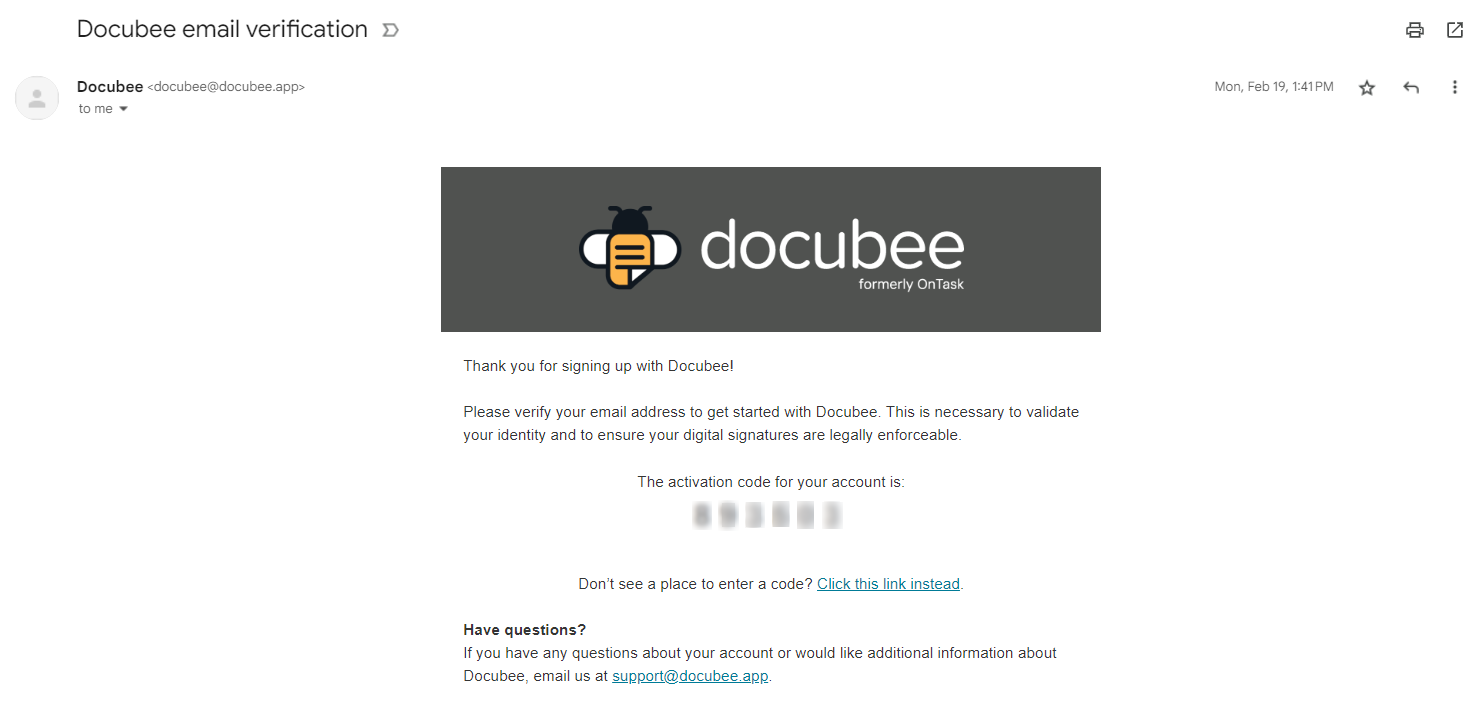
Go back to the Docubee and enter the activation code to verify your email address, validate your identity, and ensure your digital signatures are legally enforceable.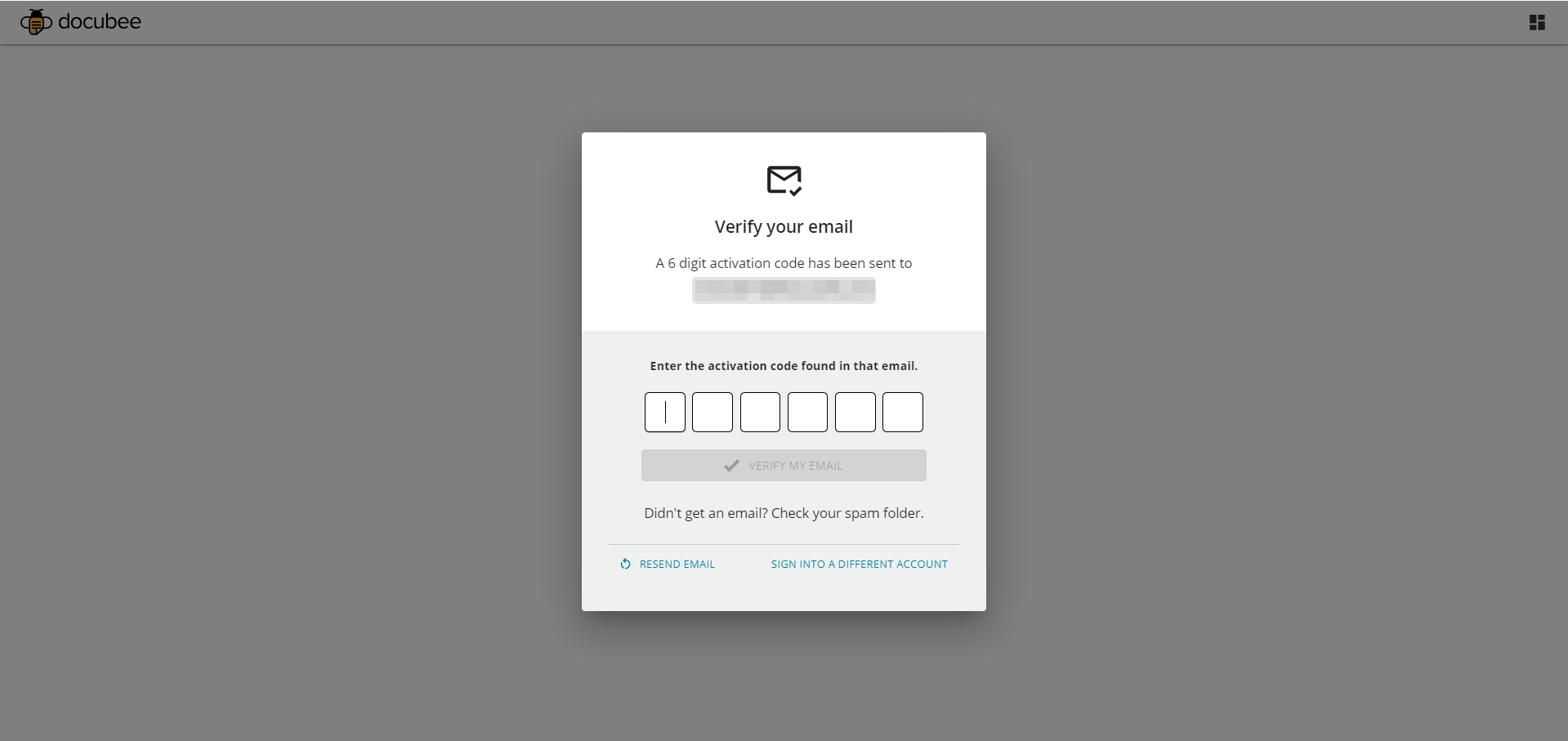
Step 2: Create Templates for Different Types of Contracts
Next, create a contract template to use. Docubee’s pre-built templates are fully customizable, so it’s easy to digitize the contract creation and management process.
If you want to create a workflow from scratch, click the Create WorkflowTemplate button to start.
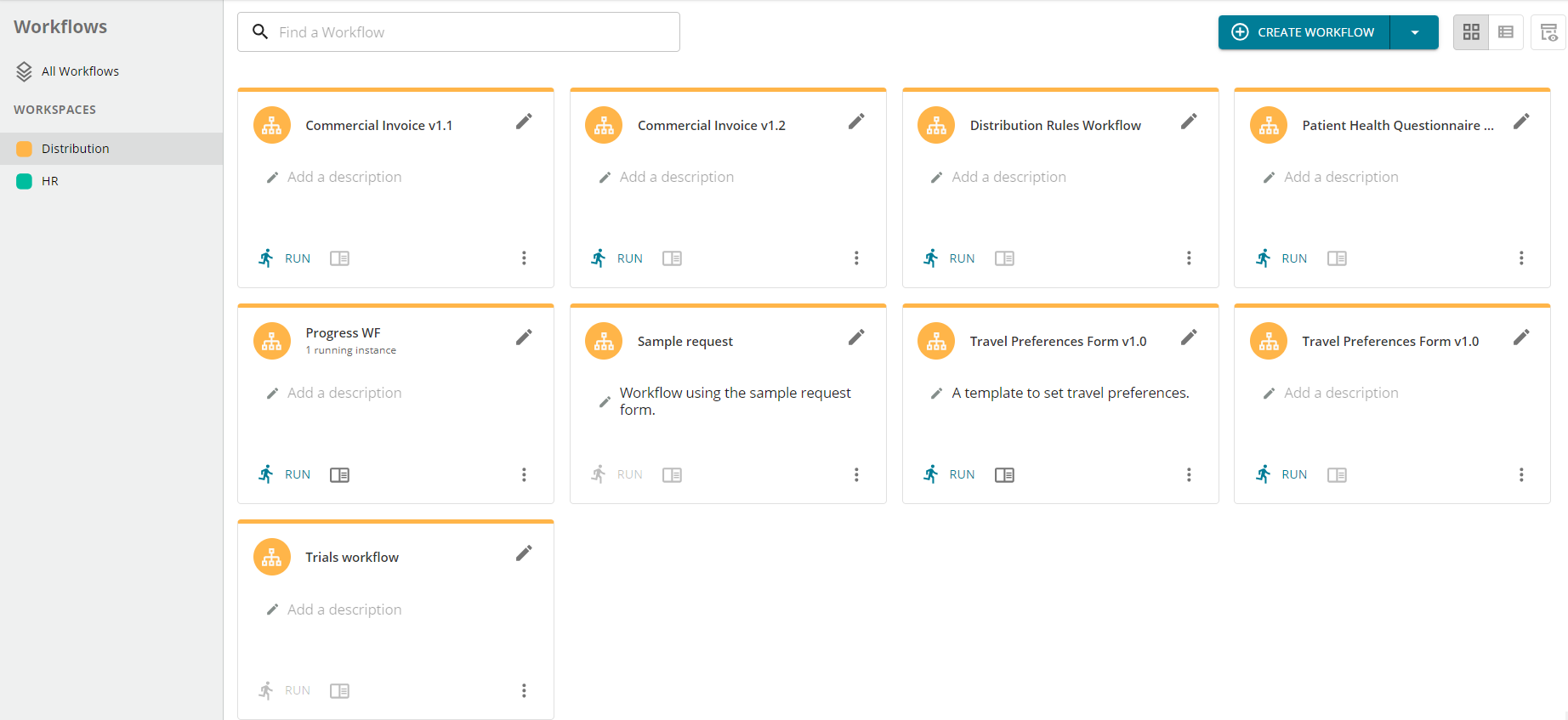
Select a task from the right pane under User Task to insert your first task.
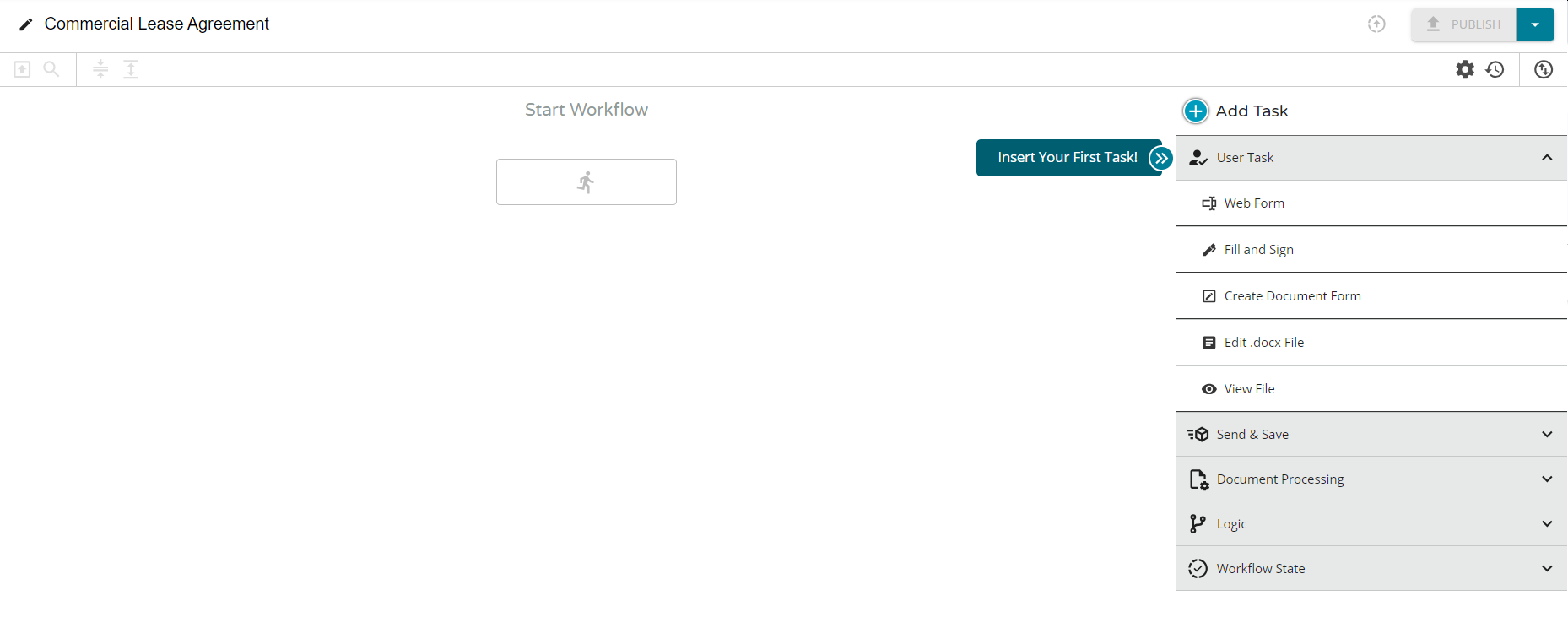
The task types include:
- Web form: Adds a form allowing you to add fields for a participant to complete when running a workflow.
- Fill and Sign: Uploads a form or document and create signature, date, and other field options.
- Create Document form: References a document previously uploaded to let participants add signatures, dates, or other fields in the Fill Document Form stage.
- Edit.docx file: Uploads an OpenOffice document that you can view or edit in a running workflow.
- View file: References a document previously uploaded so users can view it.
Then, click the add (+) icon to insert more steps and transitions to your contract template.
![]()
In the menu on the right, you’ll find more options, including:
- Send & Save: From here, you can send email notifications to a user about a task that requires their attention and export a document to a Sharepoint account or Salesforce. You can also use the Webhook option to export field information you collect while running a workflow and send the field values to a URL for easier integration with other apps.
- Document processing: Determine what will happen to the document(s) as they move through each stage of the contract lifecycle. For example, you can choose to combine documents, create a zip file, or generate a document summary with AI.
- Logic: This option allows you to apply conditional logic to your workflow and add a timer.
- Workflow state: You can add a milestone to mark important points of progress in your workflow, static content, or update the title of the contract.
Step 3: Customize and Personalize Contracts for Specific Transactions or Parties
Next, click the pencil icon of your task to customize your task’s name.
![]()
Step 4: Implement Workflow Automation for the Approval & Signature Process
After adding all the steps you need in your workflow, select Publish to make it available to all stakeholders for approval and signatures.
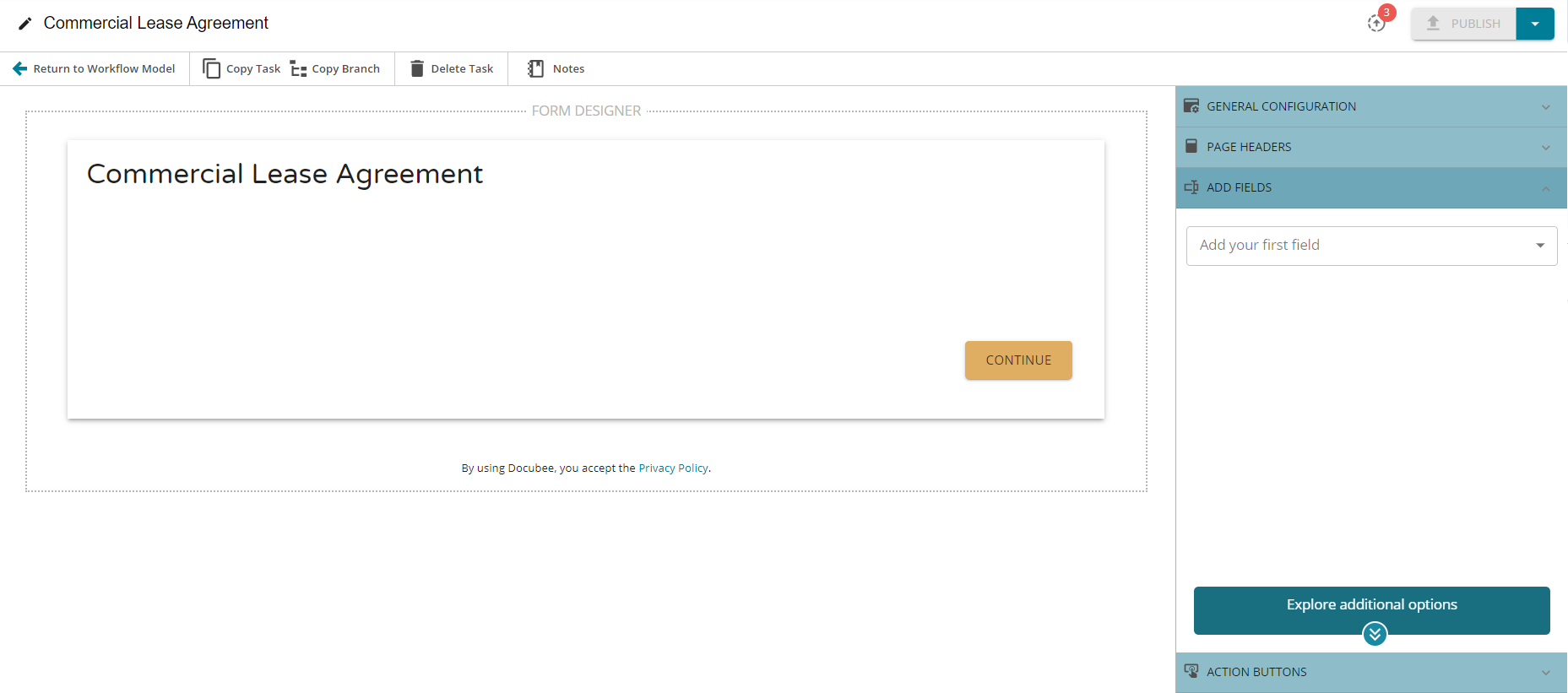
Step 5: Track and Manage Contract Performance and Renewals
Monitor your contract analytics post-signature to track progress across the lifecycle in a central location accessible to your team. You’ll know when the contract is signed and by whom in real-time, and see where things get stuck or bottlenecks occur.
Creating Contracts with Docubee
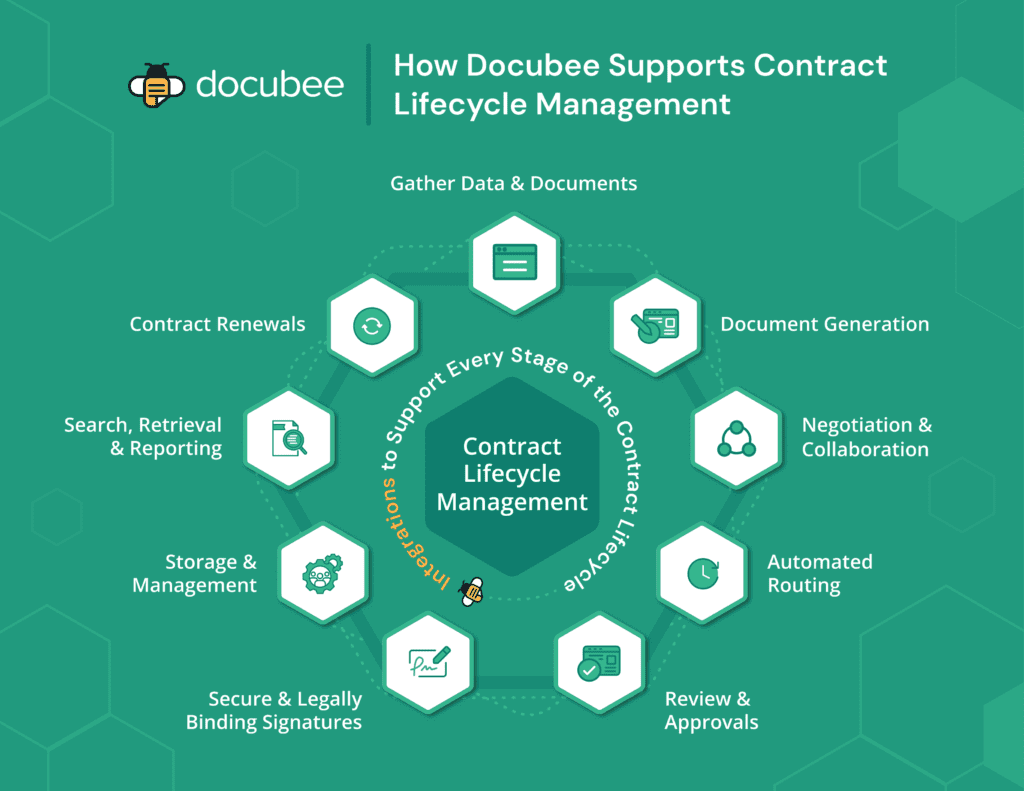
Getting a new contract is an exciting milestone for your business, but drafting one can be a pain if you’re stuck with manual workflows.
Automating the contract creation process allows you to focus on impactful work, while also ensuring contracts get signed by the right people at the right time. Docubee features full management of your contract lifecycle, helping you get things done faster and stay on top of important due dates.
Schedule a demo of Docubee to level up your contracts.