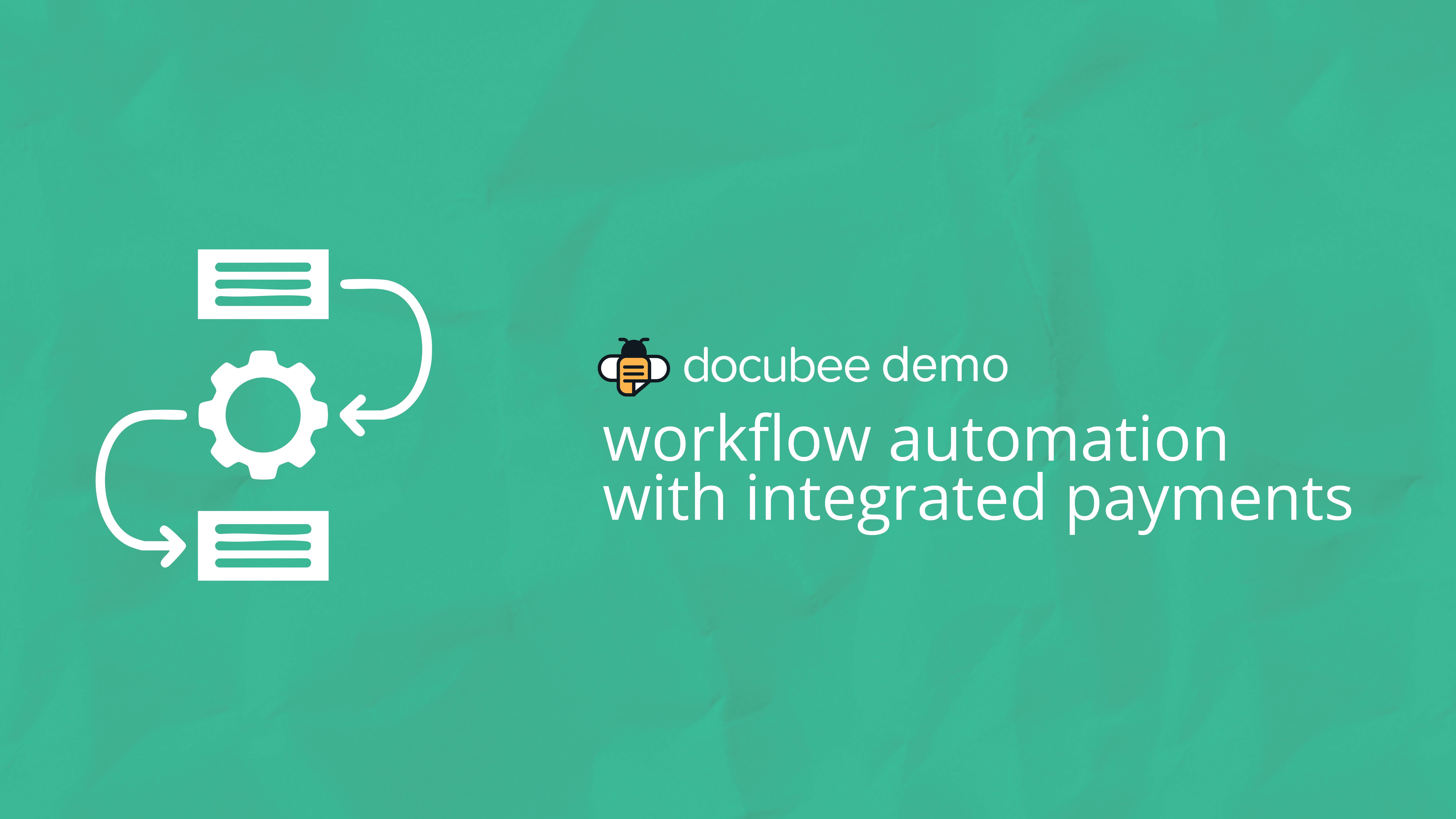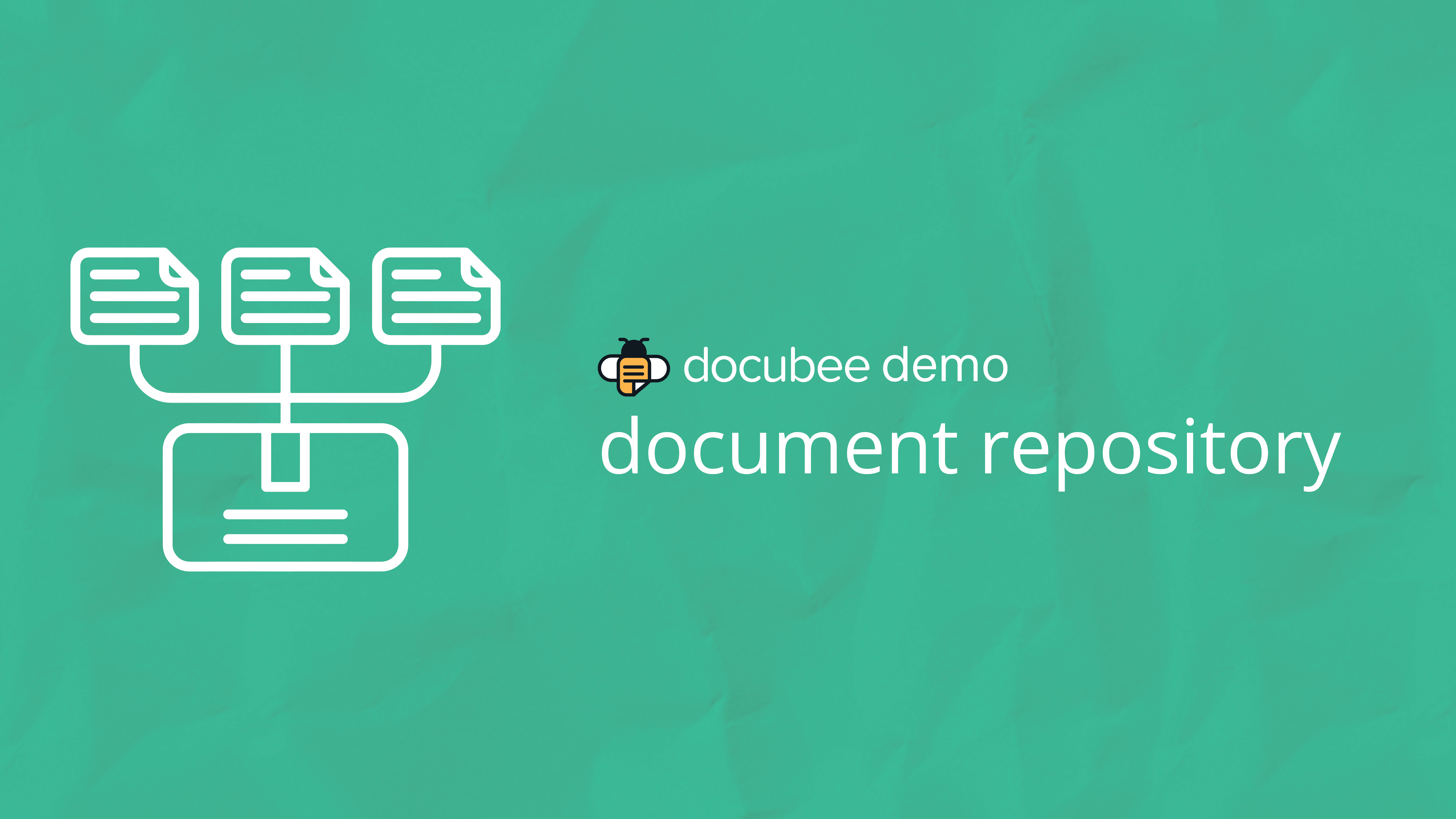Have questions about how the Docubee rebrand affects current users? In this special customer-focused webinar, we’ll be covering why we rebranded, what current customers can expect, and answer all of your questions in a live Q&A.
Does Docubee sound like a good fit for you? Schedule a custom demo now.
Webinar Transcript
Ariana Latour:
Hey everybody. Welcome to Meet Docubee. This is a special customer-focused Docubee webinar and we are so excited to share some information about our new brand with you. Before we get started, let’s meet today’s team. I’m Ariana Latour. I’m a product marketing manager at Docubee. I’m joined today by Michael Griffith, who is our senior manager of customer success and sales engineering. Natalie Torretti, who is a senior software engineer on the Docubee team and Hillary Lewis who is an account manager for Docubee.
Ariana Latour:
Today we’re going to give a little bit of an overview of the Docubee rebrand. We’re going to talk about how it affects our current users and your end users. We’ll do a short tour of the Docubee UI so that you can see some of the updates that we’ve made and we’ll end with a live q and a session with our team. But don’t feel like you have to hold onto your questions until the end. You can send any questions in through the question panel on the right side of GoToWebinar while we’re going through the presentations that we can ask them at the end. To get things started, I’m going to go over a little bit of an overview of the re rebrand itself.
Ariana Latour:
So let’s start off with what you’re probably all wondering, which is why did we rebrand OnTask? Largely, the name OnTask led to a lot of confusion over what we do. Our original name was meant to relay that we help keep you “on task” by automating repetitive tasks, but that led to OnTask showing up alongside project management tools like Monday or Asana when people would go to search for us. We had people approach us at shows and events with all sorts of interesting guesses and what it is that we did and what we offered. So it became clear to us that we needed to update our brand to better represent who we are, what we do, and how we help our customers with contracting e-signature Automation. Now as we’ve announced our rebrand, we have been asked a couple of times if this is part of an acquisition or a buyout, and the answer is no. We’re the same company, we have the same great team and the same great leadership. We just needed to realign our brand with what we offer.
Ariana Latour:
So with the Docubee brand, we’re going to be offering the same functionality that you’re used to with OnTask, but the way that we speak about the features is going to look a little different. As OnTask grew, we found that many of our customers were using the platform to automate their contract processes. So the way that we communicate our features, now we’ll be leading with contract automation. Our products are now gather, generate, share, sign and integrate. Gather allows you to collect information to incorporate into your contracts and agreements. Generate allows you to create them quickly through document templates, AI or creating and editing your own templates. Share allows you to route contracts and agreements for review. Completion and approval. Sign remains much the same as you’re used to with OnTask collecting, legally binding e-signatures on any device and integrate is the many ways that you can seamlessly connect to the systems that you use with our native integrations through Zapier or by embedding Docubee into your applications with our APIs. With those couple things out of the way, I’m going to pass things over to Michael so he can talk about how the rebrand is going to affect our current users.
Michael Griffith:
Hello everyone. I am Michael Griffith. I just want to make sure I wasn’t muted there for a second. I’m the senior manager over customer success and sales engineering teams at Docubee and Accusoft, and I’m going to touch on a few things which what you can expect to see in our Docubee transition. So what’s changing, the main thing that’s going to be changing for existing users is that you’ll now log in via docubee.app instead of app.ontask.io. Other than that, I’m really excited to tell you that not much is changing. You’ll use the same login credentials that you used on app.ontask.io. All of your account settings, workflows and documents will still be there inside waiting for you. The functionality will be exactly the same as what you’re used to with OnTask. Most of the changes you’ll see will be our updated name, our logo, and our brand colors.
Michael Griffith:
Any custom branding that you’ve set up in the past will remain the same in does as well. There will not be any large impacts on your existing workflow URLs or any API URLs or your integrations workflow links that you’ve already shared from ontask.io will continue to work and show OnTask branding or any custom branding that you previously configured. That’s mainly to avoid any confusion for your workflow participants. Any new workflow links, we’ll use the docubee.app domain and show the Docubee branding. One important thing I wanted to touch on is how notifications and communications will look. You’ve probably seen from our emails from maybe marketing or from Docubee team members, they’ve already started coming from docubee.com, but to avoid any confusion as we make our way through our transition, all in-product notification emails will continue to come from ontask.io for the time being.
Michael Griffith:
Some system emails like password resets or user invitation confirmations will have a Docubee branding inside the email. But with quick sign and workflow task emails, we have the image that you see here with both OnTask and Docubee logos being in the header. To avoid some confusion for your end users who might be used to seeing emails from OnTask, we do have plans to have the notifications come from docubee.app in Q1 of 2024, but we’ll provide plenty of advanced notification to make sure you guys know about that change. Before we make it, before we open up our q and a session, I want to take a minute just to look at what the new Docubee interface looks like. So let me back out of this slide real quick. And so we’re going to be going to docubee.app and this is our new login screen.
Michael Griffith:
So you can see that it’s the same transition logo we showed on the last slide and that you can use the same login credentials that you previously used for OnTask. So I’m going to go ahead and log in. I’m just going to use my Google login. You see our nice little transition now, which I love. And here we’re on the dashboard just the same as it was for OnTask, but now you can see instead we have our Docubee logo up here. Our color scheme has changed just a little bit to reflect our new branding. Quick sign is still in the same location. Documents is still in the same location. Your workflows are still there. Everything is exactly how it was within OnTask, so everything’s in the same place. Everything should be exactly how it was. But let’s send a quick sign real quick just to show you what the email at the end for the end user will look like.
Michael Griffith:
So let’s go ahead and do that. I’m going to upload a document here, hit continue. We’re going to place the person who we’re sending it to is email if I can type today and here all the settings are the same. All the actions receiving the finalized document, everything is exactly the same as it was before. We’re going to go ahead and continue. We’ll see our document here and just for the sake, I’ll just place a couple fields to demonstrate. So we’ll do a signature and a date here on this first line. Our document is ready to go. We’re going to send it for signature. We don’t need to do any of the other settings. We’re going to hit send now. And while this is preparing, let me pull my email up, drag this over here.
Michael Griffith:
All right, and we’re not going to save this as a template. And now if we go to my email, you can now see the sender is OnTask now, Docubee in the header here you see our new background here where it shows the transition and we can obviously review the document just as we have before, let this load in, the person is able to sign, they’re able to make the date. Just as before, we’re going to hit submit document here and here’s our end screen where it’s saying it’s signed, sealed, and delivered. So that user will be able to back out of this. And we now have our email saying the document’s complete again with a new background here and we’re able to download the document just as we were before as well. So we’re going to confirm that real quick on this download and we should see my signature and my date and our certificate here. So that’s about it. I’m going to hand things back over to Ariana to open up for some q and a.
Ariana Latour:
Thanks, Michael. This is the time. If you’ve got something you’d like to ask, go ahead and enter into the question panel on the right of GoToWebinar. And I’m going to get started with a couple that came in while we were presenting. I have a question about whether plan pricing is going to change. Hillary, do you want to take that one?
Hillary Lewis:
Yes, Ariana, I can. At this time, we aren’t planning on making any changes to pricing for existing customers. We do anticipate some changes to our self-service plan pricing in the future, but that will only affect new customers. All current customers are going to be grandfathered in to plans and only changes will be making place if there’s usage that needs to change.
Ariana Latour:
Perfect. Thank you. Alright, we have a question about whether all of the existing workflows will come over into their Docubee accounts. Is that something that you want to talk about, Michael?
Michael Griffith:
Yeah, sure. Yeah. All your account details, the contents like workflows and document templates you may have sent up or sent documents will all still be in the Docubee app when you log in. So everything should be exactly transferred over. You should not see any difference or any change besides where you’re logging in.
Ariana Latour:
Okay. We have a question about whether I’ll need to set up a new account on Docubee, do we have Michael take that one too?
Michael Griffith:
Sure, I don’t mind. No, you won’t have to create a new login. Your existing login information for OnTask, will work for Docubee. Again, you’re just going to be going to a different spot, which is docubee.app.
Ariana Latour:
Alright, we have a question about billing. It’s do I need to update my information in billing inside of Docubee? Natalie is typically our resident billing person, so I’ll let Natalie take that one.
Natalie Torretti:
Nope, you won’t need to update any billing information that is all coming over. You will see a new charge line item on your statement, though I believe it’s Docubee fk OnTask, formerly known as OnTask. So that’s the only change you should be seeing.
Ariana Latour:
Alright, let’s see. We have one about whether custom branding needs to be re-set up in the Docubee accounts. Michael, do you want to take that one too?
Michael Griffith:
Yep. Again, just like with your workflows and your document templates that you’ve set up, your branding will remain exactly the same as you had it within OnTask. No changes need to be made there.
Ariana Latour:
All right. And then the last one that I see is our help center articles and how to build content staying in the same place on the website. I’ll take that one as resident marketing person and the answer is yes. So all of the help center content is still going to be available in the same place in the app, same places on the site as you’re used to seeing it up in the top corner and in our resource center. Blogs and videos will still be in the resource center as well. If there’s anything video content-wise, we have a lot of really great building videos in the resource center. So I don’t see any more questions, so I’m going to go ahead and get us wrapped up. If you can think of something before we end today, go ahead and still enter it into the question panel. I’ll make sure that somebody from our team follows up with you and make sure that it gets answered after the webinar. I want to say thank you guys so much for joining us today. We hope that this was really helpful to you as we make this transition to our new brand. We really appreciate each and every one of you and we can’t wait to hear what your feedback is on Docubee. We’ll see you guys next time.