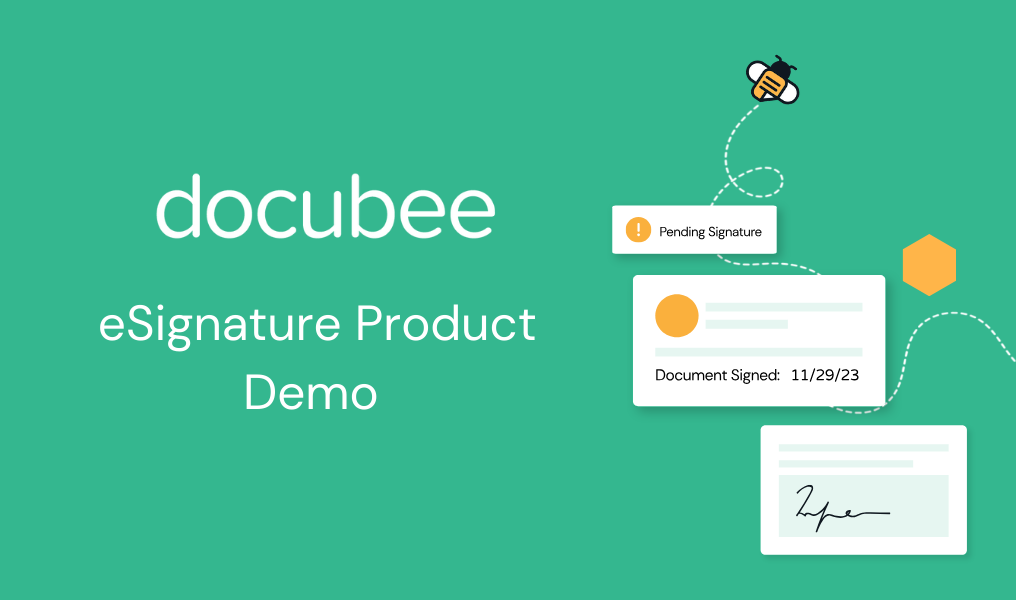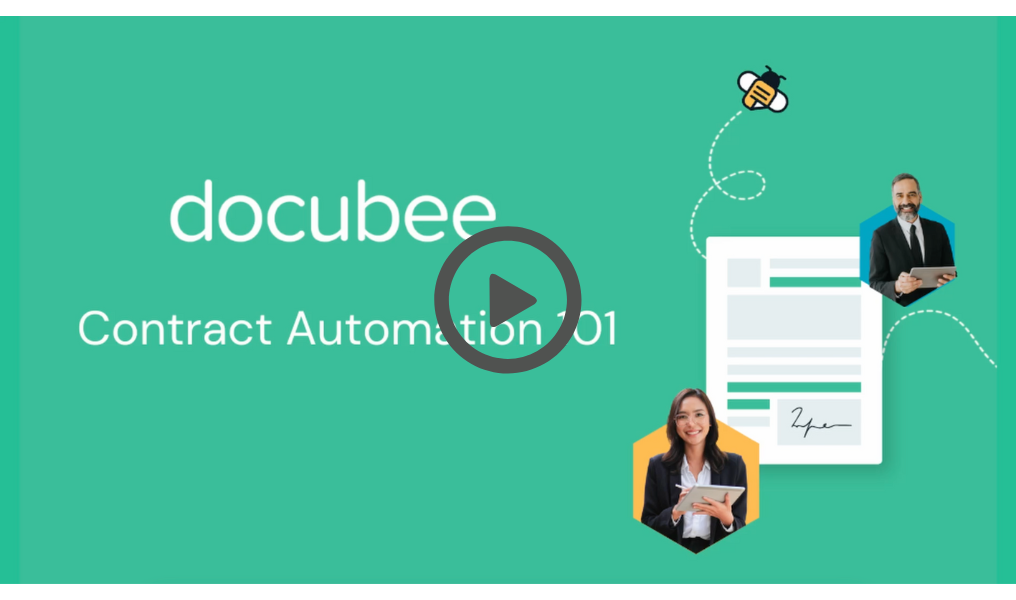Automating contracts and invoices has never been easier. With Docubee, you can digitize your entire workflow, from populating documents with client information to collecting payment as the last step of your workflow.
Want to learn more about using workflows with integrated payments? Schedule a demo or reach out to your account manager for more information.
Video Transcript:
In this quick demo, I’ll show you how to collect payment as part of an automated contract workflow in Docubee.
This workflow example will collect customer data using a form generated invoice using the provided information, get the customer’s signature on the bottom, and finally collect their payment using one of Doubee’s integrated payment gateways. Let’s dive in.
The first step of the workflow is a web form that we’ll use to collect customer information. Web forms and documents can be shared via a link or scannable QR code to kick off your workflow.
The information we capture in this web form will be used to populate various items in the rest of the workflow, and you could even use this step to configure how much your customer will be billed based on their selections.
In this example, we’re acting as the customer. As you can see, all of my information is pre-filled, so I can move to the next step by hitting the review invoice button.
Now, Docubee uses the information from the form to generate an invoice, which I can sign to approve and move to payment. After capturing the signature, the payment collection screen appears.
The information on the left-hand side of the screen is customizable and could be populated with data we collected from the customer. The payment partner will securely capture payment data from the customer.
Please note that none of this information is processed or stored by Docubee. Now, we’ll put in some sample payment information and hit submit payment, and then we’re greeted with a success message verifying that the payment has been collected.
Once payment is complete, designated stakeholders in the workflow will be notified.
As you can see automating you contract workflows from start to payment is the bee’s knees with Docubee.
For more information on setting up payment gateways, check out the Docubee Help Center or contact us for more information at www.docubee.com.