View our Pricing & Plans for a detailed list and comparison of features available in each plan.
Field Sync is available in Quick Signs and the following workflow tasks: Fill & Sign, Create Document Form, and Combine Documents.
Field Sync and Identifiers
Field Sync is available for Text Box and Date field types. It is useful when you are not prefilling fields from a Web Form. Use it to save time and reduce errors when you need to fill the same field data value in multiple occurrences of the field across a document. Synced fields must be of the same Field Type. Link all the fields with a common Field Sync identifier.
The Field Sync identifier identifies and syncs all fields that should have the same information. It can be any character, numeric or alphabet.
Once synced, the fields (based on their type) will have the same parameters (Field Type, Field Label, and Field Sync), configuration (Multiline, Required, Read Only, conditions, Prefill value, and Preview Text), and properties (value). If anything (parameters or value) is changed in one field, all the synced fields will automatically update to match.
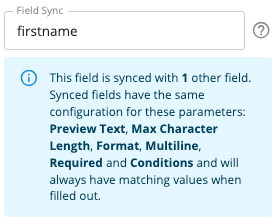
Once fields are synced in the app, below Field Sync you will find information on the number of fields it is synced with and linked parameters that will have the same configuration and values when filled.
Related Information
Prepare Document Modal (Quick Sign)
Fill and Sign (Workflow Task)
Create Document Form (Workflow Task)
Combine Documents (Workflow Task)
Additional Resources
Need more help getting set up? Contact us for assistance from our customer support team or register for Office Hours.








