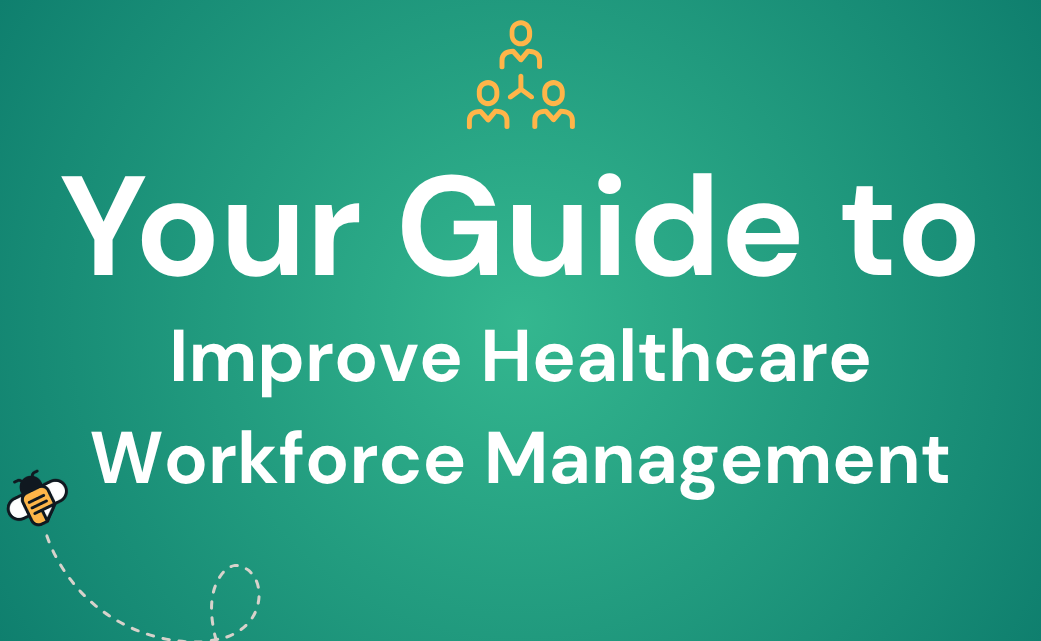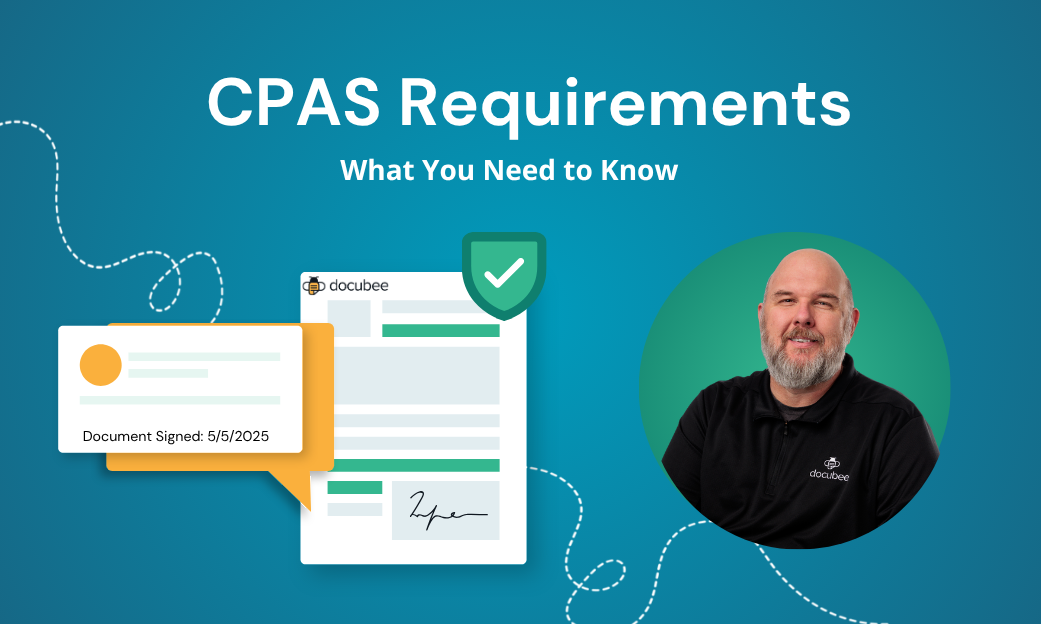If you are looking for a tool for your digital documents and forms, there are a lot of platforms to choose from — DocuSign, PandaDoc, Adobe Sign, Formstack, and more.
All of these platforms have different features, and you’re probably wondering what actually has everything you’re looking for.
That’s why we’ve compiled this list of 12 ways Docubee goes beyond the typical features of these competitors and provides a more powerful and comprehensive solution.
1. Forms, signatures…and then some
Legally binding signatures have become a widespread feature of digital tools since the passage of ESIGN (Electronic Signatures in Global and National COmmerce)Act in 2000. So, of course Docubee’s platform ensures your electronic signatures are ESIGN compliant.
However, while having electronic signatures for your documents and forms is the first step in streamlining your workflow, we know that it’s only the beginning. That’s why our forms have powerful form automation features.
For example, the ability to upload PDF forms is an easy way to digitize your current forms, and is pretty standard for digital platforms. However, in Docubee, you can create digital forms in under 60 seconds. How? In most forms, fields like text fields, checkboxes, dates, electronic signatures, and initials are auto-detected and placed automatically.
After the fields are placed, you can change their sizes and make them required if needed, which makes it easy to ensure the form is filled out accurately and completely. In addition to PDFs, you can upload 60 different file types to your workflow.
2. Notifications — where you need them
Activity notifications emails, as well as reminder and escalation notifications, are typical for our competitors. However, we also have activity notifications via SMS text messages, which make it convenient for you to know when someone has participated in a part of your process.
Our competitors, including DocuSign, PandaDoc, Adobe Sign, and Formstack, don’t have the ability to send notifications via SMS text.
3. Custom template library
Having a custom workflow template library can help you get your documents and forms up-and-running a lot faster, since you don’t have to start things from scratch. With Docubee, it’s easy to use our template assistant to guide you throughout the process of creating your documents and roles, preparing the document field and assigning roles, and customizing your workflow.
4. Custom branding
With Docubee, it’s easy to incorporate your organization’s brand into your documents and forms with the ability to upload logos, change colors and update fonts. Several of our competitors, including DocuSign and Adobe Sign, charge their clients extra for custom branding. That’s not the case with Docubee.
5. Custom workflows and processes
You can create workflows that work for you in our easy-to-use builder, or use our advanced process builder for more complex processes. That way, you can customize your workflow template to match each step of your business process. Like custom branding, many of our competitors charge extra for custom workflows, including DocuSign, Adobe Sign and DocuHub also lack an advanced process builder for customizable processes, meaning they lack the ability to implement complex processes in the platform.
Saurabh Gupta, CTO at TalentBoost, found Docubee’s workflow system to be a cut above our competitors: “When COVID-19 began, I started looking for a workflow solution. I looked at HelloSign, PandaDoc, a lot of Docubee’s competitors, but the way Docubee’s workflow engine works won me over.”
6. Unlimited documents and eSignatures
Unlike many of our competitors, we don’t put a limit on the number of documents, forms or eSignatures you use with your subscription. That’s one of the reasons why TalentBoost switched from Docusign to Docubee — they were tired of hitting their user limit and other hoops they had to climb through to function at scale.
“Most of the vendors I looked at are putting limits on how much you can use. For a tech guy myself, who handles these systems, it’s hard to understand the rationale. I can’t build my hefty workflow around these limitations,” said Gupta. “That’s where Docubee’s transaction-based plans differ. The pricing model is a huge plus.”
TalentBoost switched to Docubee from DocuSign, which doesn’t provide any options for unlimited documents and eSignatures. PandaDoc and Adobe Sign only offer unlimited documents and eSignatures with team plans or custom pricing. Our flexible pricing allows you to find something that works for your organization, recognizing the needs of small businesses versus enterprise organizations.
7. Document creating, editing and automation
With Docubee, you can create and edit your documents after they are in our system. That means you don’t have to go back and create new versions in another system — it’s all done in one platform.
DocuSign and Adobe Sign don’t have this capability, which means that, in either of those platforms, if you need to edit a form that you want signed, you have to edit the document outside the platform and then re-upload it into the system. This is not only extremely inconvenient, but it also slows your entire digital signature process down.
8. Merge fields
Our templates also simplify your documents and forms by using merge fields, also known as tokens. With merge fields, you can create values for common data points, such as name, number, customer ID, etc., and then the document or form will auto-populate with this data from Docubee or other connected systems. This can greatly reduce the number of documents you need in your workflow as well as the administrative data entry required.
For example, TalentBoost found that after implementing Docubee, their 25 templates were reduced to just two. How? They auto-populated the documents using existing data, significantly decreasing time spent on creating and filling out documents.
Adobe Sign, DocHub and DocuSign do not have merge fields, so you cannot auto-populate form data to obtain digital signatures in these platforms.
9. Analytics and team reporting
We work with a third party to provide document analytics and team reporting. With competitors such as DocuSign and Adobe Sign, you cannot gain visibility into where documents are in the process, where there are stopgaps and inefficiencies, and where things are moving along quickly. We provide you with these insights so you can make better decisions and streamline your operations.
The reporting feature made a big difference for The Wyanoke Group, who implemented Docubee so that they could create an employee evaluation process for a newly remote workforce.
“I like the reporting because I love giving managers the permission to see where
an employee review was in the process,” says Brandon Veiga, IT Manager & Project Specialist at The Wyanoke Group. “It’s easy to see the individual roles and secure
the permissions. Security was crucial for this project as this process involves reviewing employee performance and there is salary information involved. We wanted to be able to grant certain users permissions where other users are denied.”
10. Flexible integrations and open APIs
Our open APIs and integrations allow you to connect your systems, ensuring accuracy, decreasing redundant data entry, and streamlining processes. While some of our competitors may offer CRM integrations, they may only be available with an additional charge, such as with DocuSign. With Docubee, you can automate document generation with CRM data and pre-populate information across your workflow.
In addition to our open APIs, you can also connect your systems to Docubee with webhooks. You can deploy powerful Docubee webhooks in minutes by creating a webhook for Docubee in Zapier.
11. Full transparency into your workflow
It’s easier to see who does what, and when, in Docubee compared to many of our competitors. That’s because our platform records a date and time stamp of the actions performed during each workflow. For example, when a person opens a document and comments on it, that is recorded as an event and is displayed in the dashboard. User activity like publishing workflows is also time-stamped, giving you visibility into your progress.
This was key for Melissa Howard, the Club Administrator at West Florida Flames Soccer League. When she asked Docubee to implement digital COVID-19 waivers so players could get back on the soccer field, we set up a workflow quickly and efficiently — she got 1,000 waivers signed in just a few days.
“Every day I provide the directors with a list of players who have completed the waiver. Working with Docubee has been a dream,” said Howard. “From a user standpoint, the experience has been pretty seamless. One of the greatest benefits of Docubee is that it helps me check to see who has and hasn’t completed a waiver on the spot. I can actually pull up the document, not just see a list of the people who have completed it.”
12. Trial version
Starting with a trial is an easy way to see if our tool can be useful for your company. Throughout your Docubee trial, you are able to try first and upgrade to whatever level you want. Unlike many of our competitors, there’s no credit card required!
Docubee is the most flexible, easy-to-use solution for your documents and forms needs. We don’t just help you with your signatures, documents and forms — we provide a holistic workflow solution. We’re constantly working with our clients to add features and capabilities that they need to improve productivity and efficiency in their teams. And, our pricing has no hidden fees and is structured to work for your business.
Are you ready to experience Docubee? Start your 14-day trial and see what makes us different.